AVMATRIX Shark H4M handleiding
Handleiding
Je bekijkt pagina 18 van 49
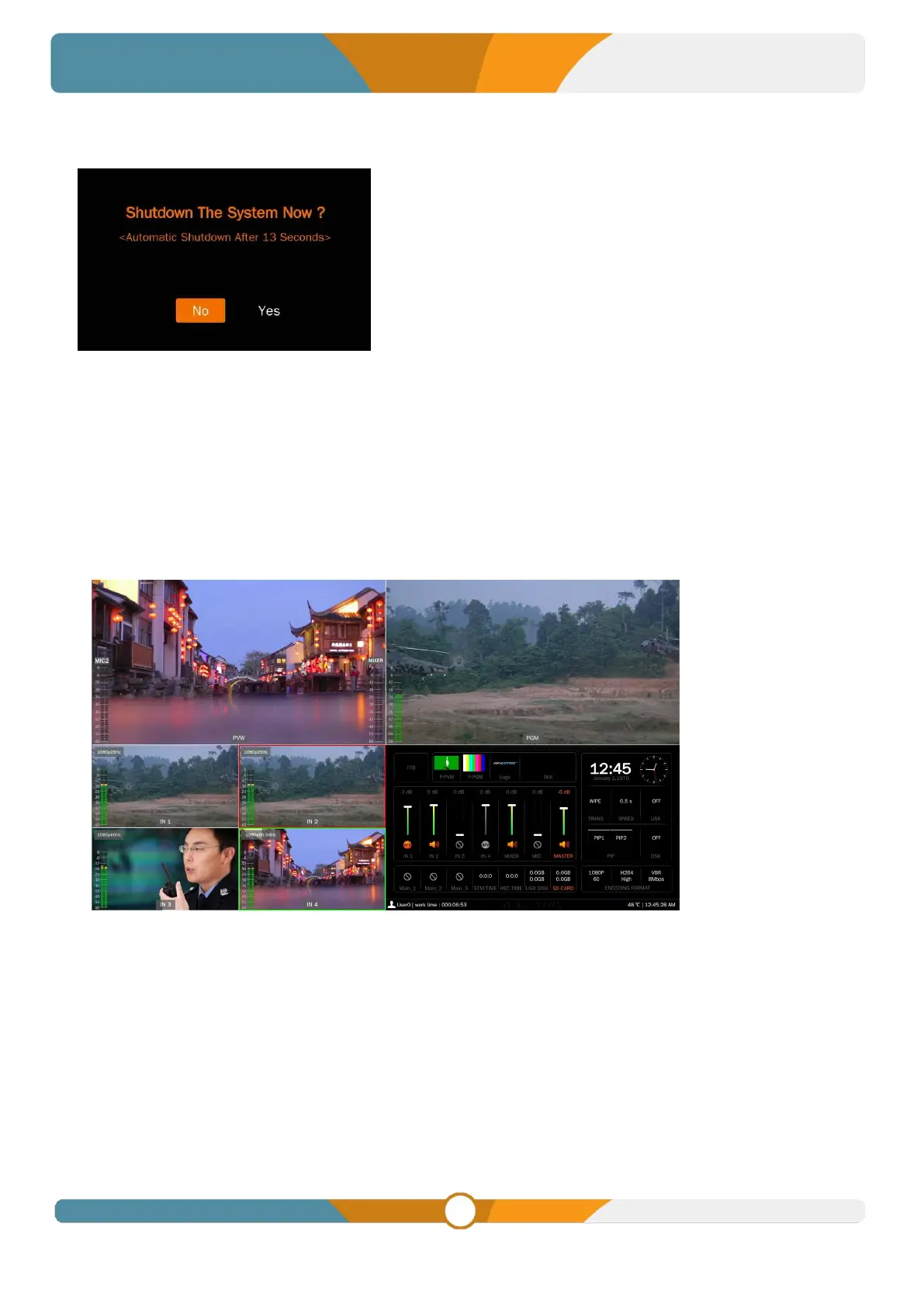
SHARK H4M
四通道音视频切换台
14
6.Power Switch
Connect your video sources and the output devices,
plug the power adapter, the video switcher start to work.
Press the power button for about 3 seconds when you
want to power off the switcher, select YES in the
prompt box to shut down the system.
7.Multiview
This switcher has three HDMI outputs (PGM/Multi-view). Users can define these three HDMI ports
according to their needs and application scenarios as IN1-IN4/PGM/Clean PGM/PVW/Color
Bar/Multi-view. onnect the HDMI multi-view output to a display, and users can see the following
multi-view interface. In the multi-view interface, there are PVW, PGM, IN 1/IN 2/IN 3/IN 4, and
status/menu page information as shown in the figure below.
7.1 Status Page
In the status page, there are status information of FTB (Fade to Black), P-PVW (Pattern in PVW row),
P-PGM (Pattern in PGM row), Logo, Still, Audio, Transition Effect, Transition Speed, USK (Upstream Key),
DSK (Downstream Key),streaming time, recording time, USB disk / SD card status, encoding format and
System Time. See below image.
Bekijk gratis de handleiding van AVMATRIX Shark H4M, stel vragen en lees de antwoorden op veelvoorkomende problemen, of gebruik onze assistent om sneller informatie in de handleiding te vinden of uitleg te krijgen over specifieke functies.
Productinformatie
| Merk | AVMATRIX |
| Model | Shark H4M |
| Categorie | Niet gecategoriseerd |
| Taal | Nederlands |
| Grootte | 17600 MB |




