AVMATRIX PKC4000 handleiding
Handleiding
Je bekijkt pagina 10 van 31
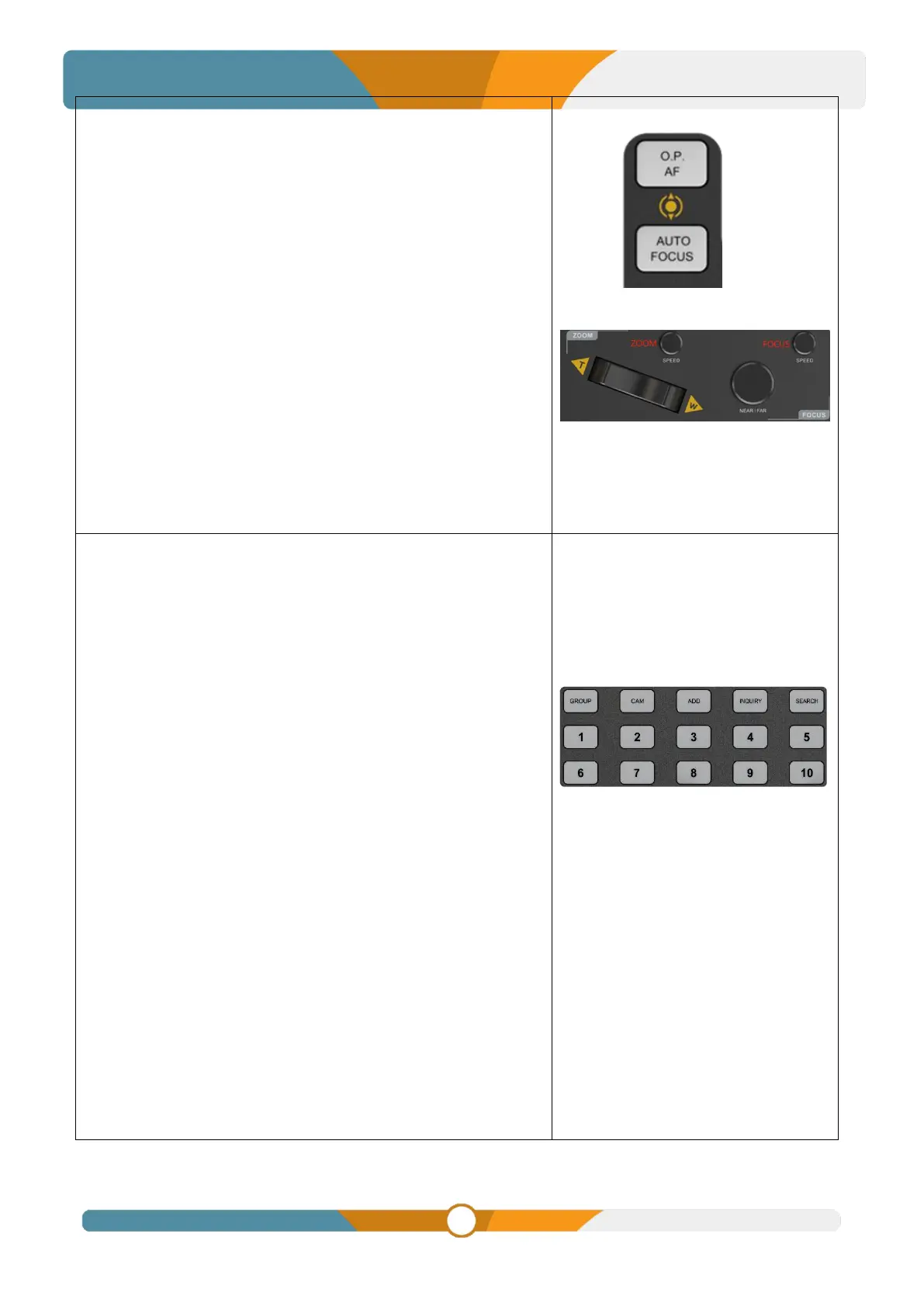
PTZ Camera Controller
PKC4000
7
Quickly adjust focus and zoom:
11. O.P. AF button: Press the ONE PUSH AF button, and the
camera will perform autofocus once.
12. AUTO FOCUS button: Press it to turn on camera
autofocus. This button stays lit blue when it's on.
Seesaw button: Press the “seesaw T” button to pull the camera
focus farther, and press the “seesaw W” button to pull the
camera focus closer.
13. FOCUS knob: Rotate FOCUS knob to manually adjust the
camera focus.
14. ZOOM Speed knob: Control camera zoom speed.
15. FOCUS Speed knob: Control camera focus speed.
The current operation status is displayed at the bottom left of the
screen.
Camera Setting:
It has 10 camera groups which can be configured with 10
cameras each. A total of 100 cameras can be added.
16. GROUP button: Press the GROUP button into the camera
group call state, and this button will light up green. While the
GROUP button is lit, press the number keys below (1~10) to call
the corresponding camera group.
17. CAM button: Press the CAM button into the camera call
state, and this button will light up green. While the CAM button
is lit, press the number key below (1~10) to call the
corresponding camera.
18. ADD button: Press this button to quickly access the “ADD”
menu, and then you can add cameras via the touch screen.
19. INQUIRY button: Press this button to quickly access the
“INQUIRY” menu, and then you can inquiry cameras via the
touch screen.
20. SEARCH button: Press this button to quickly access the
“SEARCH” menu, and then you can search cameras via the
touch screen.
21. Camera numeric keyboard: Used to call the corresponding
camera group or camera.
Bekijk gratis de handleiding van AVMATRIX PKC4000, stel vragen en lees de antwoorden op veelvoorkomende problemen, of gebruik onze assistent om sneller informatie in de handleiding te vinden of uitleg te krijgen over specifieke functies.
Productinformatie
| Merk | AVMATRIX |
| Model | PKC4000 |
| Categorie | Bewakingscamera |
| Taal | Nederlands |
| Grootte | 11040 MB |


