AVMATRIX EAGLE P20 4K handleiding
Handleiding
Je bekijkt pagina 37 van 44
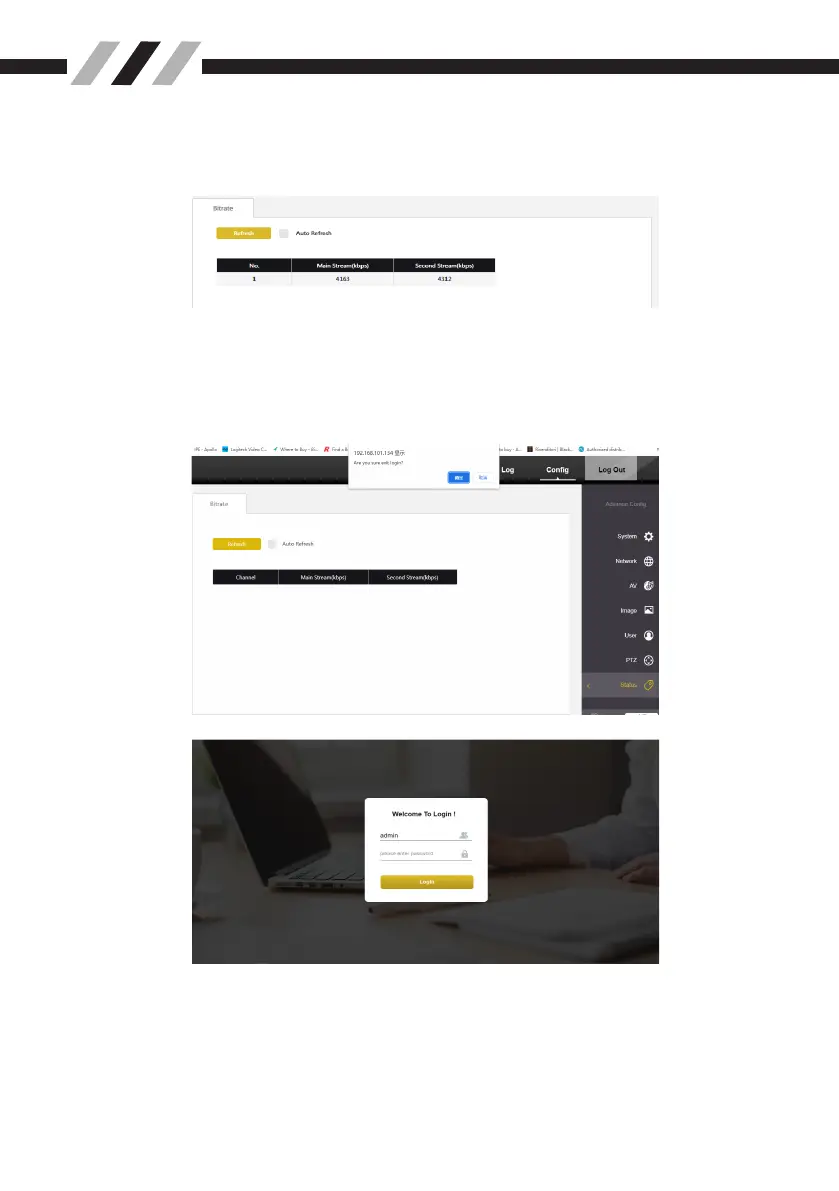
36
Click the “Status” to enter the Status page. This page is used to view the status
of each video stream. Click Refresh to update and display the latest stream status.
◆
Status
◆
Log Out
4K Ultra HD PTZ Camera
Clicking on the “Log Out” which will prompt you to log out. Selecting Sure ,it will
log you out and take you to the Homepage.
Bekijk gratis de handleiding van AVMATRIX EAGLE P20 4K, stel vragen en lees de antwoorden op veelvoorkomende problemen, of gebruik onze assistent om sneller informatie in de handleiding te vinden of uitleg te krijgen over specifieke functies.
Productinformatie
| Merk | AVMATRIX |
| Model | EAGLE P20 4K |
| Categorie | Bewakingscamera |
| Taal | Nederlands |
| Grootte | 5998 MB |


