AVM FRITZ!Smart Thermo 302 handleiding
Handleiding
Je bekijkt pagina 22 van 76
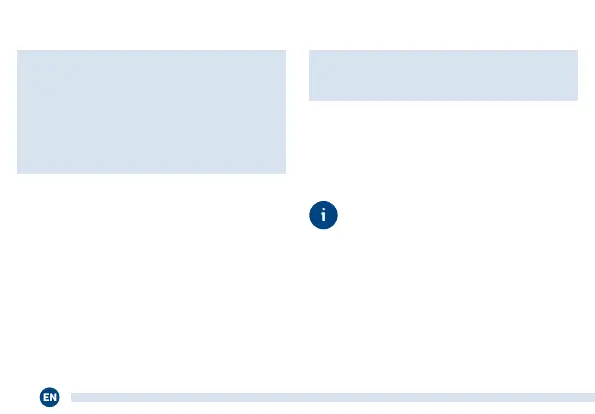
Menu
Open the menu
Press the Menu button and hold it
down for 2 seconds.
Calling up the schedule
Press the Menu button.
Congure the following settings for
FRITZ!Smart Thermo 302 in the menu:
• Start registration
• Start installation
• Load factory settings
• Rotate the display
Temperature Change
Changing the temperature
Press the - or + button.
Manual changes to the temperature
remain intact until the next congured
switching point is reached. This does
not change any congured schedules.
If FRITZ!Smart Thermo 302 is in
a group, the function is triggered
on all devices in the group.
22
Bekijk gratis de handleiding van AVM FRITZ!Smart Thermo 302, stel vragen en lees de antwoorden op veelvoorkomende problemen, of gebruik onze assistent om sneller informatie in de handleiding te vinden of uitleg te krijgen over specifieke functies.
Productinformatie
| Merk | AVM |
| Model | FRITZ!Smart Thermo 302 |
| Categorie | Niet gecategoriseerd |
| Taal | Nederlands |
| Grootte | 5895 MB |




