AVM FRITZ!Smart Energy 210 handleiding
Handleiding
Je bekijkt pagina 36 van 76
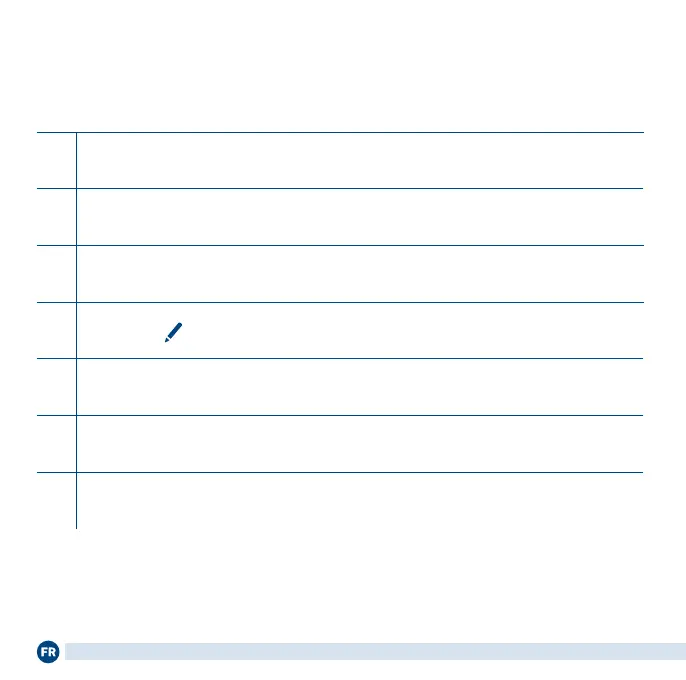
(Dés)activation automatique
Action
1 Ouvrez une page de navigateur.
2 Entrez http://fritz.box dans la barre d'adresse.
3 Accédez au menu Domotique > Périphériques et groupes.
4
Cliquez sur
derrière votre FRITZ!Smart Energy210.
5 Allez à l'onglet (Dés)activation automatique.
6 Activez l'option (Dés)activation automatique et congurez une (dés)activation.
7 Cliquez sur Appliquer pour enregistrer vos paramètres.
36
Bekijk gratis de handleiding van AVM FRITZ!Smart Energy 210, stel vragen en lees de antwoorden op veelvoorkomende problemen, of gebruik onze assistent om sneller informatie in de handleiding te vinden of uitleg te krijgen over specifieke functies.
Productinformatie
| Merk | AVM |
| Model | FRITZ!Smart Energy 210 |
| Categorie | Niet gecategoriseerd |
| Taal | Nederlands |
| Grootte | 5022 MB |





