AVM FRITZ!Smart Energy 210 handleiding
Handleiding
Je bekijkt pagina 24 van 76
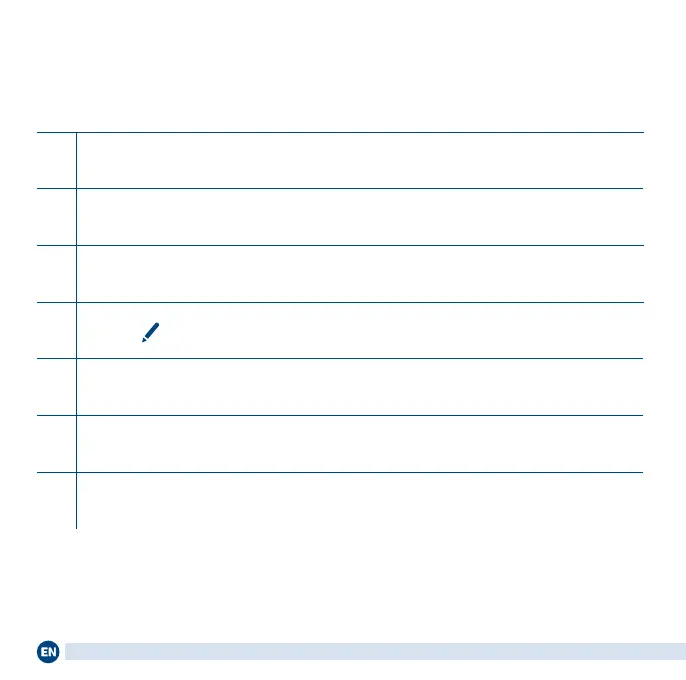
Automatic Switching
Action
1 Open a web browser.
2 Enter http://fritz.box in the address eld.
3 Open the Smart Home > Devices and Groups menu.
4
Click on
behind your FRITZ!Smart Energy210.
5 Click on the Switch Automatically tab.
6
Enable the Automatic switching enabled option and congure a switching
schedule.
7 Click on Apply to save the settings.
24
Bekijk gratis de handleiding van AVM FRITZ!Smart Energy 210, stel vragen en lees de antwoorden op veelvoorkomende problemen, of gebruik onze assistent om sneller informatie in de handleiding te vinden of uitleg te krijgen over specifieke functies.
Productinformatie
| Merk | AVM |
| Model | FRITZ!Smart Energy 210 |
| Categorie | Niet gecategoriseerd |
| Taal | Nederlands |
| Grootte | 5022 MB |




