AVM FRITZ!Smart Energy 210 handleiding
Handleiding
Je bekijkt pagina 22 van 76
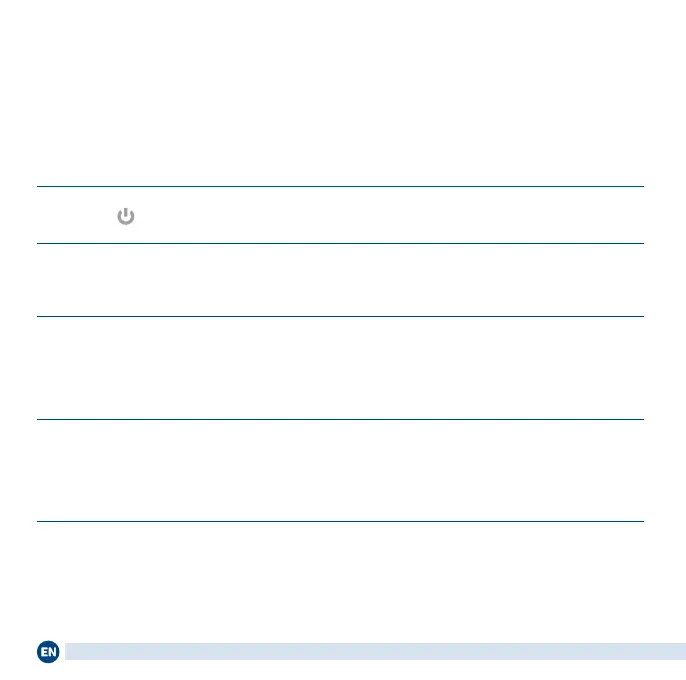
Switching the Socket
The socket on your FRITZ!Smart Energy210 can be switched on and o in various
ways.
Switching On and O
• with the button on FRITZ!Smart Energy210
• with the FRITZ!AppSmartHome and your smartphone
(see “Switching with FRITZ!AppSmartHome” on page 23)
• in the FRITZ!Box user interface
‑ directly in the Smart Home > Operation menu
‑ with automatic switching in the Smart Home > Devices and Groups menu
(see “Automatic Switching” on page 24)
• with a FRITZ!Fon
‑ via the navigation of your FRITZ!Fon in the Smart Home menu or
‑ directly from the Home screen for Smart Home applications
See the documentation of your wireless device.
• with a FRITZ!Smart Control switch
The FRITZ!Smart Control switch must be congured for smart home applications.
See the documentation of your wireless device.
22
Bekijk gratis de handleiding van AVM FRITZ!Smart Energy 210, stel vragen en lees de antwoorden op veelvoorkomende problemen, of gebruik onze assistent om sneller informatie in de handleiding te vinden of uitleg te krijgen over specifieke functies.
Productinformatie
| Merk | AVM |
| Model | FRITZ!Smart Energy 210 |
| Categorie | Niet gecategoriseerd |
| Taal | Nederlands |
| Grootte | 5022 MB |




