AVM Fritz!Box 7170 handleiding
Handleiding
Je bekijkt pagina 27 van 140
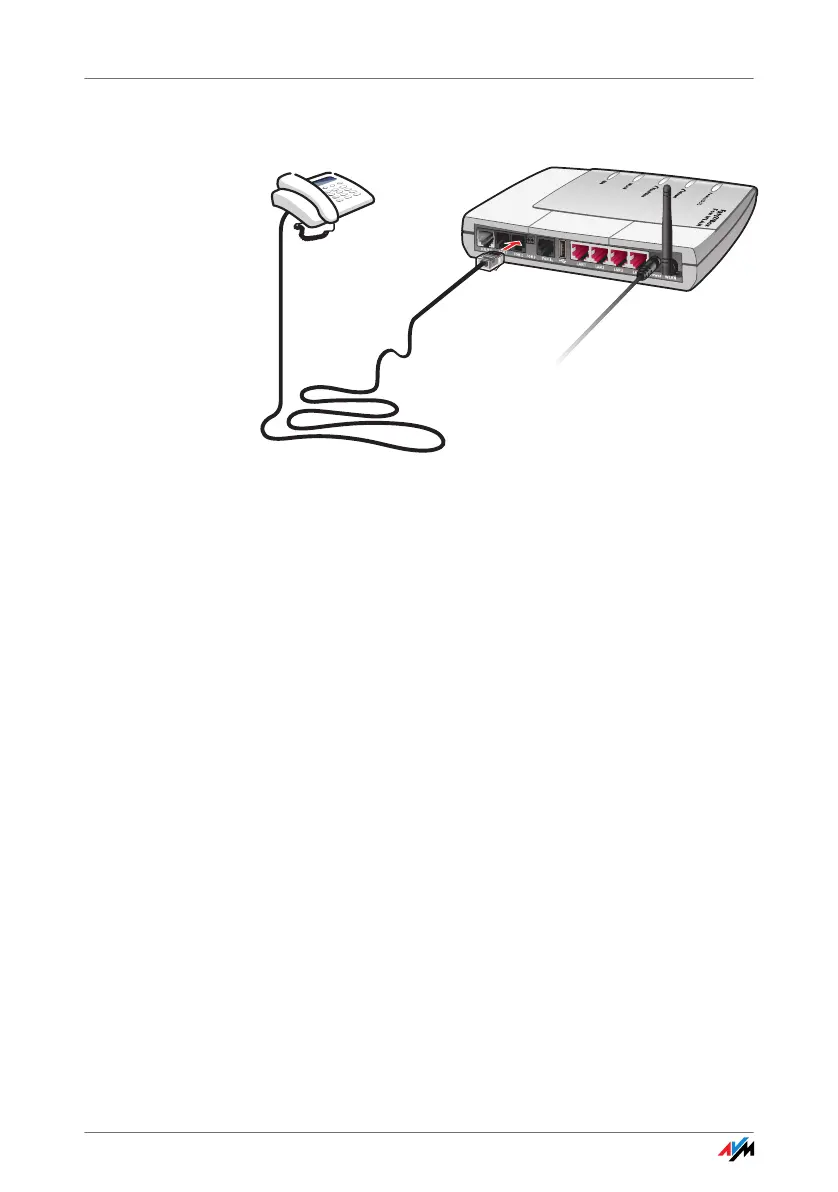
FRITZ!Box 27
Connecting to “FON 1” or “FON 2”
Connecting an analog telephone to FRITZ!Box
Connecting to “FON 1” or “FON 2”
To connect analog terminal devices like a telephone, fax
device or answering machine, insert the plugs of your ana-
log devices into the “FON1” or “FON2” socket on FRITZ!Box.
Connecting to “FON 3”
To connect analog devices located further away to the
FRITZ!Box, connect the cables of the telephone jack that
has been led through (the wiring at your location) to the ca-
ble clips. Please note the following:
The wire must be 0.5 to 1 mm in diameter.
Strip the insulation from the wire to expose a length of
10 mm.
To connect a cable, press back the orange lever, insert a
wire and release the lever. Repeat the procedure with the
second wire of the cable.
F!BoxFonWLAN-7170v2-e.book Seite 27 Freitag, 23. November 2007 3:41 15
Bekijk gratis de handleiding van AVM Fritz!Box 7170, stel vragen en lees de antwoorden op veelvoorkomende problemen, of gebruik onze assistent om sneller informatie in de handleiding te vinden of uitleg te krijgen over specifieke functies.
Productinformatie
| Merk | AVM |
| Model | Fritz!Box 7170 |
| Categorie | Niet gecategoriseerd |
| Taal | Nederlands |
| Grootte | 11566 MB |




