AVM Fritz!Box 7170 handleiding
Handleiding
Je bekijkt pagina 19 van 140
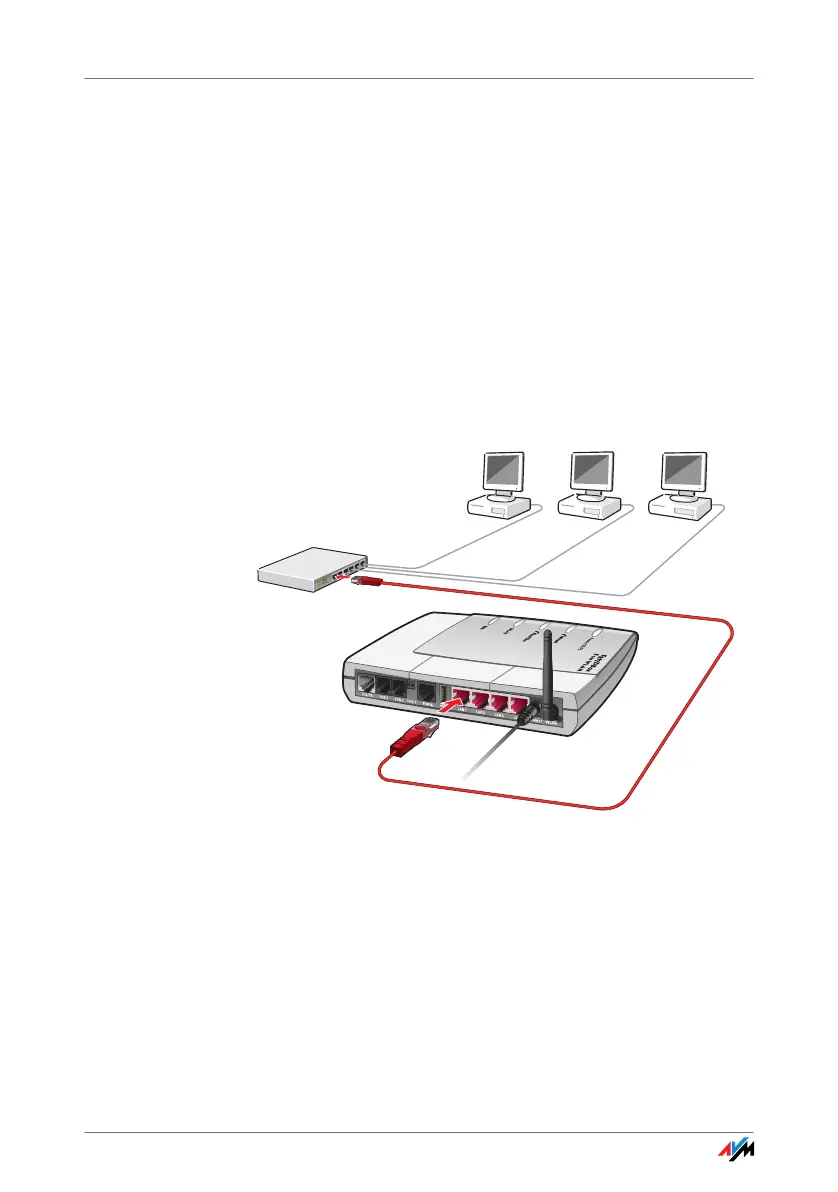
FRITZ!Box 19
Connecting More Computers to the LAN Ports
Connecting More Computers to the LAN Ports
Additional cables are required to connect further comput-
ers. In purchasing a LAN cable, note the instructions in the
section “Cables and Sockets” from page 134.
You can connect a computer to any of the four LAN ports of
the FRITZ!Box at any time.
Connecting to a Network Hub or Network Switch to the LAN
Port
You can connect a network hub or switch to the LAN port if
you would like to connect multiple computers to the
FRITZ!Box via LAN.
Connecting FRITZ!Box to a network hub
1. Connect one end of the red LAN cable to the uplink
port of the network hub or switch.
2. Connect the other end of the network cable to one of
the sockets on FRITZ!Box labeled “LAN”.
F!BoxFonWLAN-7170v2-e.book Seite 19 Freitag, 23. November 2007 3:41 15
Bekijk gratis de handleiding van AVM Fritz!Box 7170, stel vragen en lees de antwoorden op veelvoorkomende problemen, of gebruik onze assistent om sneller informatie in de handleiding te vinden of uitleg te krijgen over specifieke functies.
Productinformatie
| Merk | AVM |
| Model | Fritz!Box 7170 |
| Categorie | Niet gecategoriseerd |
| Taal | Nederlands |
| Grootte | 11566 MB |




