AVM FRITZ!Box 6490 Cable handleiding
Handleiding
Je bekijkt pagina 32 van 172
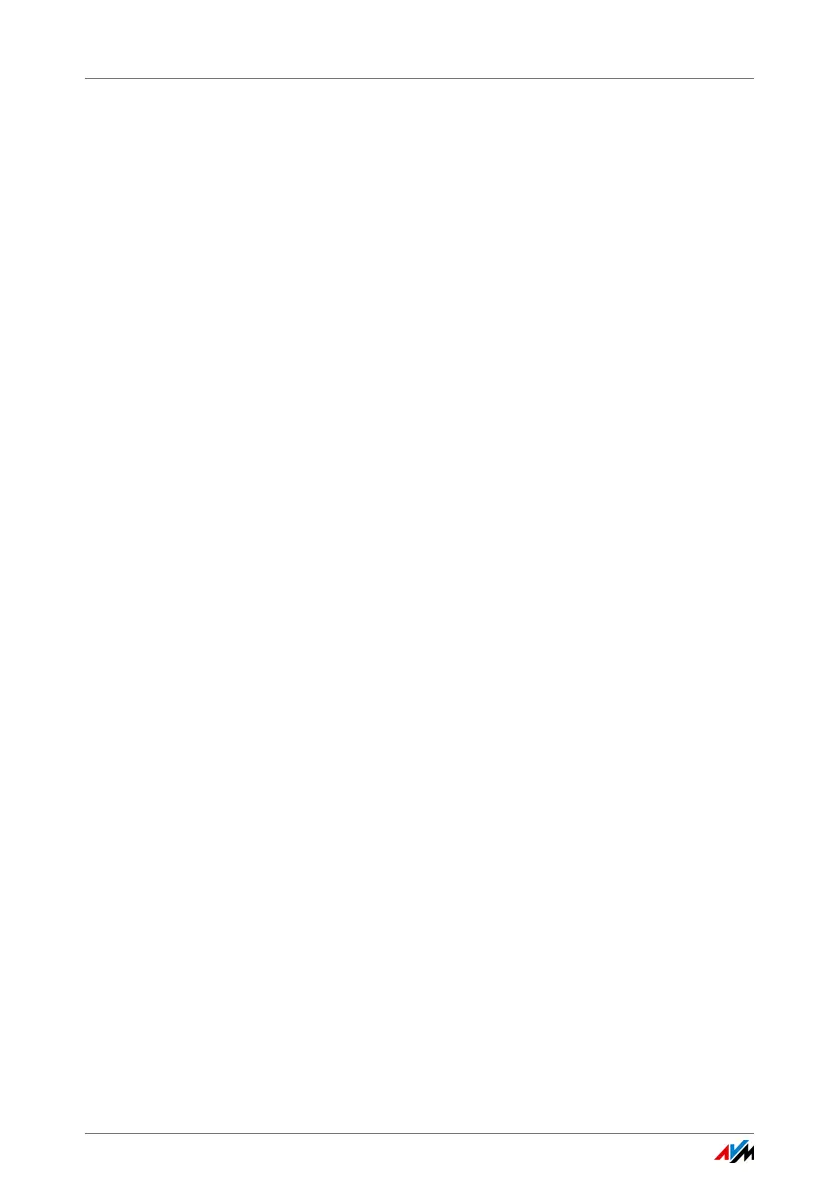
FRITZ!Box 6490 Cable 32
Locking the Buttons on the FRITZ!Box
Enabling Push Services
A wizard is available in the FRITZ!Box user interface to guide
you step by step through the configuration of push services.
1. Open the FRITZ!Box user interface; see page 25.
2. On the “Overview” page, select the “Wizards” menu.
3. Start the “Configure Push Services” Wizard.
The wizard guides you through the menus and dialogs to en-
able the push services.
Configuring Push Services
You can adjust the push services to your needs, and also dis-
able any or all push services.
1. Open the FRITZ!Box user interface; see page 25.
2. Select the “System / Push Service / Push Services” menu.
3. To configure a push service, click the “Edit” button.
4. Configure various settings in the details.
The Help of the FRITZ!Box user interface presents compre-
hensive information on the settings of each push service.
5. Click “OK” to save your settings.
In the Help of the FRITZ!Box user interface you can find de-
tailed instructions.
8.4 Locking the Buttons on the FRITZ!Box
With the “Keylock” function in the “System / Buttons and
LEDs” menu you can lock the buttons on your FRITZ!Box.
Locking the keys prevents the settings for your FRITZ!Box or
your home network from being changed unintentionally or
without authorization.
Example
With the “WLAN” button the wireless network of the FRITZ!Box
can be switched off at the touch of a button. If this happens
by accident, in some cases it may take some time before the
cause is found and the wireless LAN radio network can be re-
stored to all FRITZ!Box users in the home network.
Bekijk gratis de handleiding van AVM FRITZ!Box 6490 Cable, stel vragen en lees de antwoorden op veelvoorkomende problemen, of gebruik onze assistent om sneller informatie in de handleiding te vinden of uitleg te krijgen over specifieke functies.
Productinformatie
| Merk | AVM |
| Model | FRITZ!Box 6490 Cable |
| Categorie | Niet gecategoriseerd |
| Taal | Nederlands |
| Grootte | 14845 MB |
Caratteristiche Prodotto
| Kleur van het product | Rood |
| Gewicht | 551 g |
| Breedte | 226 mm |
| Diepte | 160 mm |
| Hoogte | 47 mm |







