AVM FRITZ!Box 6490 Cable handleiding
Handleiding
Je bekijkt pagina 19 van 172
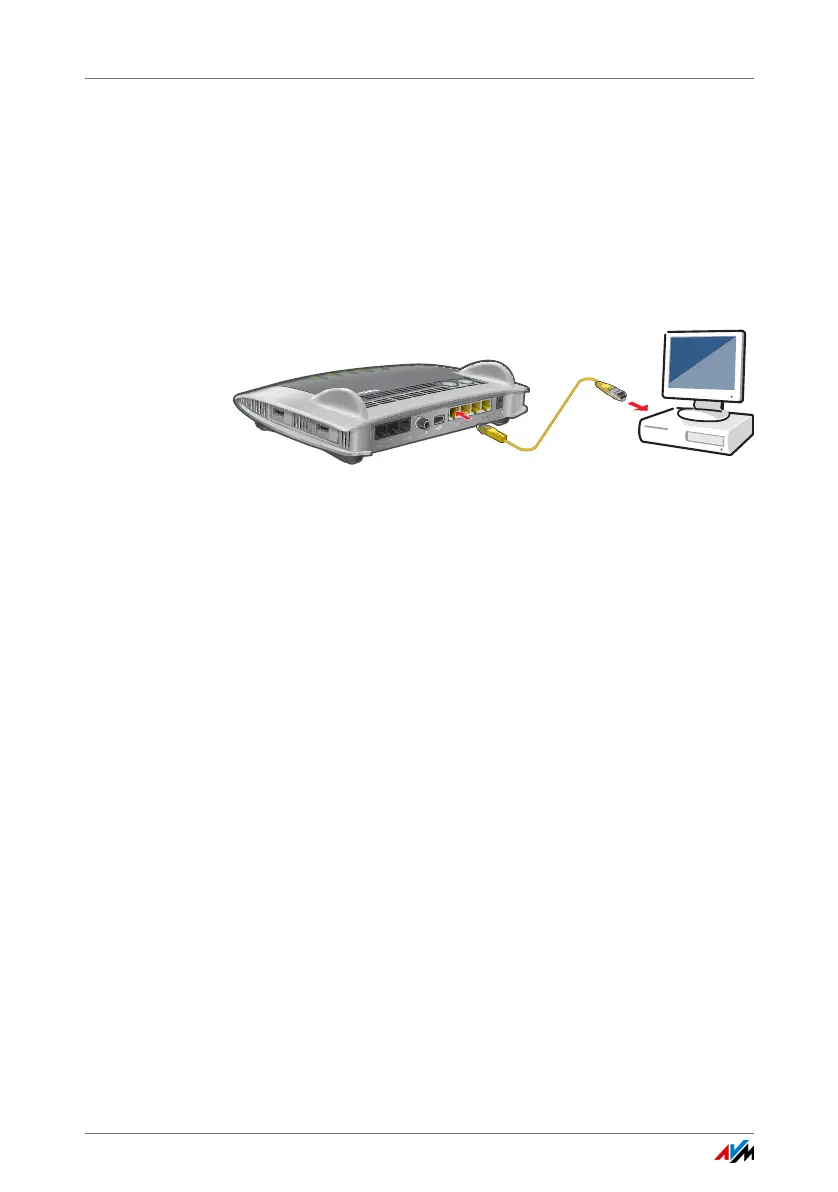
Connecting a Computer with a Network Cable
FRITZ!Box 6490 Cable 19
5 Connecting a Computer with a Network Cable
You can connect computers and other network devices with the
FRITZ!Box using a network cable.
5.1 Connecting to the Computer
One computer or other network device can be connected to
each LAN port of the FRITZ!Box.
Connecting a computer using a network cable
1. Insert the network cable included in the package into
the LAN port of the computer.
You can also use any other network cable. For more in-
formation, see page 160.
2. Insert the free end of the cable into a LAN socket on the
FRITZ!Box.
Now the FRITZ!Box and the computer are connected with each
other.
FON 1
FON 1
FON 2
FON 2
LAN
1
LAN 1
LA
N
2
LAN 2
LAN
3
LAN 3
LA
N
4
LAN 4
Power
Power
FON S
0
FON S
0
W
LAN
WPS
DECT
Info
WLAN
DECT
Fon
Power/
Cable
CABLE
CABLE
Bekijk gratis de handleiding van AVM FRITZ!Box 6490 Cable, stel vragen en lees de antwoorden op veelvoorkomende problemen, of gebruik onze assistent om sneller informatie in de handleiding te vinden of uitleg te krijgen over specifieke functies.
Productinformatie
| Merk | AVM |
| Model | FRITZ!Box 6490 Cable |
| Categorie | Niet gecategoriseerd |
| Taal | Nederlands |
| Grootte | 14845 MB |
Caratteristiche Prodotto
| Kleur van het product | Rood |
| Gewicht | 551 g |
| Breedte | 226 mm |
| Diepte | 160 mm |
| Hoogte | 47 mm |







