AViPAS AV-2025 handleiding
Handleiding
Je bekijkt pagina 8 van 39
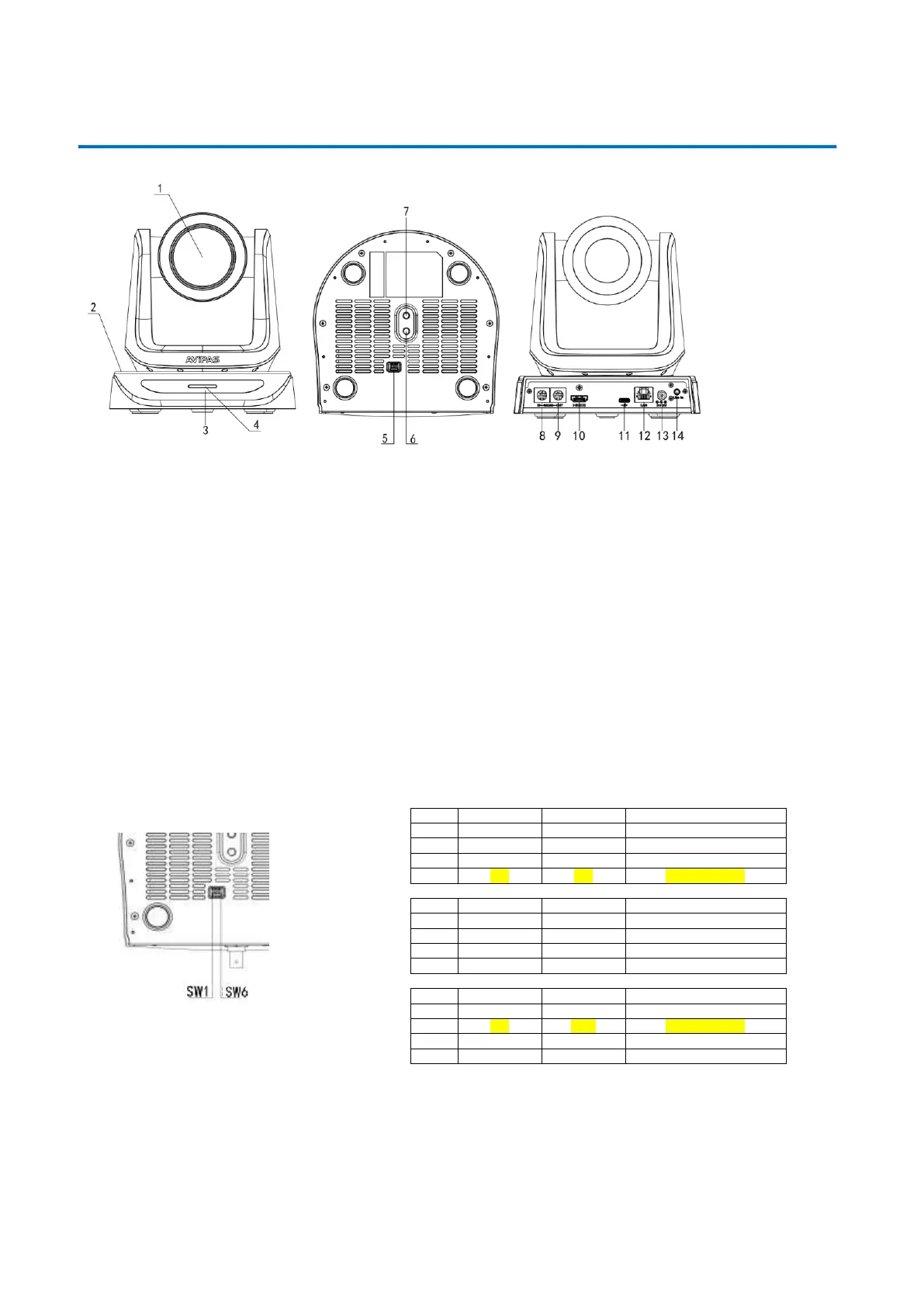
5
Camera Interface
Figure 1.1 Interface Diagram
1. Camera Lens
8. RS232 8-pin Mini Din (RS485) Input
2. Camera Base
9. RS232 8-pin Mini Din Output
3. IR Receiver Panel
10. HDMI Output
4. Power Indicator Light*
11. USB2.0 Type-C Output
5. Dial Switch**
12. RJ45 Network Interface (LAN)
6. Screw Hole for Tripod (1/4-20”)
13. DC 12V Power Supply Socket
7. Installation Hole
14. 3.5mm TRS Audio Input (Line-in)
* 4. Normal working Mode: Solid Blue color light
** 5. Dial Switch Indication
Note: Cameras are set to working mode by default. Please do not adjust the switch unless instructed by AViPAS.
Mode
SW-1
SW-2
Instruction
1
OFF
OFF
Upgrading mode
2
ON
OFF
Debugging mode
3
OFF
ON
Undefined
4
ON
ON
Working mode
SW-3
SW-4
Instruction
1
OFF
OFF
Reserved
2
ON
OFF
Reserved
3
OFF
ON
Reserved
4
ON
ON
Reserved
SW-5
SW-6
Instruction
1
OFF
OFF
Undefined
2
ON
OFF
Working mode
3
OFF
ON
Undefined
4
ON
ON
Undefined
Bekijk gratis de handleiding van AViPAS AV-2025, stel vragen en lees de antwoorden op veelvoorkomende problemen, of gebruik onze assistent om sneller informatie in de handleiding te vinden of uitleg te krijgen over specifieke functies.
Productinformatie
| Merk | AViPAS |
| Model | AV-2025 |
| Categorie | Bewakingscamera |
| Taal | Nederlands |
| Grootte | 6842 MB |
