AViPAS AV-2025 handleiding
Handleiding
Je bekijkt pagina 17 van 39
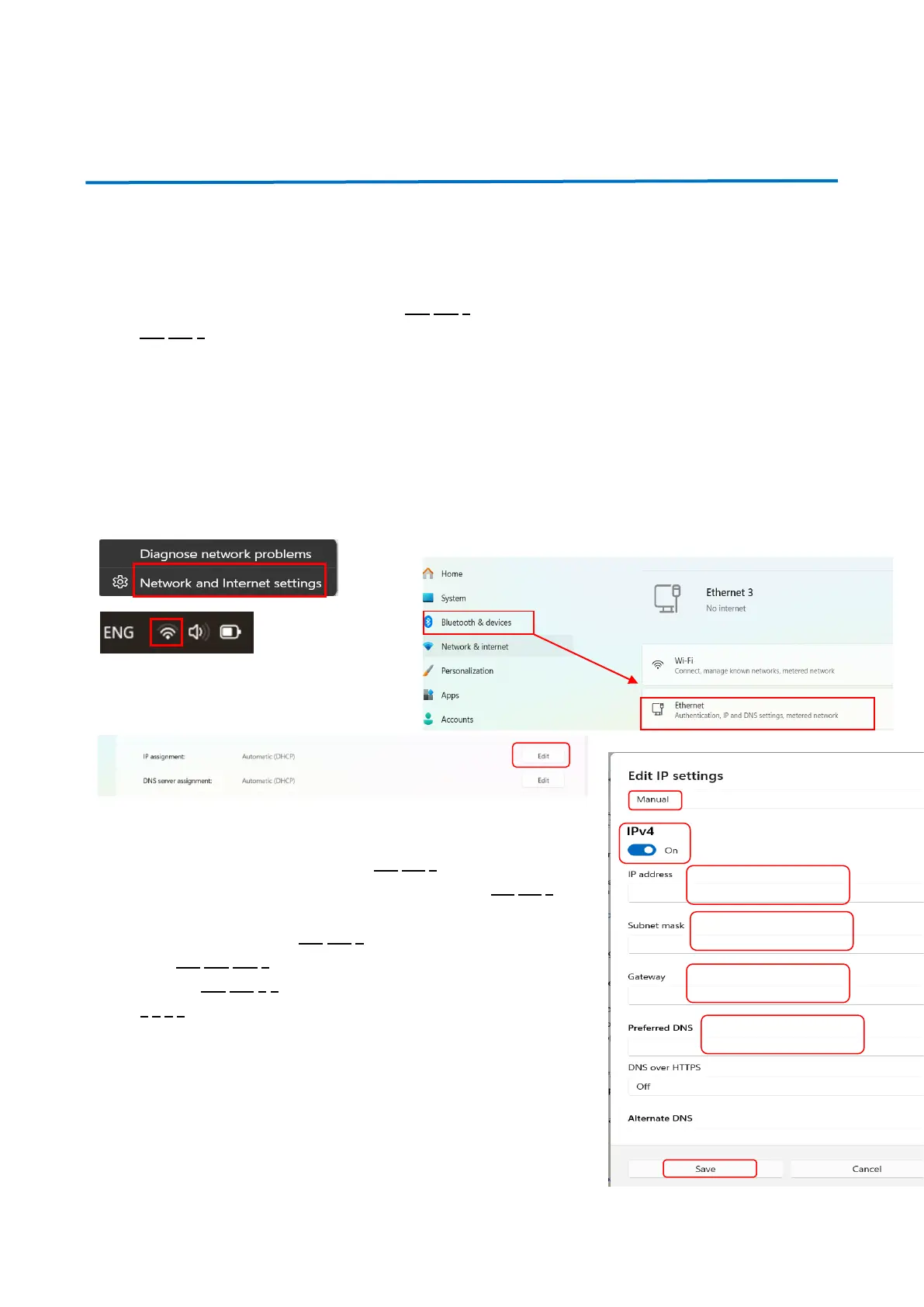
14
Camera Web UI
Access Camera via IP (computer)
Prerequired: The camera and PC must be in the same Local Area Network (LAN). It required the first three
segments of their IP addresses to be identical, while the fourth segment is unique.
• Example: Camera current IP Address is: 192.168.1.188; PC’s IP Address must be in the range of:
192.168.1.XXX (where XXX is any number different from 188, but less than 255).
Tips: The IP address of each device in this network must be unique.
Assigning IP Address for PTZ Camera and PC to a same Local Area Network (LAN)
Windows User:
Step 1: Connect Camera and PC directly via Ethernet Cable, Or Connect both Camera and PC to a same
Network switch (router or PoE switch) via Ethernet Cable
Step 2: From your PC, On the bottom-right corner of your PC, [right click] on the Network icon, then click on the
[Open Network and Internet Settings] -> Click [Network & internet]-> Click [Ethernet]
Step 3: Click on [Edit] for “IP assignment”
Select “IP assignment” to [Manual], Turn [IPv4] “ON”
According to current Camera IP address: 192.168.1.188
(AV-2040 default IP address), to make PC IP address range 192.168.1.XXX
(the first three segment must be same, while 4
th
must be unique).
Change PC IPv4 address to: 192.168.1.170
Sub mask: 255.255.255.0
IPv4 gateway: 192.168.1.1
DNS: 8.8.8.8 (different internet server may have different DNS)
Click [Save]
Tips: Gateway IPv4 address, the last digit must be number “1”
How to find current Camera IP address:
• use IR remote to open OSD-> “INFO” setting-> camera’s IP address
• use IR remote, long press [RESET] key, camera will back to
factory default IP address 192.168.1.188
• Turn off camera and then turn on, the IP address will be shown on the display via HDMI or SDI connection
192.168.1.170
255.255.255.0
192.168.1.1
8.8.8.8
Bekijk gratis de handleiding van AViPAS AV-2025, stel vragen en lees de antwoorden op veelvoorkomende problemen, of gebruik onze assistent om sneller informatie in de handleiding te vinden of uitleg te krijgen over specifieke functies.
Productinformatie
| Merk | AViPAS |
| Model | AV-2025 |
| Categorie | Bewakingscamera |
| Taal | Nederlands |
| Grootte | 6842 MB |
