AViPAS AV-2025 handleiding
Handleiding
Je bekijkt pagina 12 van 39
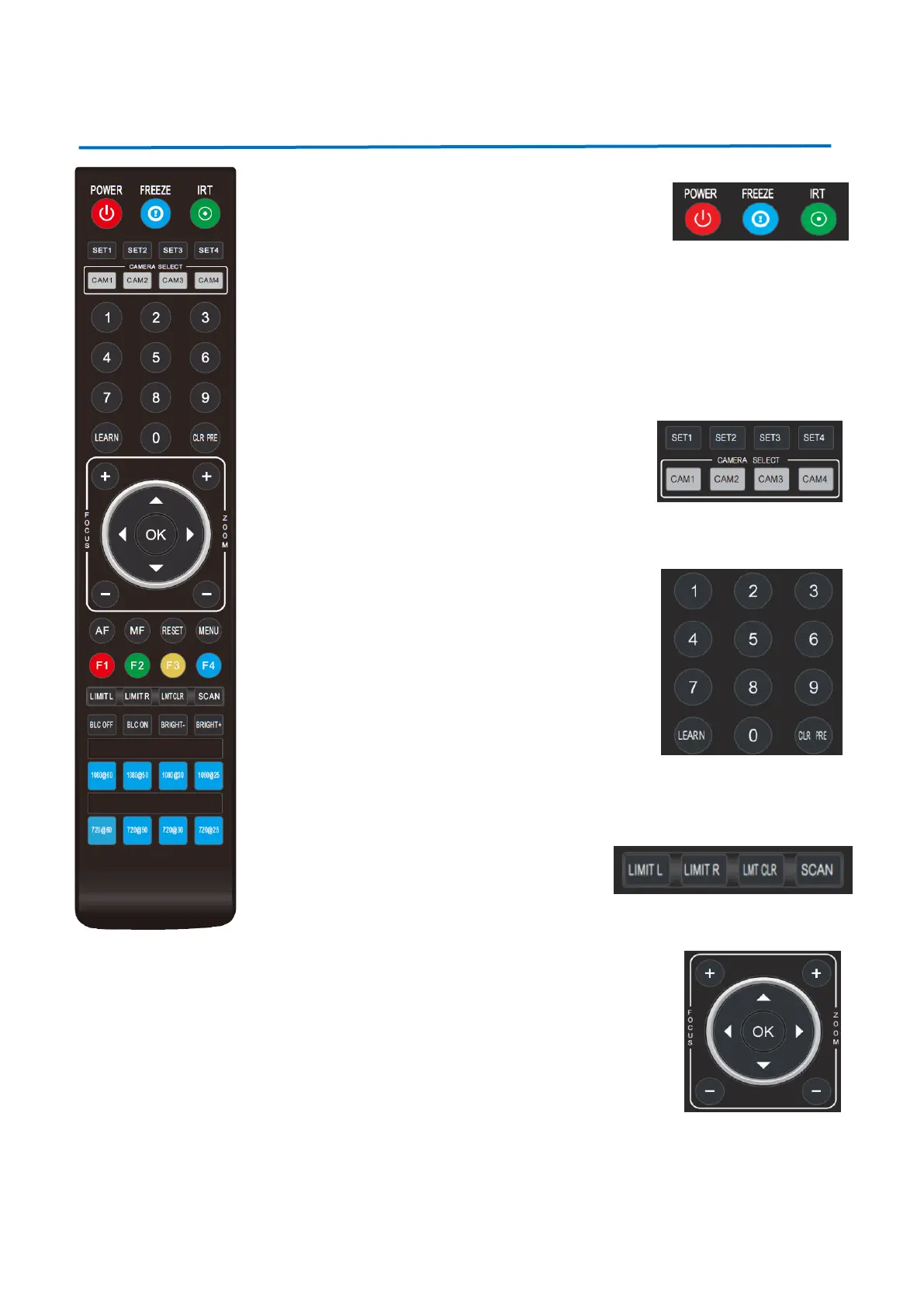
9
IR Remote Guide
POWER Button
Under working status, press the POWER button to enter
standby mode. Press it again to switch to working mode.
FREEZE (NOT supported through USB output)
Press FREEZE to freeze/ unfreeze the view of image on display.
IRT (IR Transfer/IR Pass)
Open / close the IR pass function. Once pressed the IRT key, the camera will receive and
pass the IR remote control signal to the codec/terminal (via VISCA IN port).
SET 1~SET4 (Address Setting)
To set the current camera’s address (ID), press and hold the
key for 3 seconds until the backlight of that key is ON.
CAM1~CAM4 (Camera Selecting)
Press the corresponding camera number to select the
camera. The default camera address (ID) is # CAM1
NUMERIC Button (1-9)
Set preset: press and hold the number for 3 seconds to set
preset position.
Call preset: press the corresponding number to call preset
position. ** If the preset position is set to #0, that will be the new
【
HOME
】
position
CLR PRE (Clear Presets)
Press CLR PRE + number key to clear the corresponding
preset position. Press and hold the key to clear all existing preset positions.
LEARN+LIMIT L: Set the Pan left limit position.
LEARN+LIMIT R: Set the Pan right limit position.
LEARN+LMT CLR: Clear all limit positions.
SCAN: Reserved
FOCUS: +/- Manually adjust focus, only valid under manual mode
ZOOM: +/- Manually adjust zoom
NAVIGATE Button: ▲Up /▼Down/◄Left/►Right
Under camera normal mode, use navigate keys to pan/ tilt. On the camera On-Screen
Display (OSD) menu, use navigate keys to select and enter submenu.
OK Button
Under Working Mode: Press the 【OK】 button to return the camera to its 【HOME】 position (default is centered).
On OSD Menu: Press the 【OK】 button to confirm the selected options
Bekijk gratis de handleiding van AViPAS AV-2025, stel vragen en lees de antwoorden op veelvoorkomende problemen, of gebruik onze assistent om sneller informatie in de handleiding te vinden of uitleg te krijgen over specifieke functies.
Productinformatie
| Merk | AViPAS |
| Model | AV-2025 |
| Categorie | Bewakingscamera |
| Taal | Nederlands |
| Grootte | 6842 MB |
