AViPAS AV-2000W handleiding
Handleiding
Je bekijkt pagina 16 van 39
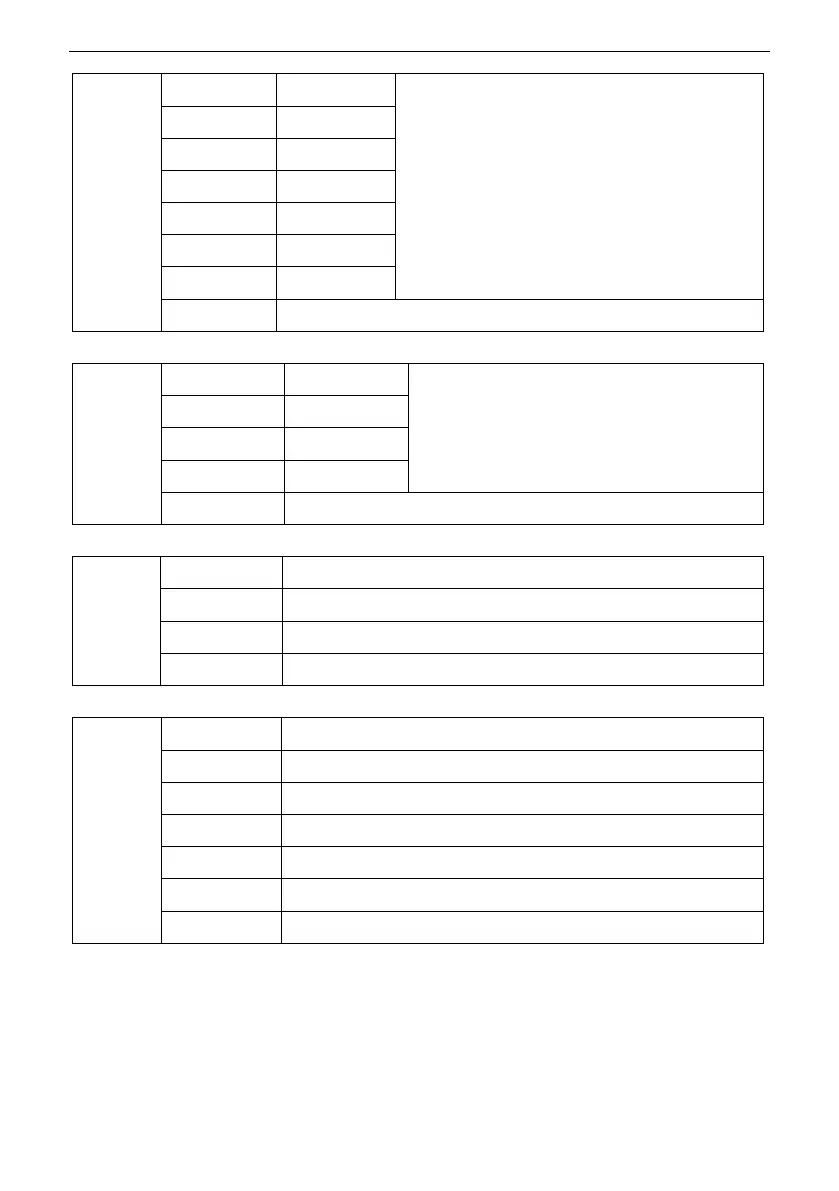
12
1080P29.97 1080P25
After selecting the video format, press OK to confirm.
1080P24 1080P23.98
1080I60 1080I59.94
1080I50 720P60
720P59.94 720P50
720P30 720P29.97
720P25
RETURN Return to previous menu
NETWORK
DHCP ON/OFF Use up/down/left/right navigation keys to select item, then use
numeric keys to enter parameters.
Press MENU to exit and save settings.
ADDRESS 192.168.001.188
NETMASK 255.255.255.000
GATEWAY 192.168.001.001
RETURN Return to previous menu
RESET
CAM RESET Reset camera parameters to default
PTZ RESET Reset pan/tilt presets to default
ALL RESET Reset all parameters to default
RETURN Return to the previous menu
INFO
CONTROL VER Camera control firmware version
CONTROL DATE Camera control firmware releasing date
FORMAT Current video output format
BAUDRATE Current RS232 baud rate
IP Camera IP address
NET MASK Current subnet mask
RETURN Return to the previous menu
Bekijk gratis de handleiding van AViPAS AV-2000W, stel vragen en lees de antwoorden op veelvoorkomende problemen, of gebruik onze assistent om sneller informatie in de handleiding te vinden of uitleg te krijgen over specifieke functies.
Productinformatie
| Merk | AViPAS |
| Model | AV-2000W |
| Categorie | Bewakingscamera |
| Taal | Nederlands |
| Grootte | 4747 MB |
