Handleiding
Je bekijkt pagina 6 van 76
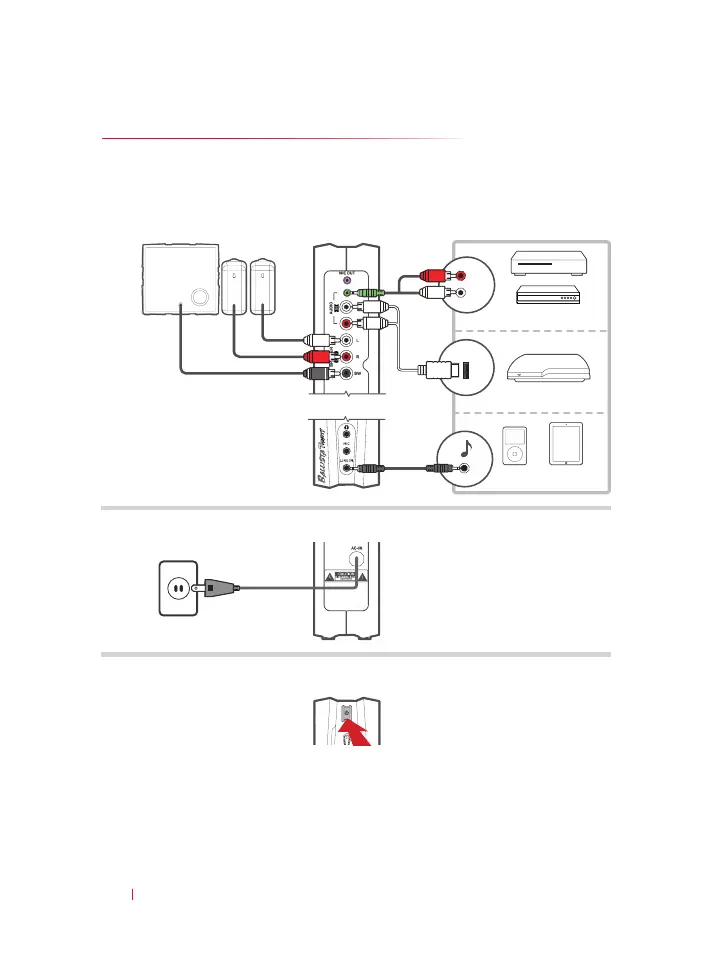
06
CONNECTION
Console & Other Sources
1
3
4
5
AUDIO
OUT
A V MULTI
OUT
Connect your Satellites, Subwoofer, game console and other audio 1.
sources to the Control Box.
Connect the Control Box to a wall outlet.2.
Press the Power Button to turn on your Ballista Trinity.3.
DVD/Media Player
Gaming Console
MP3 Player/Tablet
Subwoofer
Satellites
(Not Included)
Back Panel
Front Panel
Bekijk gratis de handleiding van AVerMedia Ballista Trinity GS315, stel vragen en lees de antwoorden op veelvoorkomende problemen, of gebruik onze assistent om sneller informatie in de handleiding te vinden of uitleg te krijgen over specifieke functies.
Productinformatie
| Merk | AVerMedia |
| Model | Ballista Trinity GS315 |
| Categorie | Speaker |
| Taal | Nederlands |
| Grootte | 6724 MB |
Caratteristiche Prodotto
| Kleur van het product | Black, Red |
| Stroombron | AC |
| Gebruiksaanwijzing | Ja |
| Aan/uitschakelaar | Ja |
| Type aansluitplug | 3,5 mm |