Handleiding
Je bekijkt pagina 51 van 76
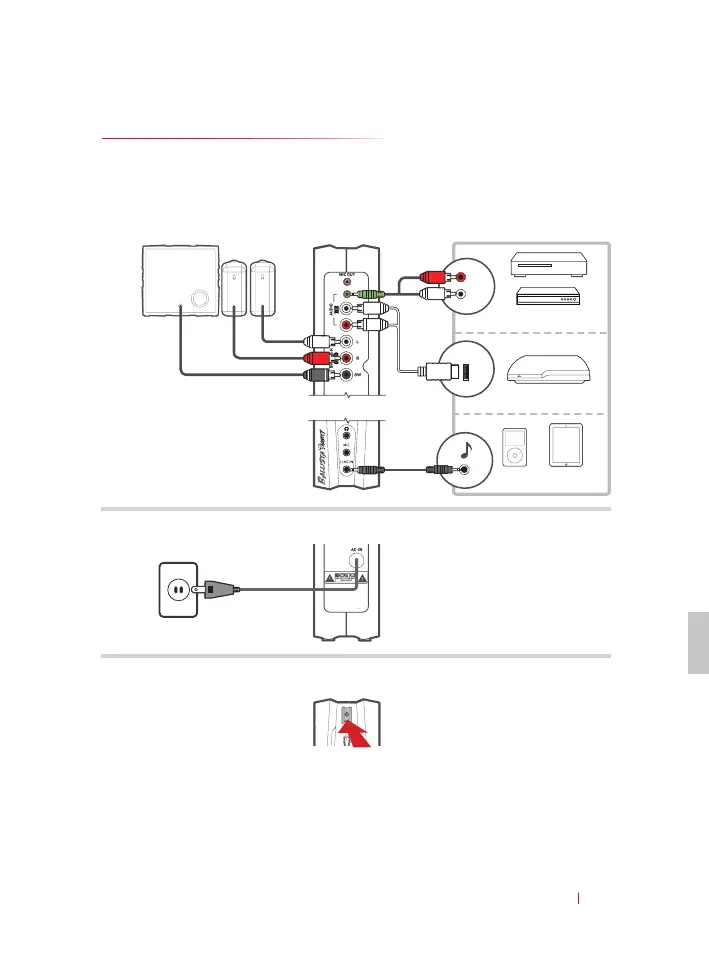
51
PODŁĄCZENIE
Konsola i inne źródła
1
3
4
5
AUDIO
OUT
A V MULTI
OUT
Podłącz satelity, subwoofer, konsolę i inne źródła dźwięku do panelu 1.
sterowania.
Podłącz panel sterowania do zasilania.2.
Wciśnij przycisk zasilania, aby włączyć Ballista Trinity.3.
DVD/Media Player
Konsola
MP3/Tablet
Subwoofer
Głośniki
(Not Included)
Panel tylni
Panel przedni
PL
Bekijk gratis de handleiding van AVerMedia Ballista Trinity GS315, stel vragen en lees de antwoorden op veelvoorkomende problemen, of gebruik onze assistent om sneller informatie in de handleiding te vinden of uitleg te krijgen over specifieke functies.
Productinformatie
| Merk | AVerMedia |
| Model | Ballista Trinity GS315 |
| Categorie | Speaker |
| Taal | Nederlands |
| Grootte | 6724 MB |
Caratteristiche Prodotto
| Kleur van het product | Black, Red |
| Stroombron | AC |
| Gebruiksaanwijzing | Ja |
| Aan/uitschakelaar | Ja |
| Type aansluitplug | 3,5 mm |