Handleiding
Je bekijkt pagina 35 van 76
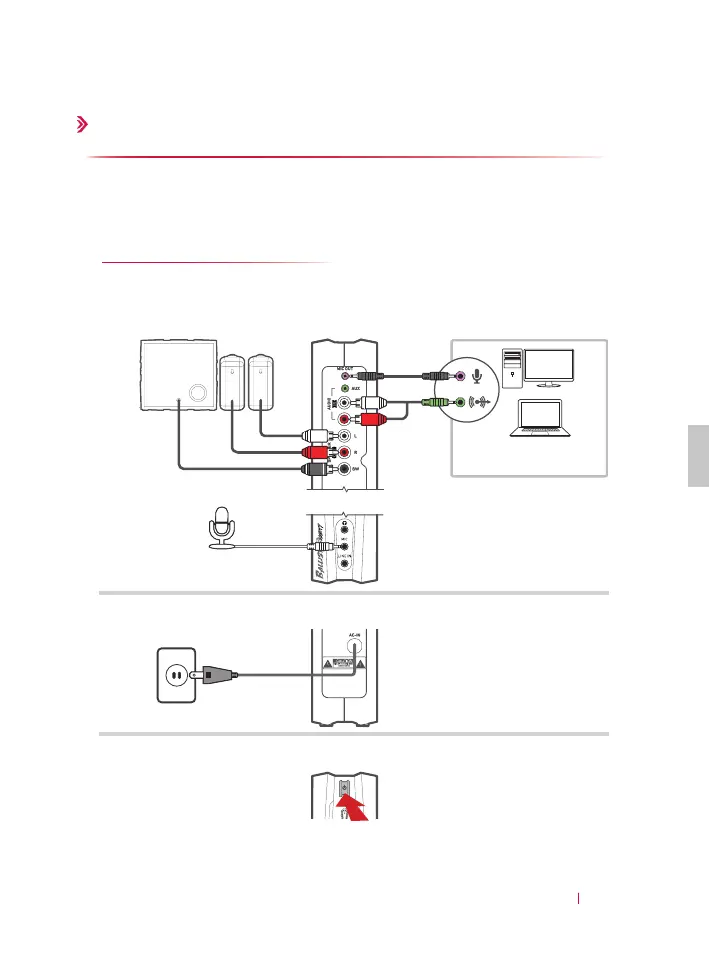
35
LIGAÇÃO
1
2
3
4
5
4
LINE OUT
Ambiente de trabalho/
Portátil
Microfone
LIGAÇÃO
Para prevenir danos aos seus altifalantes ou equipamento, baixe sempre o
volume e desligue todos os dispositivos antes de realizar qualquer ligação.
PC e Microfone
Painel frontal
Subwoofer
Satélites
Painel traseiro
Ligue os seus satélites, o subwoofer e o áudio do PC à caixa de controlo.1.
Ligue a caixa de controlo a uma tomada da parede.2.
Pressione o botão Power [Alimentação] para ligar o seu Ballista Trinity.3.
PT
Bekijk gratis de handleiding van AVerMedia Ballista Trinity GS315, stel vragen en lees de antwoorden op veelvoorkomende problemen, of gebruik onze assistent om sneller informatie in de handleiding te vinden of uitleg te krijgen over specifieke functies.
Productinformatie
| Merk | AVerMedia |
| Model | Ballista Trinity GS315 |
| Categorie | Speaker |
| Taal | Nederlands |
| Grootte | 6724 MB |
Caratteristiche Prodotto
| Kleur van het product | Black, Red |
| Stroombron | AC |
| Gebruiksaanwijzing | Ja |
| Aan/uitschakelaar | Ja |
| Type aansluitplug | 3,5 mm |