AVer TR323NV2 handleiding
Handleiding
Je bekijkt pagina 51 van 59
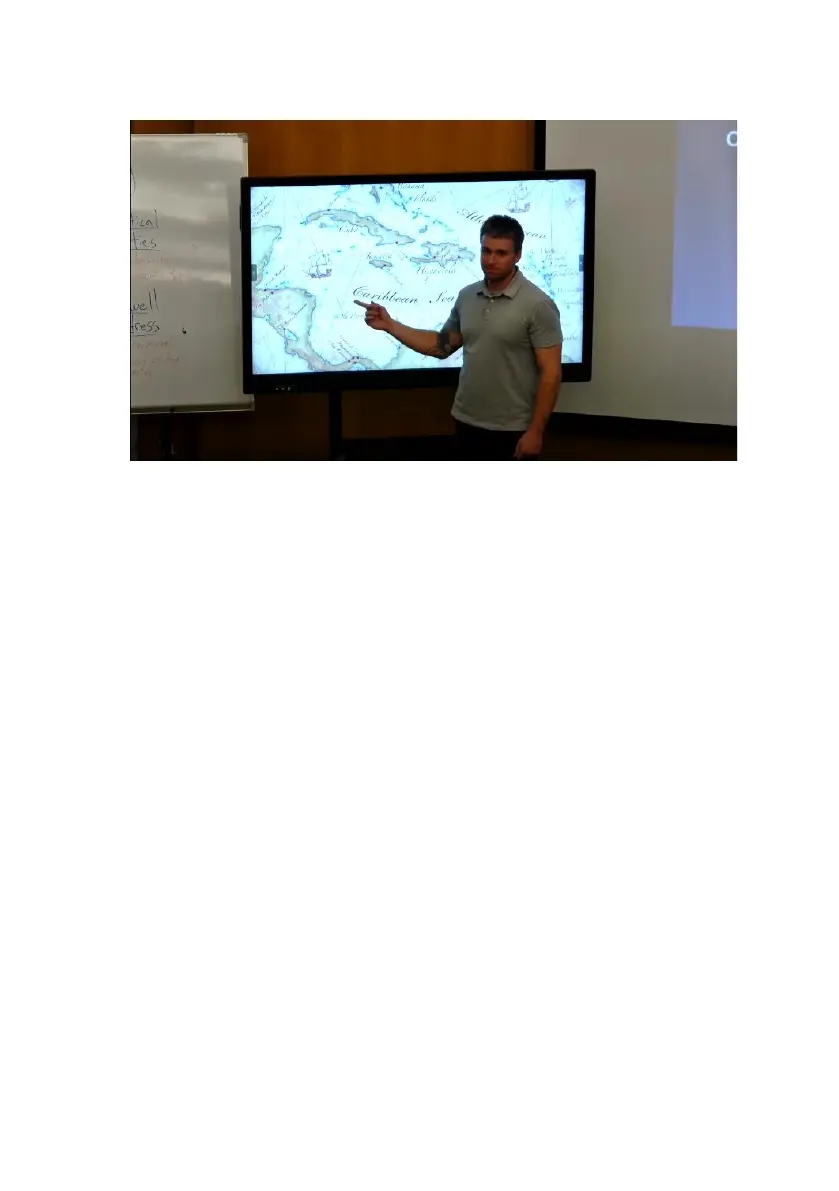
44
[Note] Set up the preset view to clearly see the preseter at least complete half body (60% upper
body) to ensure tracking accuracy. Make sure there is no any other human-outline
poster/TV/moniter in the background. The result of the Zone Mode is illustracted as below.
2. Adjust the value or enable the below functions.
Tracking Sensitivity: Slide the bar to adjust the sensitivity of the tracking function.
Tracking Point: When losing tracking target, the camera will go back to the Tracking Point
(preset position). Select a Tracking Point from the drop-down list below.
Time of Return to Tracking Point: Set the idle time (sec.) for the camera to return to the
Tracking Point. Slide the bar to adjust the value.
3. The Zone tracking mode setup is completed. You can perform the function using the Tracking
Control panel.
You can also use the supplied Remote Control to quickly set up the Zone Mode.
By default, 2 blocks has initially selected if you use the Remote Control to set up the Zone Mode. If
you want to configure more blocks, you will have to use the Web interface for setup.
1. Adjust the camera view properly and then save to preset 6 and preset 7. By default, preset 6 is
initially selected to be the first position to set up.
2. Long press Tracking Point to switch tracking mode from Presenter Mode to Zone Mode (the
hotkey supported at firmware v0.0.0000.21 or later).
3. Press the Auto Tracking “On” button to enable the function.
Bekijk gratis de handleiding van AVer TR323NV2, stel vragen en lees de antwoorden op veelvoorkomende problemen, of gebruik onze assistent om sneller informatie in de handleiding te vinden of uitleg te krijgen over specifieke functies.
Productinformatie
| Merk | AVer |
| Model | TR323NV2 |
| Categorie | Bewakingscamera |
| Taal | Nederlands |
| Grootte | 8755 MB |


