AVer TR323NV2 handleiding
Handleiding
Je bekijkt pagina 42 van 59
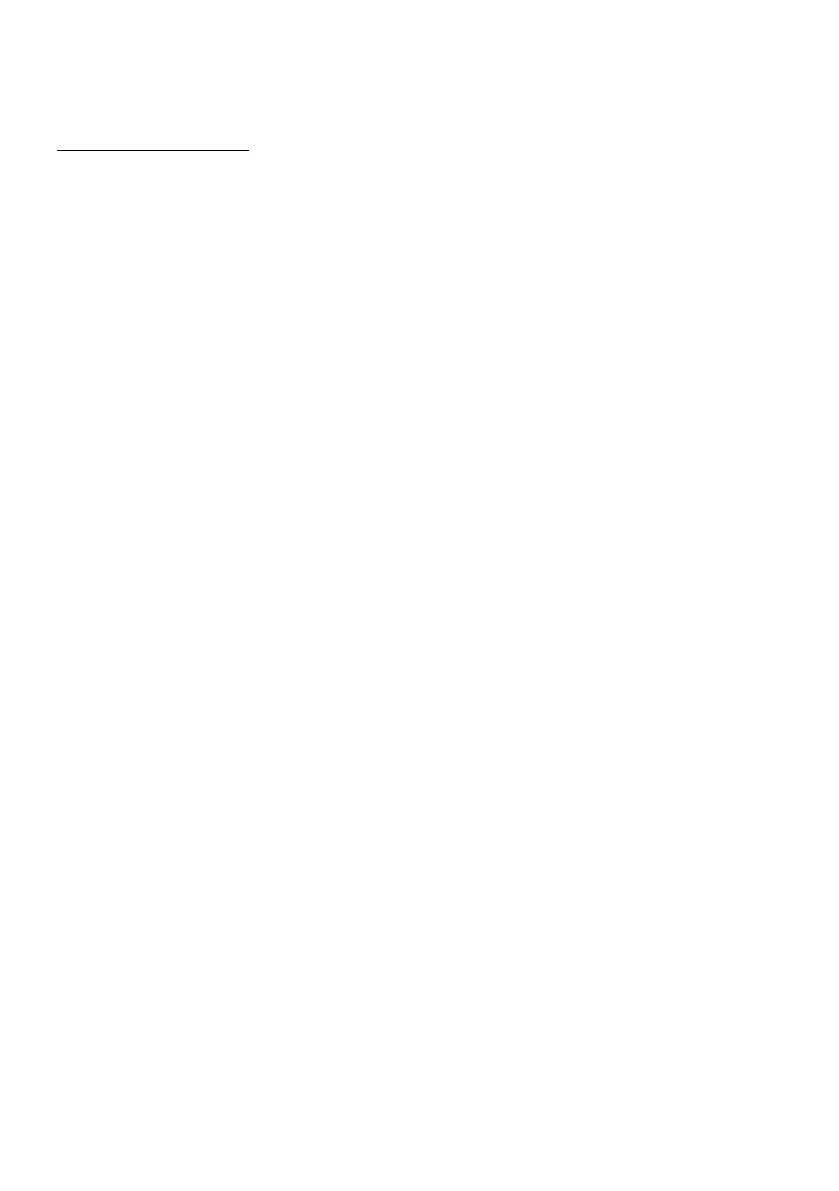
35
◼ USB Audio Enable: Select On or Off.
4K (2160p) Output Setup:
1. Make sure that your HDMI monitor and cable support 4K (HDMI 2.0 or above). Select 2160p for
Priority Mode via either Web or OSD menu. Select 2160p/30 resolution at OSD menu to get 4K
HDMI output. (3G-SDI does not support 4K.)
2. Select USB Only in the Video Mode field to get 4K USB output (live stream will be off).
3. Select Stream Only in the Video Mode field to get 4K live stream output (USB will be disabled).
Bekijk gratis de handleiding van AVer TR323NV2, stel vragen en lees de antwoorden op veelvoorkomende problemen, of gebruik onze assistent om sneller informatie in de handleiding te vinden of uitleg te krijgen over specifieke functies.
Productinformatie
| Merk | AVer |
| Model | TR323NV2 |
| Categorie | Bewakingscamera |
| Taal | Nederlands |
| Grootte | 8755 MB |


