AVer TR323NV2 handleiding
Handleiding
Je bekijkt pagina 39 van 59
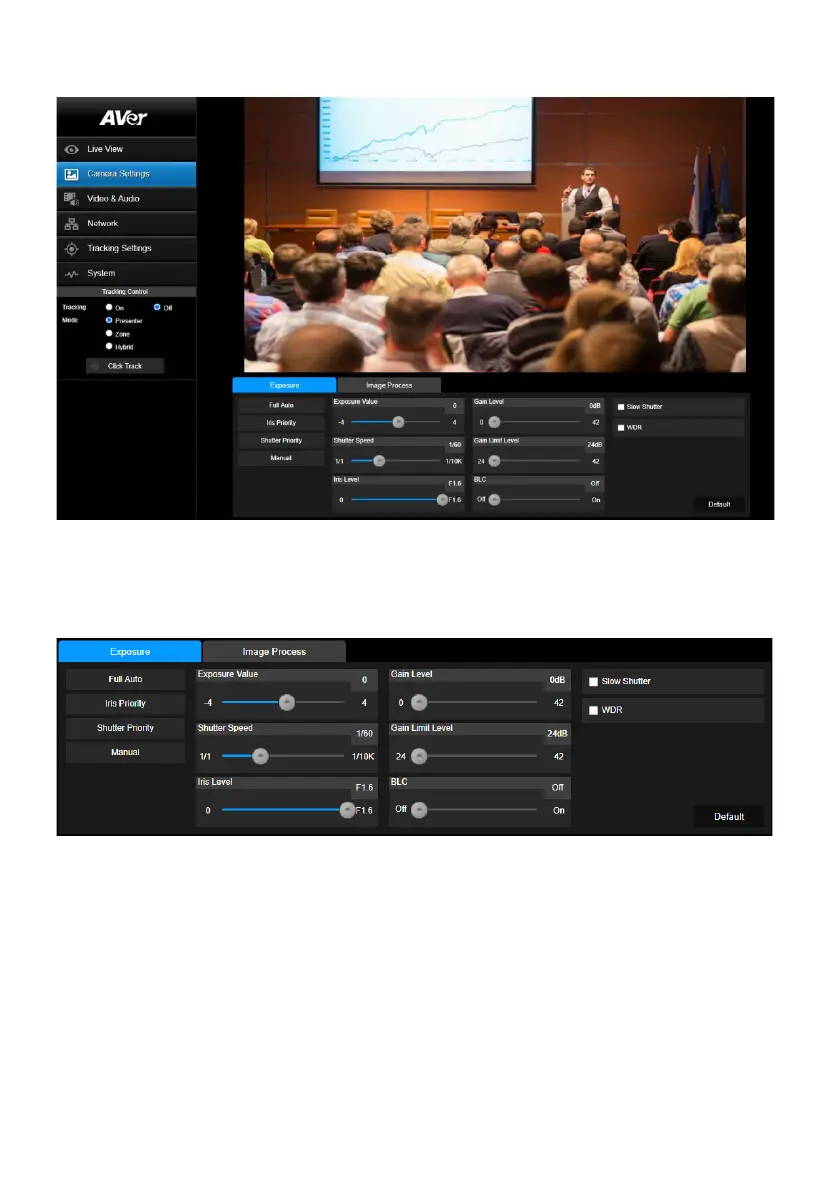
32
Camera Settings
Exposure
Click the Exposure tab to display the panel below for configuration.
◼ Exposure Mode: Options include Full Auto, Iris Priority, Shutter Priority and Manual. Select an
exposure mode and optionally adjust the value of Exposure Value, Gain Level, Shutter Speed,
Gain Limit Level, Iris Level, and BLC.
◼ Slow Shutter: Enable/disable the function.
◼ WDR: Enable/disable the function.
Click the Default button to reset the Exposure settings to factory default.
Bekijk gratis de handleiding van AVer TR323NV2, stel vragen en lees de antwoorden op veelvoorkomende problemen, of gebruik onze assistent om sneller informatie in de handleiding te vinden of uitleg te krijgen over specifieke functies.
Productinformatie
| Merk | AVer |
| Model | TR323NV2 |
| Categorie | Bewakingscamera |
| Taal | Nederlands |
| Grootte | 8755 MB |


