AVer TR323NV2 handleiding
Handleiding
Je bekijkt pagina 21 van 59
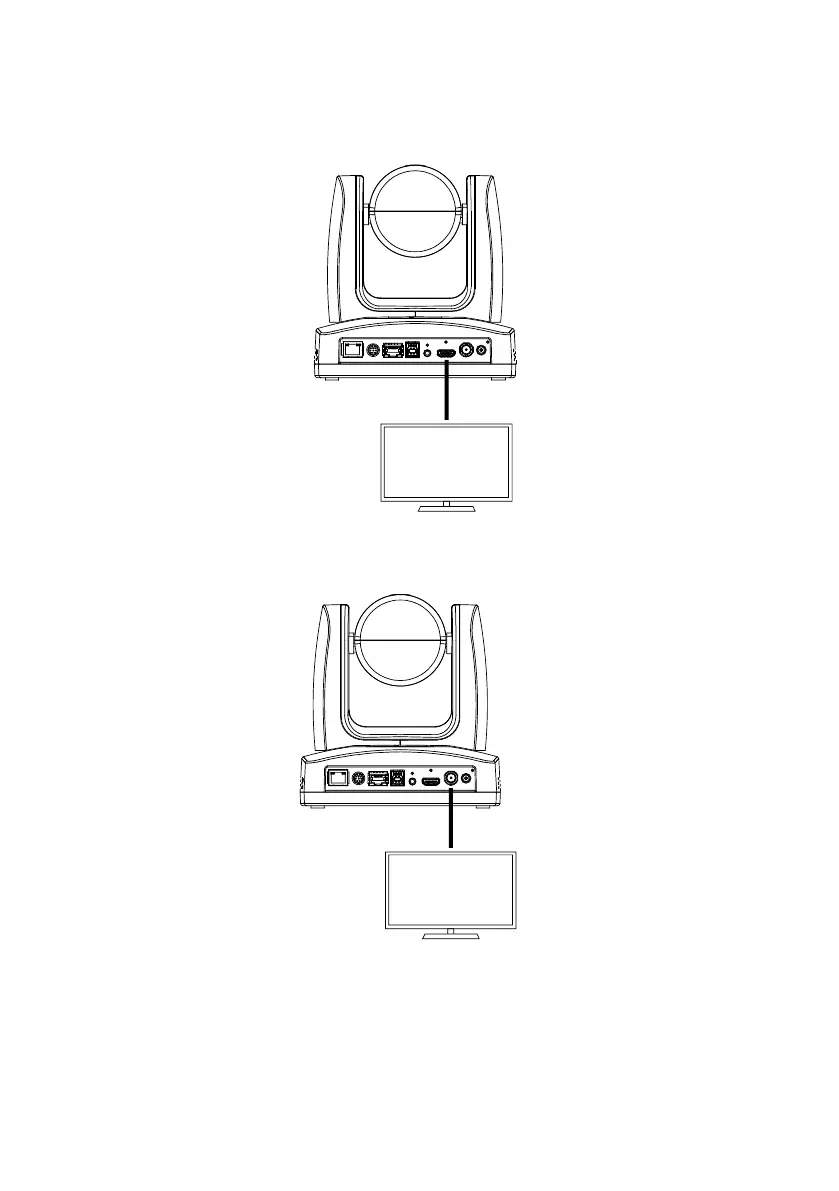
14
Video Output Connection
◼ HDMI
Use the HDMI cable to connect with monitor or TV for video output.
◼ 3G-SDI
Connect to 3G-SDI monitor for video output.
[Notes]
◼ HDMI and 3G-SDI monitors can be connected to camera and output live video simultaneously;
Assuming HDMI monitor is well connected before the camera turned on, the OSD menu will be
displayed on HDMI monitor in default.
◼ The model names with “H” do not have 3G-SDI.
Monitor/TV
HDMI Cable
SDI Monitor
3G-SDI Cable
(Not Included)
Bekijk gratis de handleiding van AVer TR323NV2, stel vragen en lees de antwoorden op veelvoorkomende problemen, of gebruik onze assistent om sneller informatie in de handleiding te vinden of uitleg te krijgen over specifieke functies.
Productinformatie
| Merk | AVer |
| Model | TR323NV2 |
| Categorie | Bewakingscamera |
| Taal | Nederlands |
| Grootte | 8755 MB |


