AVer PTZ330UNV2 handleiding
Handleiding
Je bekijkt pagina 47 van 57
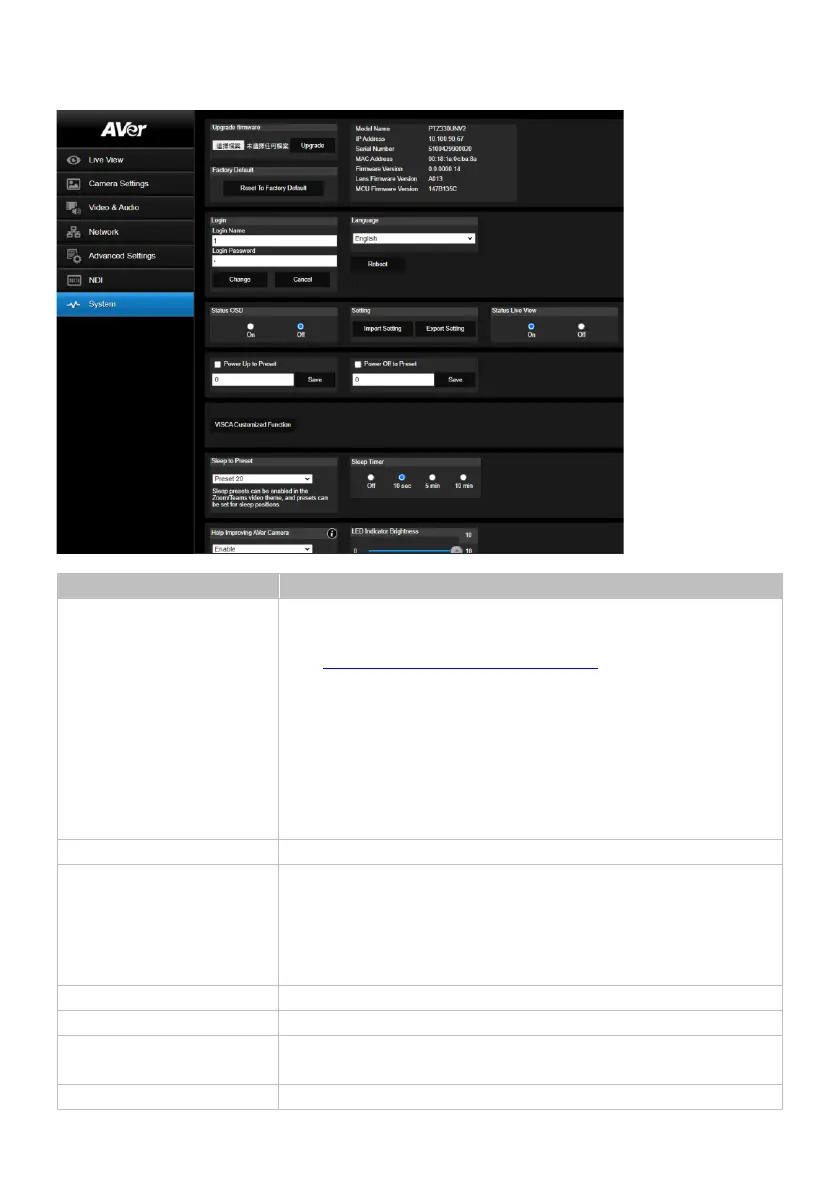
41
System
Item
Description
Upgrade Firmware
To upgrade the firmware:
1. Download the latest firmware from AVer Download Center
(https://www.aver.com/download-center).
2. On the web interface, go to System > Upgrade firmware.
3. Click Browse to select the firmware.
4. Click Upgrade.
5. Refresh the browser after the upgrade is complete.
[Note] Keep your camera connected to a power source during
firmware upgrade. Network connection will be lost during the
process and camera will reboot automatically after upgrading.
Factory Default
Reset the camera to factory default settings.
Login
⚫ The default username/password is admin/admin.
⚫ To change the username/password, enter the new
username/password and click Change. Passwords must have
no more than 32 characters. Use number or upper and lower
case letter.
Language
Change the web interface language.
Reboot
Restart your camera.
Status OSD
Enable to display preset, zooming, SmartShoot and SmartFrame
status on HDMI output.
Setting
Export or import your camera settings
Bekijk gratis de handleiding van AVer PTZ330UNV2, stel vragen en lees de antwoorden op veelvoorkomende problemen, of gebruik onze assistent om sneller informatie in de handleiding te vinden of uitleg te krijgen over specifieke functies.
Productinformatie
| Merk | AVer |
| Model | PTZ330UNV2 |
| Categorie | Bewakingscamera |
| Taal | Nederlands |
| Grootte | 6550 MB |


