AVer PTZ330UNV2 handleiding
Handleiding
Je bekijkt pagina 41 van 57
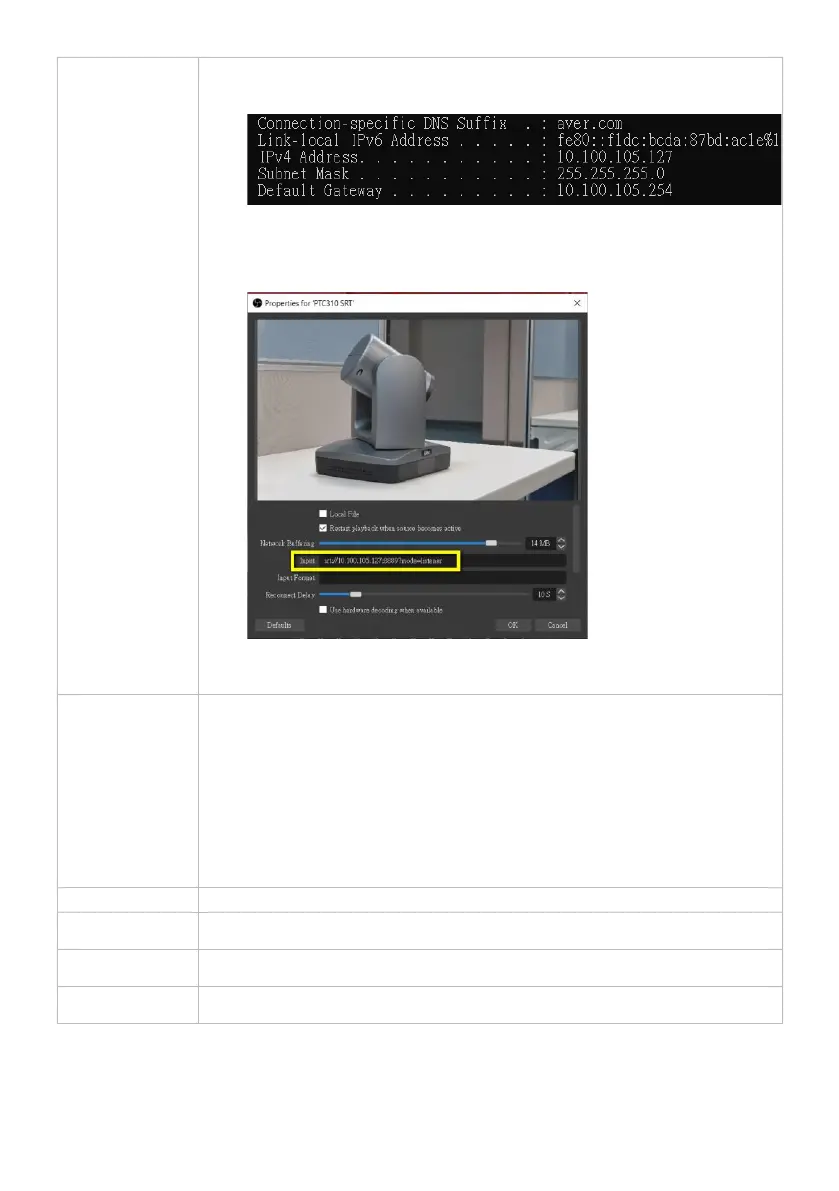
35
1. Make sure the OBS workstation and your camera are on same
network. Copy the workstation’s IP address.
2. Open OBS. Add a scene and a source.
3. Enter “srt://[Workstation IP]:[port]?mode=listener” in the Input field.
Example: srt://10.100.105.127:8889?mode=listener
4. If there is no image, right-click on the source > Transform > Fit to
screen to re-scale image.
HTTPS
Enable HTTPS to establish a secure connection between your browser and
your camera. To enable HTTPS access on your camera:
1. Obtain a SSL certificate for encryption and decryption in base-64 encoded
format and use a private key in PKCS#8 format (unencrypted).
2. Package the required certificate content into PEM format. The SSL
certificate uploaded to the camera must be in PEM format.
3. Click Browse to select the certificate file, and then click Upload.
4. Turn on HTTPS.
SSHD
Turn remote debugging from AVer on or off.
802.1x Enable
Turn 802.1x Enable on or off.
Eap Method
When 802.1x Enable is turned on, select an Eap method.
Eap Setting
Based on your Eap method, complete the authentication and click Confirm.
Bekijk gratis de handleiding van AVer PTZ330UNV2, stel vragen en lees de antwoorden op veelvoorkomende problemen, of gebruik onze assistent om sneller informatie in de handleiding te vinden of uitleg te krijgen over specifieke functies.
Productinformatie
| Merk | AVer |
| Model | PTZ330UNV2 |
| Categorie | Bewakingscamera |
| Taal | Nederlands |
| Grootte | 6550 MB |


