AVer PTZ330UNV2 handleiding
Handleiding
Je bekijkt pagina 34 van 57
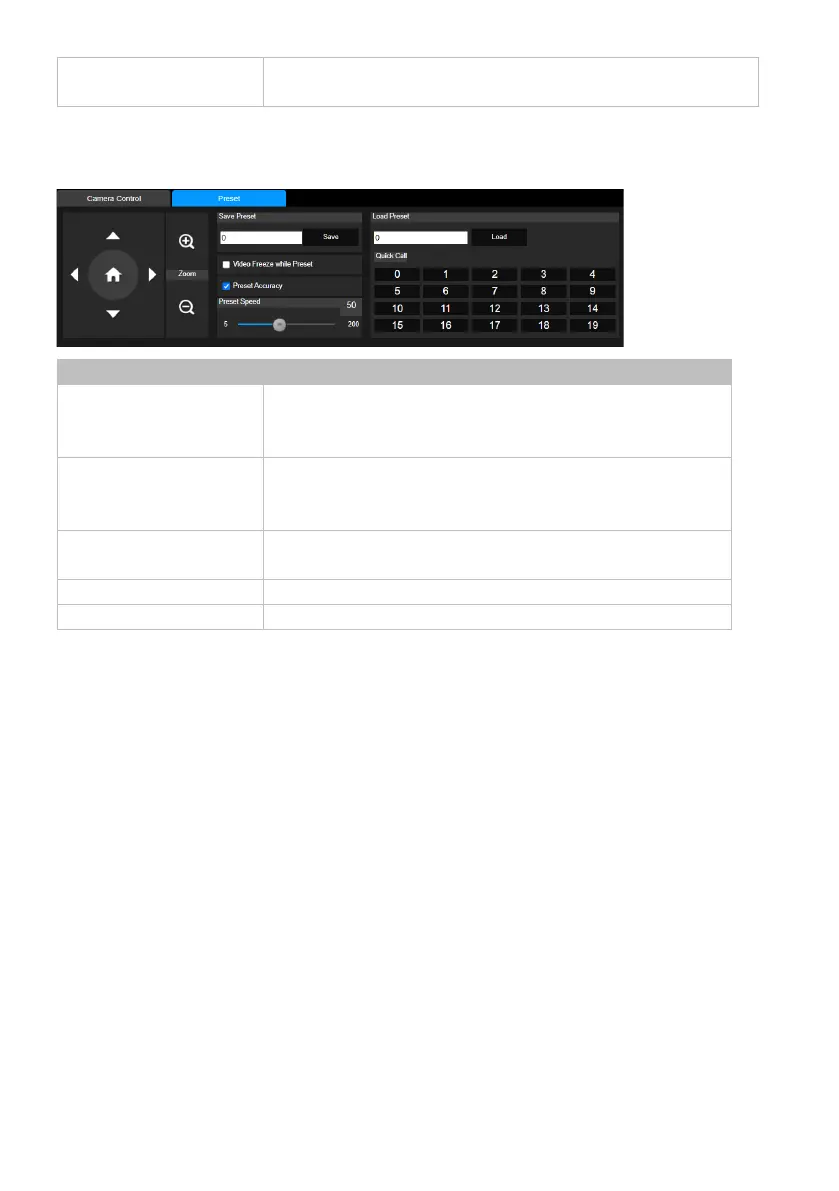
28
Focus Values Only
(autofocus, autoexposure, auto white balance) values.
Select to save only pan, tilt, zoom and focus values for presets.
Preset
Item
Description
Save Preset
1. Position the camera using pan, tilt and zoom controls.
2. Enter a preset number (0-255) in the Save Preset field
and click Save.
Load Preset
1. Enter a preset number (0-255) in the Load Preset field
and click Load.
2. Or click a preset number (0~19) in the Quick Call section.
Video Freeze while
Preset
Select to display only the live view from presets. The live view
from the moving path will not be displayed.
Preset Accuracy
Select to improve the accuracy of moving to presets.
Preset Speed
Adjust the camera speed when moving to presets.
Bekijk gratis de handleiding van AVer PTZ330UNV2, stel vragen en lees de antwoorden op veelvoorkomende problemen, of gebruik onze assistent om sneller informatie in de handleiding te vinden of uitleg te krijgen over specifieke functies.
Productinformatie
| Merk | AVer |
| Model | PTZ330UNV2 |
| Categorie | Bewakingscamera |
| Taal | Nederlands |
| Grootte | 6550 MB |


