AVer PPDWIFIDG handleiding
Handleiding
Je bekijkt pagina 14 van 21
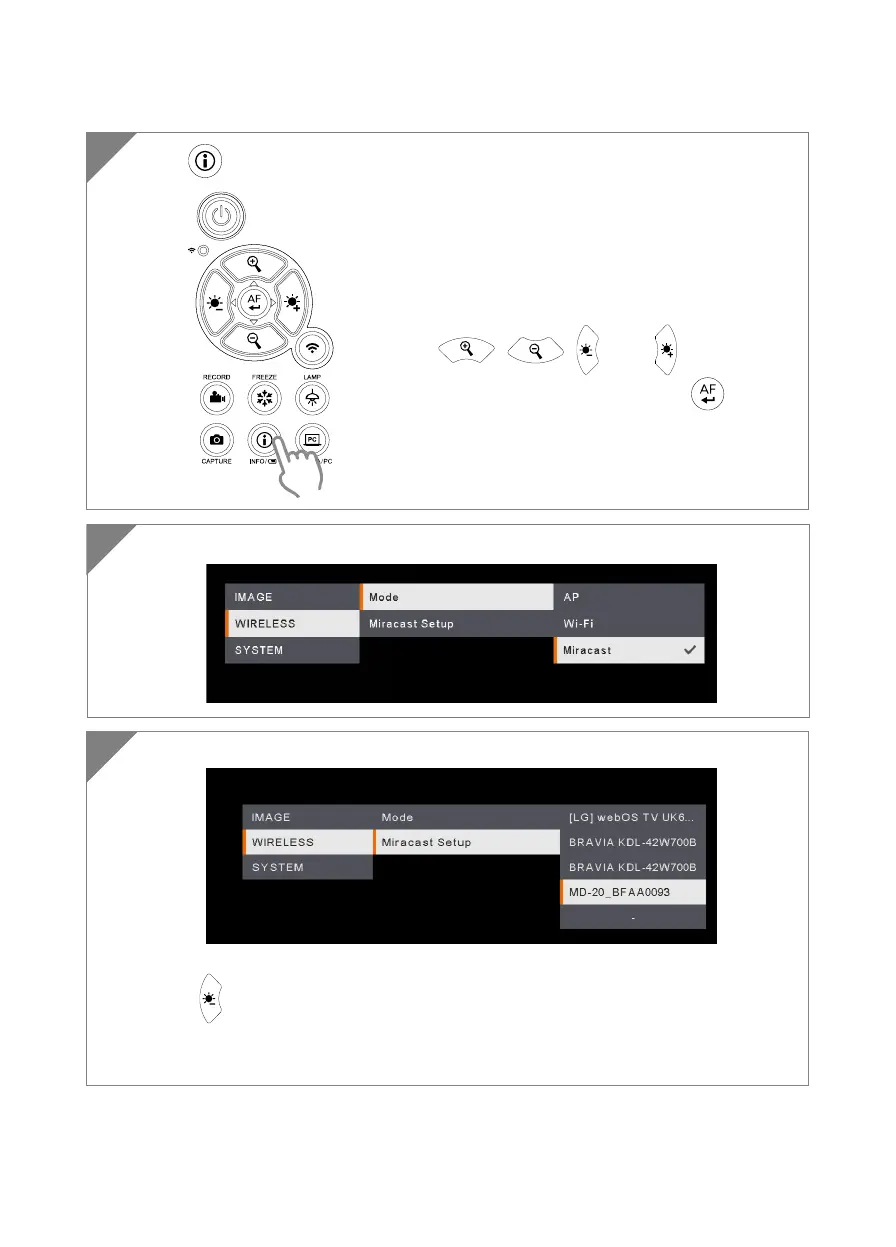
12
Miracast Connection
1
Press to enter selection menu.
2
The camera image will display on the display device’s screen.
[Note]
Press
back to the menu.
The detected display devices will be listed out.
The camera image will display on the display device’s screen after connecting.
Select Wireless > Mode > Miracast to enable Miracast mode.
3
[Note]
Use , , , and button to
move between the selections and press
button
to confirm the selection.
A commercial Miracast Dongle (Wireless Adapter) is
required for the display device.
Bekijk gratis de handleiding van AVer PPDWIFIDG, stel vragen en lees de antwoorden op veelvoorkomende problemen, of gebruik onze assistent om sneller informatie in de handleiding te vinden of uitleg te krijgen over specifieke functies.
Productinformatie
| Merk | AVer |
| Model | PPDWIFIDG |
| Categorie | Niet gecategoriseerd |
| Taal | Nederlands |
| Grootte | 2031 MB |
