AVer MD720UIS handleiding
Handleiding
Je bekijkt pagina 22 van 46
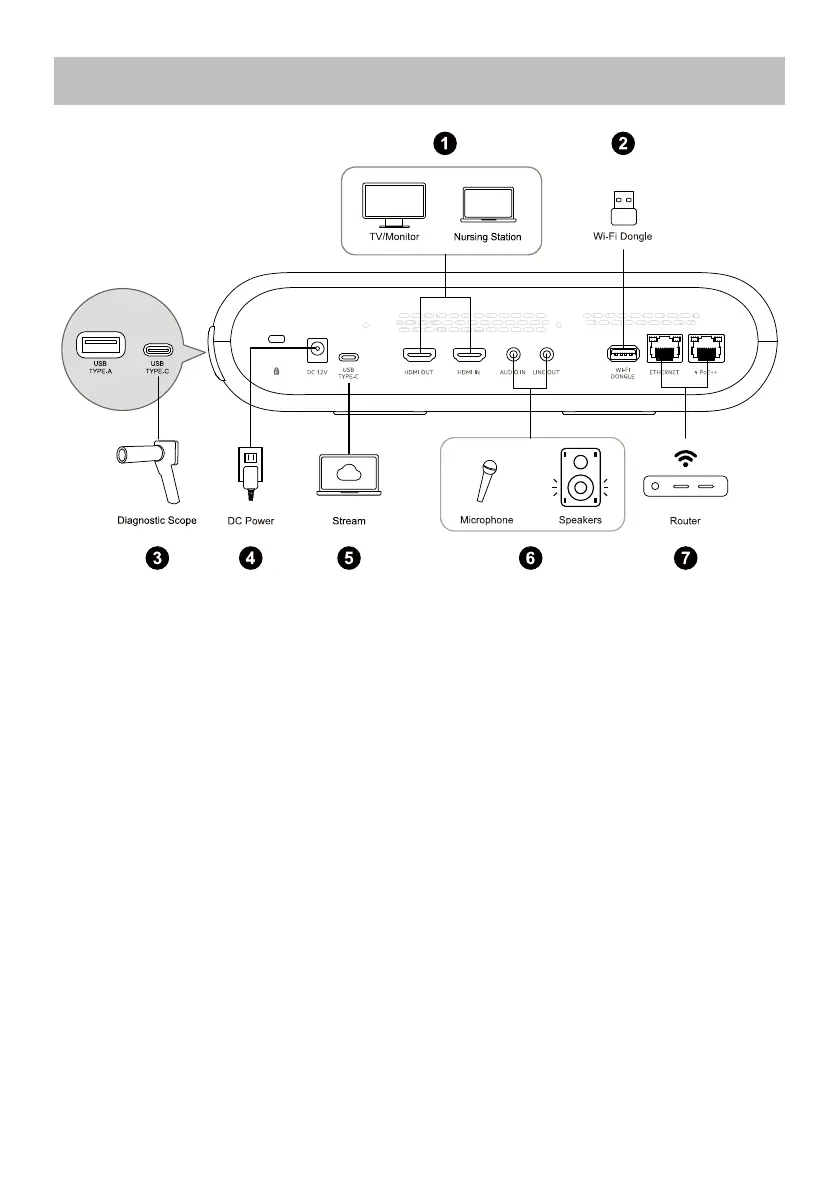
11
Device Connection
1. TV/Monitor & Nursing Station: Connect the camera to a TV/Monitor or Nursing Station via HDMI
Out/In port for HDMI video output.
2. Wi-Fi Dongle: Connect the Wi-Fi Dongle to the camera to receive Wi-Fi signal.
3. Diagnostic Scope: Connect the diagnostic scope to the camera’s USB Type-C port on the left
side for a closer examine on the patients’ body.
4. DC Power: Connect the camera to the power outlet with the supplied power adapter and cable to
power on.
5. Stream: Connect the computer to the camera’s USB Type-C port on the rear side of the camera
for online video streaming.
6. Microphone & Speakers: Connect a microphone or a speaker to the camera’s 3.5 mm Audio
In/Line Out port for audio input and output.
7. Router: Connect the router or an Ethernet cable to the camera’s Ethernet or PoE++ port for
Internet connection.
Bekijk gratis de handleiding van AVer MD720UIS, stel vragen en lees de antwoorden op veelvoorkomende problemen, of gebruik onze assistent om sneller informatie in de handleiding te vinden of uitleg te krijgen over specifieke functies.
Productinformatie
| Merk | AVer |
| Model | MD720UIS |
| Categorie | Bewakingscamera |
| Taal | Nederlands |
| Grootte | 4668 MB |


