Handleiding
Je bekijkt pagina 35 van 114
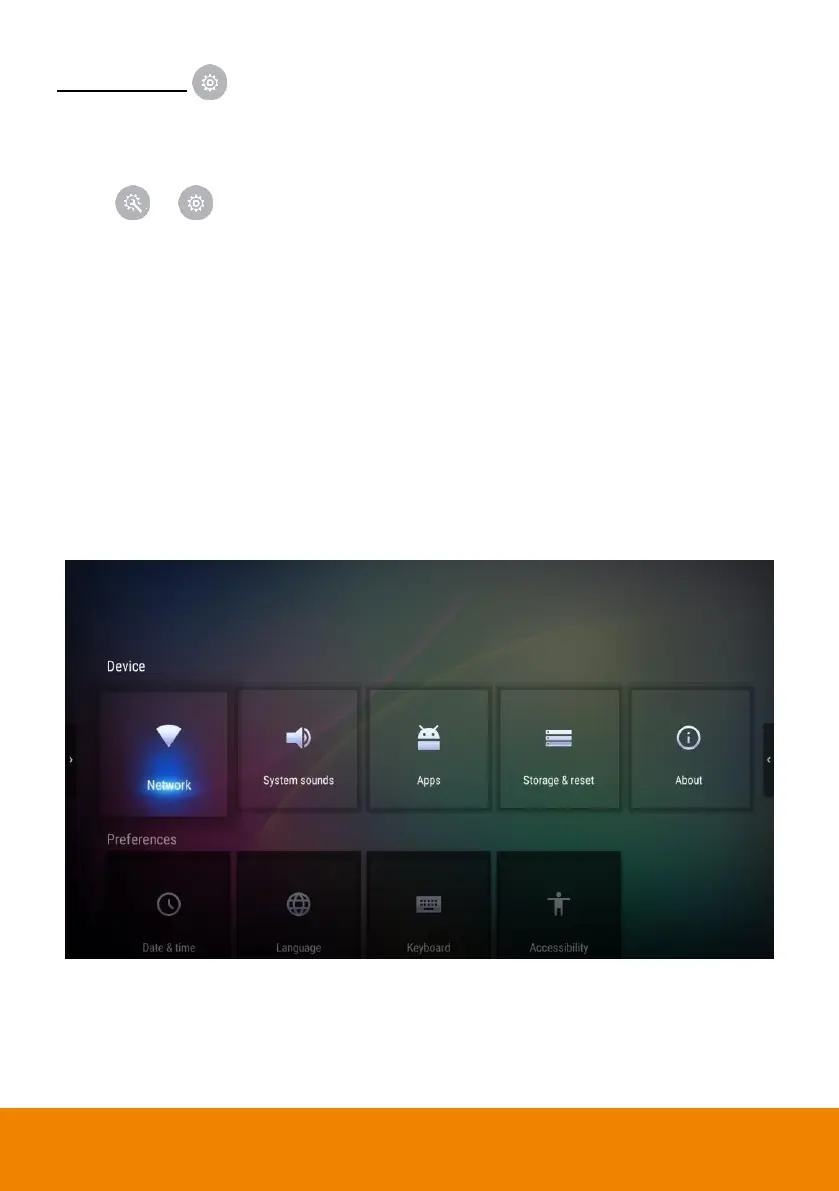
24
System Setting
( )
Setup IFP system’s parameters – Network, System Sounds, Apps, Storage & reset, About,
Date & Time, Language, Keyboard, Accessibility Add accessory, and Security &
Restrictions.
Select > to open IFP system settings screen.
-
Network:
Turn on/off the WiFi function and make a WiFi connection.
-
System Sounds:
Turn on/off the IFP system sound.
-
Apps:
Manage the apps on the IFP system.
-
Storage & reset:
View the storage capacity on the IFP system and reset the IFP system
back to factory default.
-
About:
View the version and related information of the IFP system.
-
Date & Time:
Setup the date and time of the IFP system.
-
Language:
Select the language of the IFP system.
-
Keyboard:
Setup keyboard format.
-
Accessibility:
Setup parameters of caption, speak passwords, and text to speech.
-
Add accessory:
Bluetooth device setup.
-
Security & Restrictions:
Setup Apps installation authority on the IFP system and security
of restriction profile.
Bekijk gratis de handleiding van AVer CP864I, stel vragen en lees de antwoorden op veelvoorkomende problemen, of gebruik onze assistent om sneller informatie in de handleiding te vinden of uitleg te krijgen over specifieke functies.
Productinformatie
| Merk | AVer |
| Model | CP864I |
| Categorie | Monitor |
| Taal | Nederlands |
| Grootte | 17586 MB |

