Handleiding
Je bekijkt pagina 83 van 114
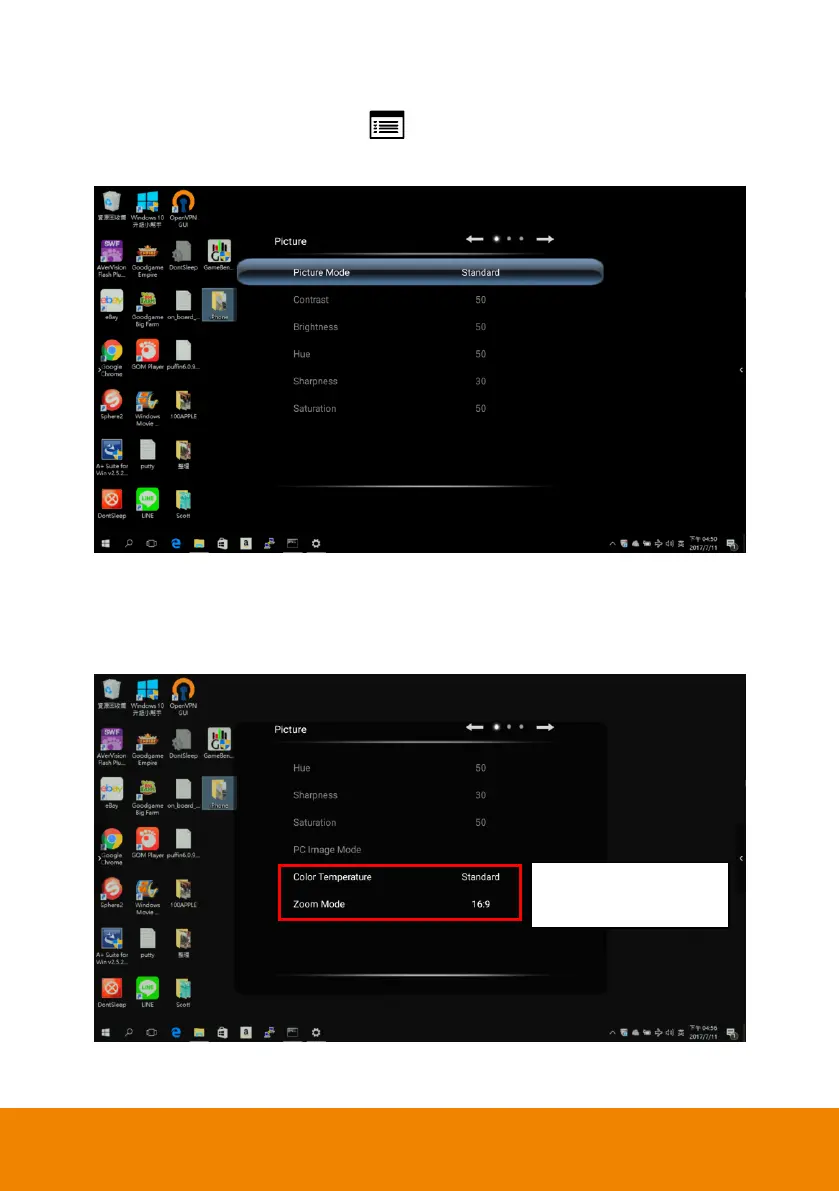
72
OSD Menu Operation
Select any external input, press Menu ( ) button on the front panel of AVer CP system
unit to call out OSD menu. Swipe on the screen between each setting or press
or
button on the front panel to switch. Touch the item on the screen to change the settings.
Picture Mode
Select the picture mode and adjust the parameters.
Picture mode has
Standard
,
User
,
PC
,
Soft
, and
Lightness
modes. Each mode can be
adjusted the some value for user want. The gray-out item means it’s not available for
adjusting.
The item values can
be adjusted.
Bekijk gratis de handleiding van AVer CP654I, stel vragen en lees de antwoorden op veelvoorkomende problemen, of gebruik onze assistent om sneller informatie in de handleiding te vinden of uitleg te krijgen over specifieke functies.
Productinformatie
| Merk | AVer |
| Model | CP654I |
| Categorie | Monitor |
| Taal | Nederlands |
| Grootte | 17586 MB |

