Handleiding
Je bekijkt pagina 80 van 114
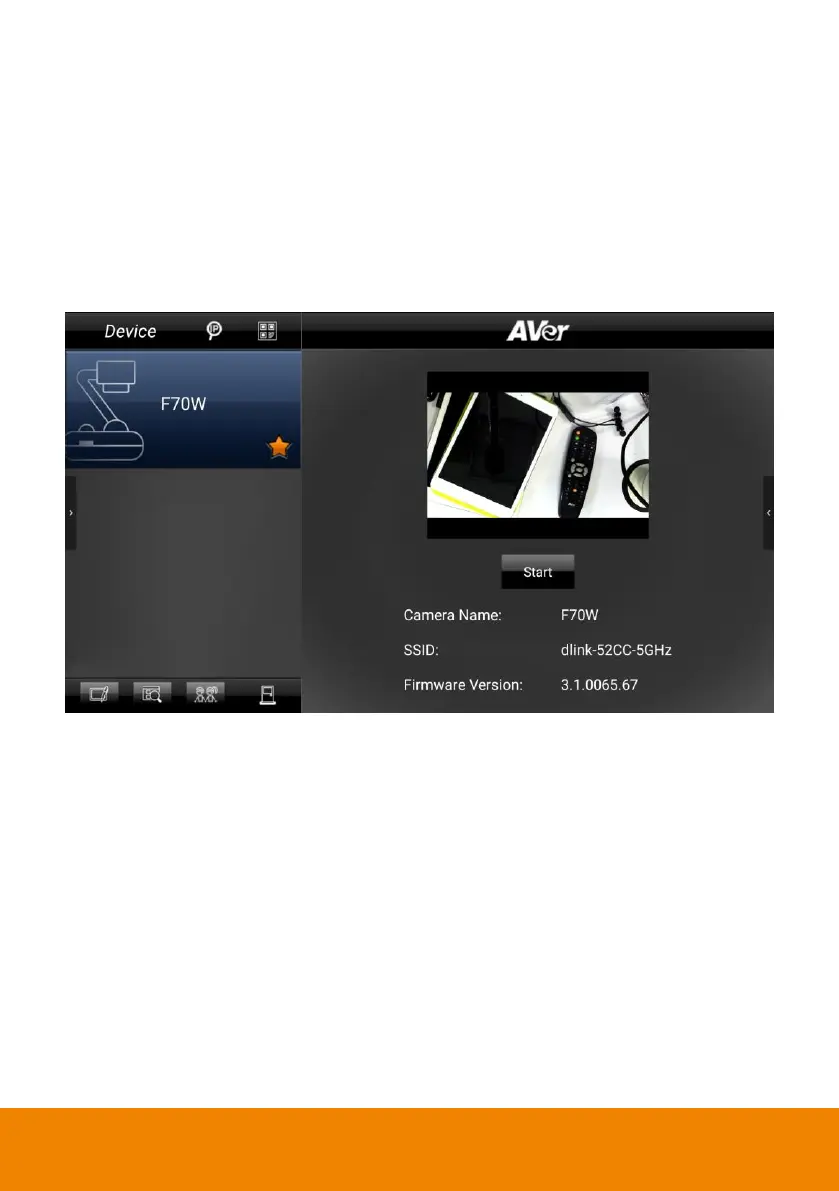
69
Connect to DocCam
The AVer CP system can connect to DocCam device through the Sphere2 to use the class
interactive function in Sphere2.
1. Select
All apps
>
Sphere2
.
2. Please make sure the DocCam and the AVer CP system are at same local network. The
Sphere2 will auto search the available DocCam on your local network and list on screen.
3. Select the DocCam device that wants to connect.
4. Enter the “
Password
” of DocCam and select
OK
to confirm.
5. And, select “
Start
” to connect.
6. How to use Sphere2 application; please refer to user manual of Sphere2.
Bekijk gratis de handleiding van AVer CP654I, stel vragen en lees de antwoorden op veelvoorkomende problemen, of gebruik onze assistent om sneller informatie in de handleiding te vinden of uitleg te krijgen over specifieke functies.
Productinformatie
| Merk | AVer |
| Model | CP654I |
| Categorie | Monitor |
| Taal | Nederlands |
| Grootte | 17586 MB |

