Handleiding
Je bekijkt pagina 72 van 114
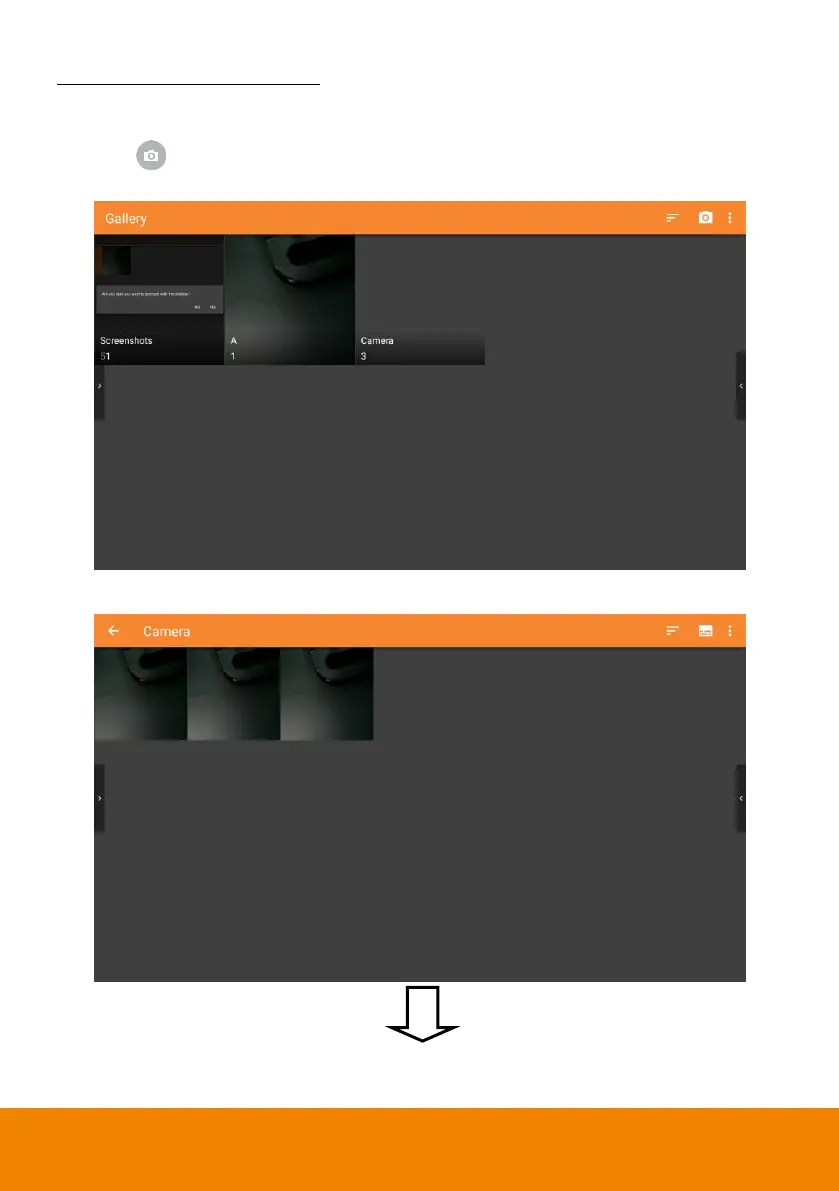
61
View screenshots and pictures
In gallery screen, user can see images are divided into screenshots and camera folder.
Screenshot folder
is the screenshots taken by press snapshot button on remote or by
selecting from tool bar to capture the screen shot.
Camera folder
is the pictures are taken by connected camera.
To view the images, select the folder and select the image to view.
Bekijk gratis de handleiding van AVer CP654I, stel vragen en lees de antwoorden op veelvoorkomende problemen, of gebruik onze assistent om sneller informatie in de handleiding te vinden of uitleg te krijgen over specifieke functies.
Productinformatie
| Merk | AVer |
| Model | CP654I |
| Categorie | Monitor |
| Taal | Nederlands |
| Grootte | 17586 MB |

