Handleiding
Je bekijkt pagina 67 van 114
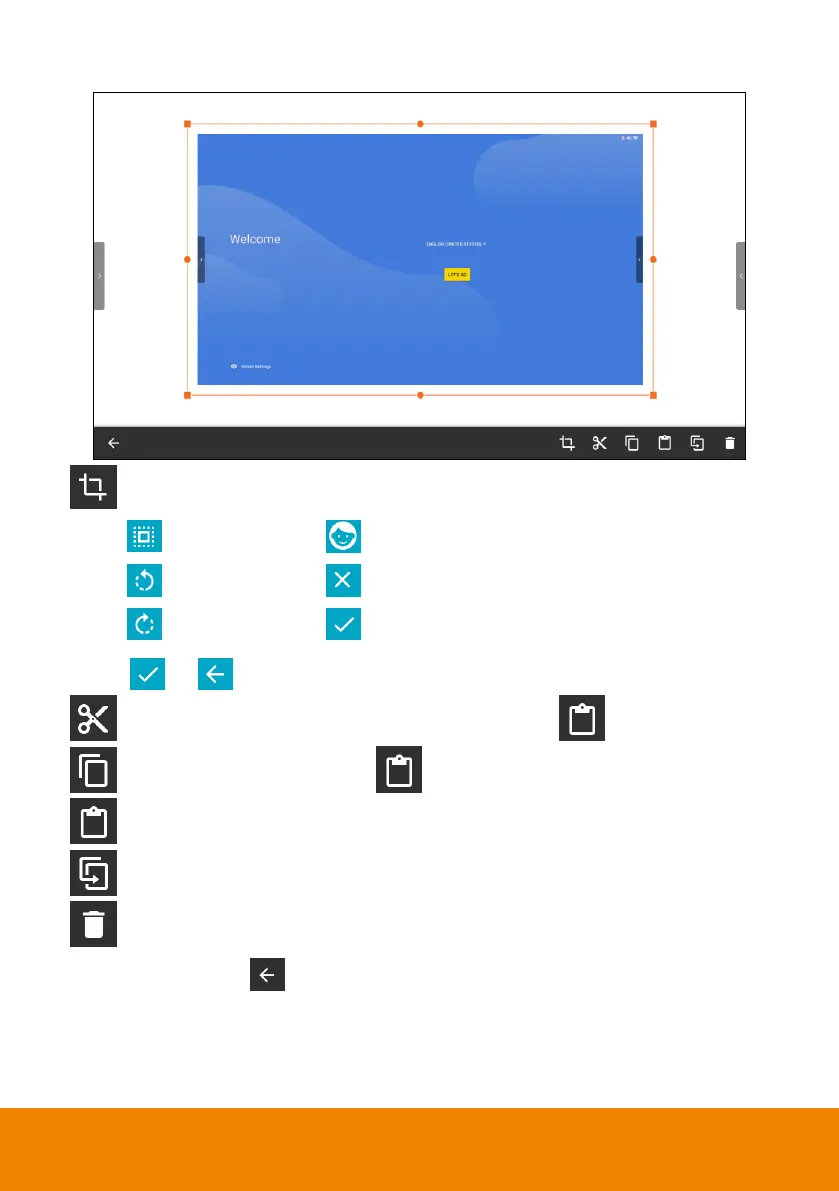
56
3. The image can be edited.
- : To crop the image. In Crop mode, user can do following action:
Select all
Detect face
Rotate left
Cancel
Rotate right
Save
Select or can go back to edit mode.
- : Cut the picture. The cute image can be passed. Select
t
o paste.
- : Make a copy of picture. Select
can past the picture.
-
:
Past the cut or copy of the picture.
-
:
Duplicate the picture. The duplicate picture will paste on the screen immediately.
-
: Delete the selected part.
4. In edit mode, select can switch to whiteboard screen.
Bekijk gratis de handleiding van AVer CP654I, stel vragen en lees de antwoorden op veelvoorkomende problemen, of gebruik onze assistent om sneller informatie in de handleiding te vinden of uitleg te krijgen over specifieke functies.
Productinformatie
| Merk | AVer |
| Model | CP654I |
| Categorie | Monitor |
| Taal | Nederlands |
| Grootte | 17586 MB |

