Handleiding
Je bekijkt pagina 54 van 114
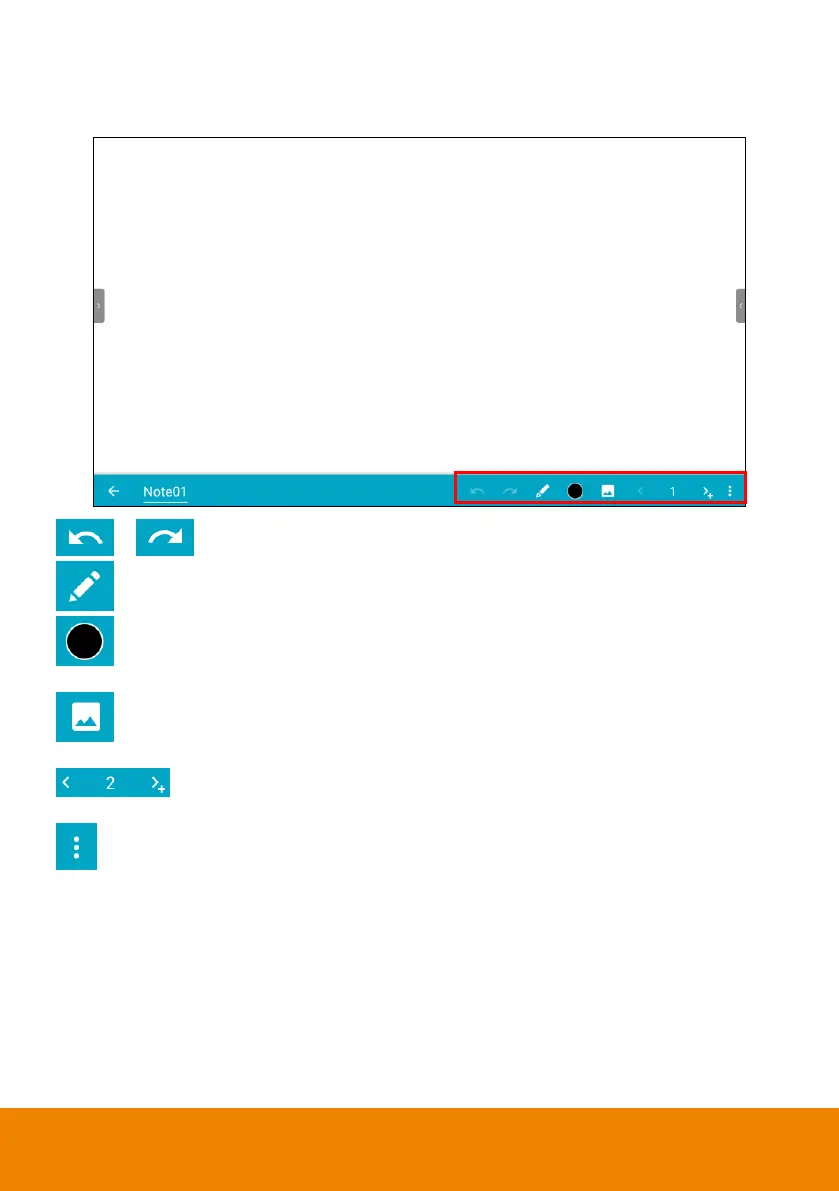
43
U
U
s
s
i
i
n
n
g
g
W
W
h
h
i
i
t
t
e
e
b
b
o
o
a
a
r
r
d
d
The Whiteboard function tools are described in following.
/ : Undo and redo the actions.
: Pen function includes pen, eraser, mark, shape, and text function.
: Color selection. User can select the color of pen, text, shape, and background of
note.
(Add image): Take a picture from camera that is connected with IFP or select an
image to display on whiteboard.
: Note page switch and add new note page. Touch page number will switch to
page list screen. Touch and hold the page number will call out note page select dialog.
: Call out sub menu list – view only, export, print, page settings, and help.
Bekijk gratis de handleiding van AVer CP654I, stel vragen en lees de antwoorden op veelvoorkomende problemen, of gebruik onze assistent om sneller informatie in de handleiding te vinden of uitleg te krijgen over specifieke functies.
Productinformatie
| Merk | AVer |
| Model | CP654I |
| Categorie | Monitor |
| Taal | Nederlands |
| Grootte | 17586 MB |

