Handleiding
Je bekijkt pagina 29 van 114
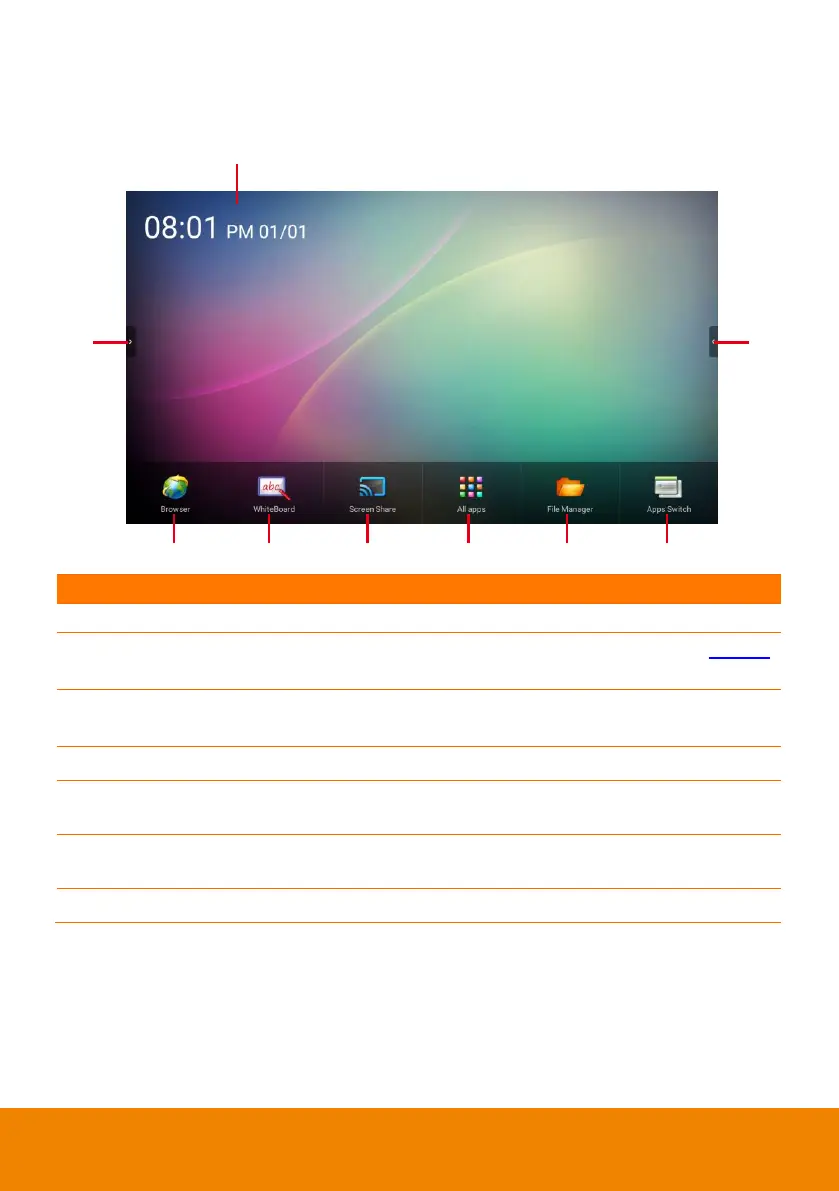
18
Main Screen
After power on, the main screen will display as below shown.
(1)
(3) (4) (5) (6) (7) (8)
(2)(2)
Name
Descriptions
(1) Timer and Date
Display the current time and date.
(2) Tool bar
Select to extend the tool bar. For more detail, see Toolbar
section.
(3) Browser
Call out browser to explore the Internet if Internet connection is
available.
(4) Whiteboard
Call out the whiteboard interface to use whiteboard functions.
(5) Screen Share
To display the screen that is share from other device such as
Android phone/tablet, Apple phone/iPad, Chromebook..etc.
(6) All apps
To enter the application program page. All application programs
in the system are displayed.
(7) File Manager
Select to call out the file manager screen.
Bekijk gratis de handleiding van AVer CP654I, stel vragen en lees de antwoorden op veelvoorkomende problemen, of gebruik onze assistent om sneller informatie in de handleiding te vinden of uitleg te krijgen over specifieke functies.
Productinformatie
| Merk | AVer |
| Model | CP654I |
| Categorie | Monitor |
| Taal | Nederlands |
| Grootte | 17586 MB |

