Handleiding
Je bekijkt pagina 114 van 114
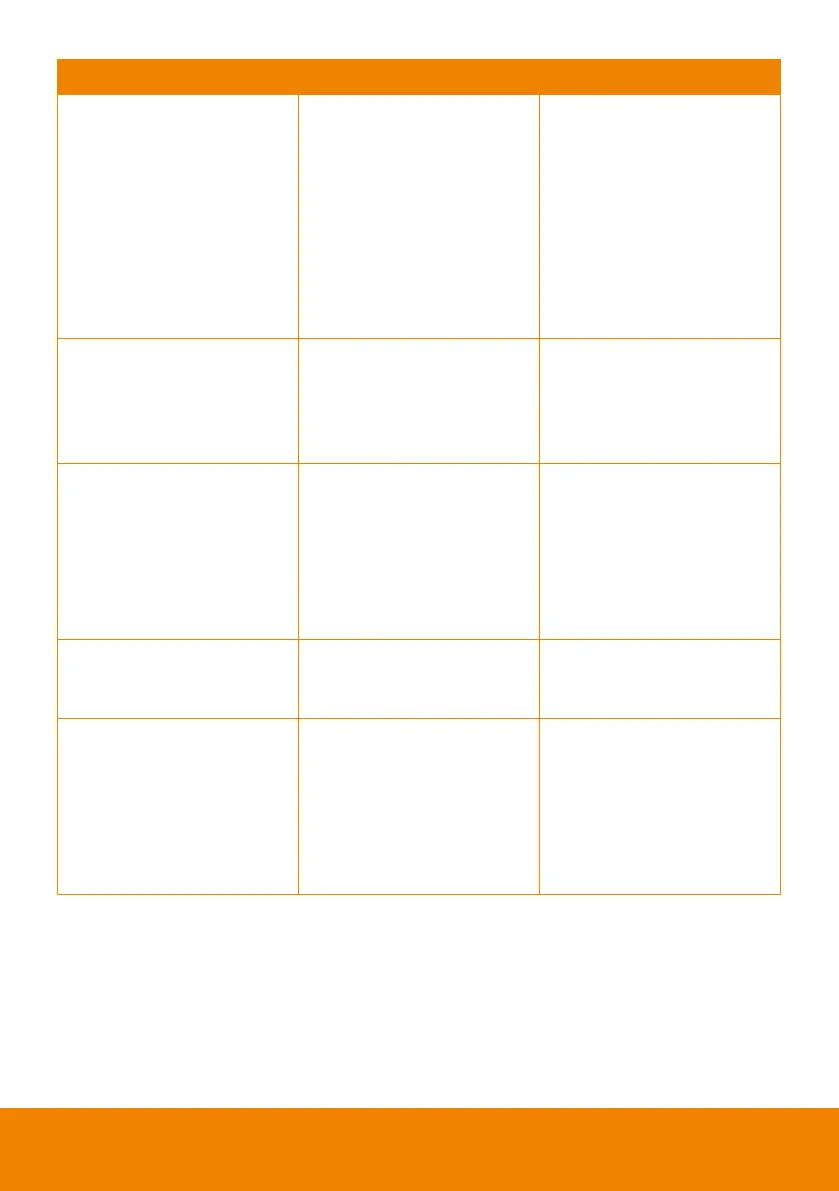
103
Symptom
Possible Cause
Solution
A link cannot be accessed
via the browser
1. Wrong network
parameter configuration
2. Improper network
connection
3. Network service is not
activated
1. Ask the network
administrator for
available network IP
addresses and other
parameters
2. Check if the network
connection cable is
properly connected
3. Consult the network
service provider
Video gets seriously stuck
when played
online
1. Network bandwidth is
low
2. Several movies are
buffered or other content
is downloaded
simultaneously
3. Several PCs share the
same network
1. Upgrade your network
bandwidth to a higher
one
2. Try replacement with
other VOD addresses to
obtain better resources
The product gets stuck,
crashes or cannot be
operated
1. Too many programs are
running
2. Normal operation of the
product is disturbed by
external environment
(e.g., lightning, static
electricity)
Disconnect the product
from power supply; wait for
1-2min and reconnect
power supply; then restart
the product
MAC /Win extend desktop
touch control won’t work.
AVer CP series don’t
support touch control on
extend desktop.
In 1366*768 resolution,
Windows touch offset and
cannot do the screen
correction.
1366*768 resolution
doesn’t fit on AVer CP
series screen display,
please change to the
suitable resolution.
Bekijk gratis de handleiding van AVer CP654I, stel vragen en lees de antwoorden op veelvoorkomende problemen, of gebruik onze assistent om sneller informatie in de handleiding te vinden of uitleg te krijgen over specifieke functies.
Productinformatie
| Merk | AVer |
| Model | CP654I |
| Categorie | Monitor |
| Taal | Nederlands |
| Grootte | 17586 MB |

