Handleiding
Je bekijkt pagina 104 van 114
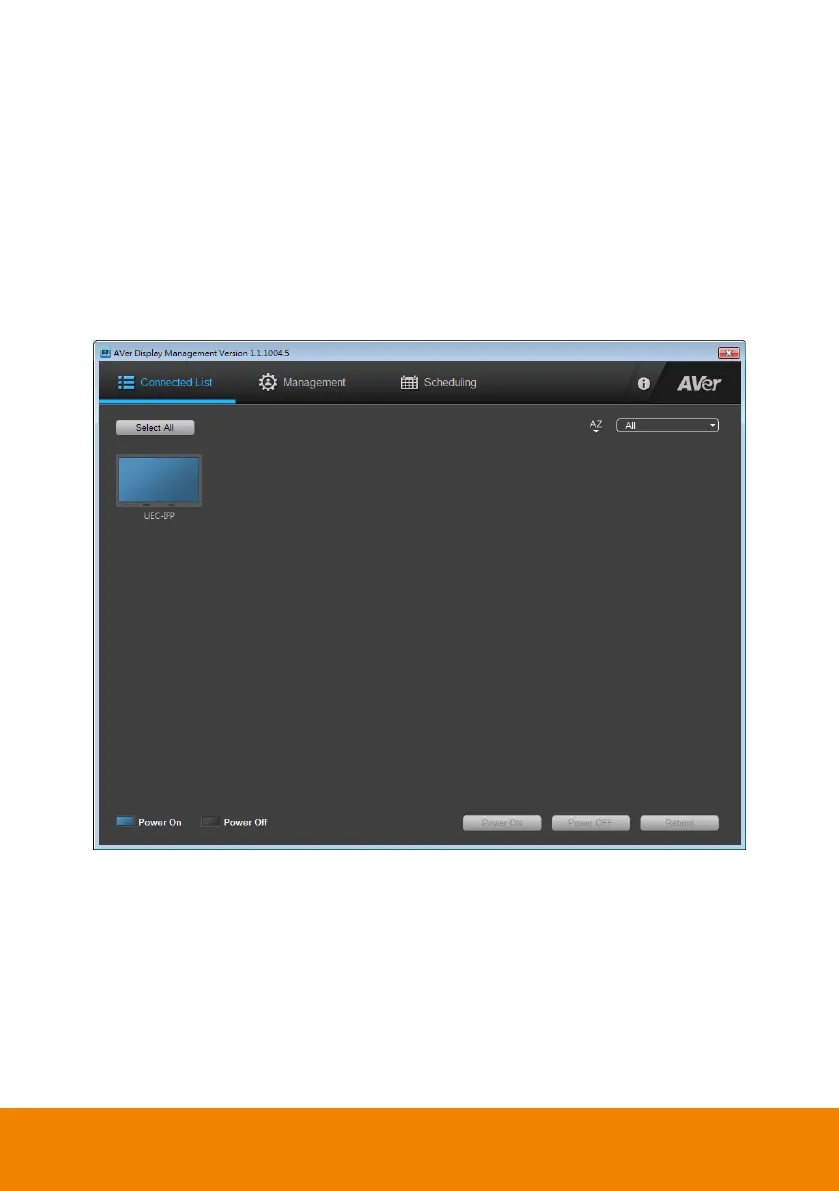
93
P
P
o
o
w
w
e
e
r
r
O
O
n
n
,
,
O
O
F
F
F
F
,
,
a
a
n
n
d
d
R
R
e
e
b
b
o
o
o
o
t
t
I
I
F
F
P
P
D
D
e
e
v
v
i
i
c
c
e
e
In Connected List screen, display the IFP devices that have added into Display
management app. You can manual power on, power off, and reboot the IFP devices that list
in Connected List screen.
[Note]
a. An Ethernet cable connection is required for IFP devices.
b. The IFP devices and Display Management must be in the same network.
c.
The Display Management app must be running in order to control the IFP devices
on/off/reboot.
Bekijk gratis de handleiding van AVer CP654I, stel vragen en lees de antwoorden op veelvoorkomende problemen, of gebruik onze assistent om sneller informatie in de handleiding te vinden of uitleg te krijgen over specifieke functies.
Productinformatie
| Merk | AVer |
| Model | CP654I |
| Categorie | Monitor |
| Taal | Nederlands |
| Grootte | 17586 MB |

