Avenview HDM2-SPLITPRO-T4K-V3 handleiding
Handleiding
Je bekijkt pagina 15 van 24
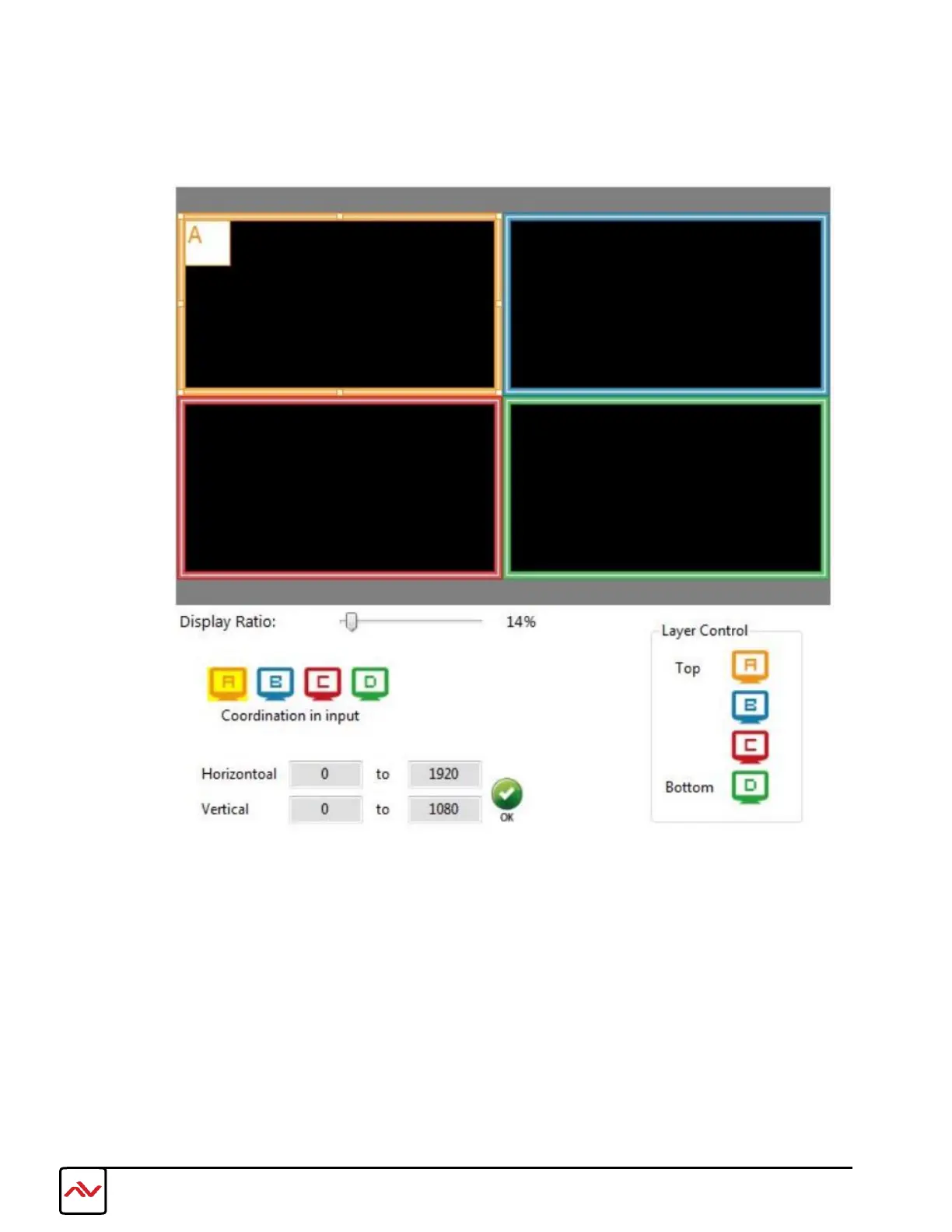
www.avenview.com
Page |
13
(5) Display Panel
As illustrated below, users can resize any window by simply dragging the highlighted box with the mouse and immediately
see the results on the attached monitor. The different colors of the frames represent the different inputs for easy
identification. The Horizontal and Vertical coordinate shows the position of input source on the screen. In addition, the
display ratio can be adjusted to view the layout in software (Zoom in Zoom out).
Bekijk gratis de handleiding van Avenview HDM2-SPLITPRO-T4K-V3, stel vragen en lees de antwoorden op veelvoorkomende problemen, of gebruik onze assistent om sneller informatie in de handleiding te vinden of uitleg te krijgen over specifieke functies.
Productinformatie
| Merk | Avenview |
| Model | HDM2-SPLITPRO-T4K-V3 |
| Categorie | Niet gecategoriseerd |
| Taal | Nederlands |
| Grootte | 6902 MB |




