Avenview HDM-SPLITPRO-4A-V2 handleiding
Handleiding
Je bekijkt pagina 9 van 16
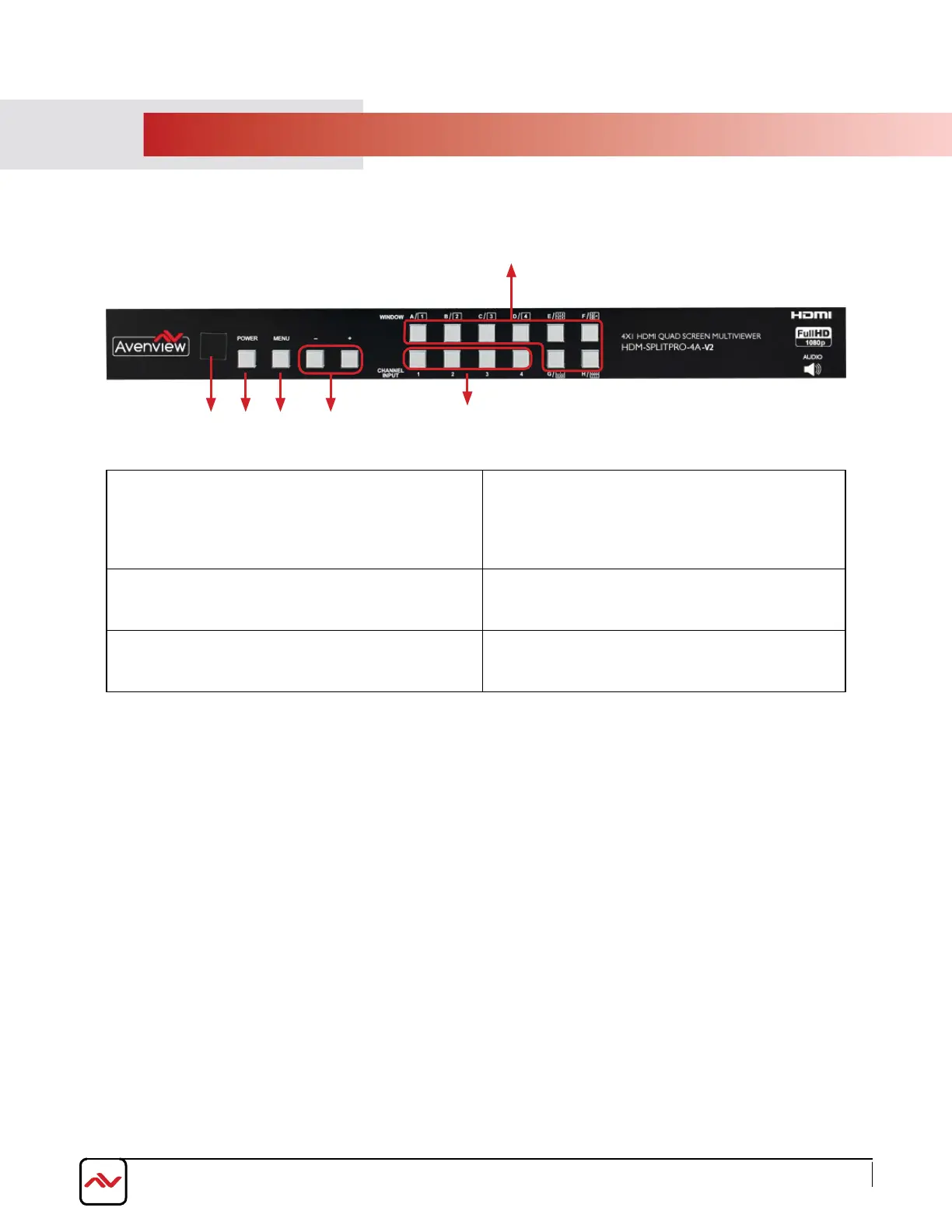
www.avenview.com
Page 7
3. PANEL DESCRIPTION
3.1 INPUT PANEL (HDM-SPLITPRO-4A-V2) Front
1. IR Window: Receives IR signals from the device
remote control (Included in package)
2. Power Button: Toggle ON/OFF
First Press Power On Second Press Standby Mode.
Note : Quick Factory Reset
HOLD power button then connect power supply
to the unit.
3. Menu Button: Shows the OSD Menu on the screen
4. -/+ Buttons : To scroll down and up
in the OSD Menu to confirm the selection “Press
Menu Button”
5. Input CH 1- CH 4 to change the HDMI 1~4 input
source output order. All channels can select the same
input or each channel a different input.
6. A-H Button:
See No: 6 below.
NO.5: A-H Buttons
Press these hot keys to select the desired Layouts pre-configured within the machine
A~D Buttons when selected displays a full screen of each input channel.
Windows A~D's buttons is corresponding to Channel select No. 1~4. To change window A's input channel must press
Channel select 1's button. Channel select 2~4's button will not activate under window A's selection.
E~H Buttons are a different combination of all combined inputs on a single HD Display.
- Windows E~H's size and position are adjustable through the OSD menu.
- Window G is PIP (Picture in Picture).
- Window E,F & H are POP (Picture on Picture).
- Window E~H when overlapping during custom setup, the channel display sequence is CH4 Is the First Channel > CH3
> CH2 >CH1 is last channel.
* Some display/monitor brands the borderline may have interference, adjusting the display's motion setting may resolve the
interference issue.
1 2 3 4
5
6
Bekijk gratis de handleiding van Avenview HDM-SPLITPRO-4A-V2, stel vragen en lees de antwoorden op veelvoorkomende problemen, of gebruik onze assistent om sneller informatie in de handleiding te vinden of uitleg te krijgen over specifieke functies.
Productinformatie
| Merk | Avenview |
| Model | HDM-SPLITPRO-4A-V2 |
| Categorie | Niet gecategoriseerd |
| Taal | Nederlands |
| Grootte | 5267 MB |




