Avenview HDM-C6MWIP-R-V3 handleiding
Handleiding
Je bekijkt pagina 11 van 24
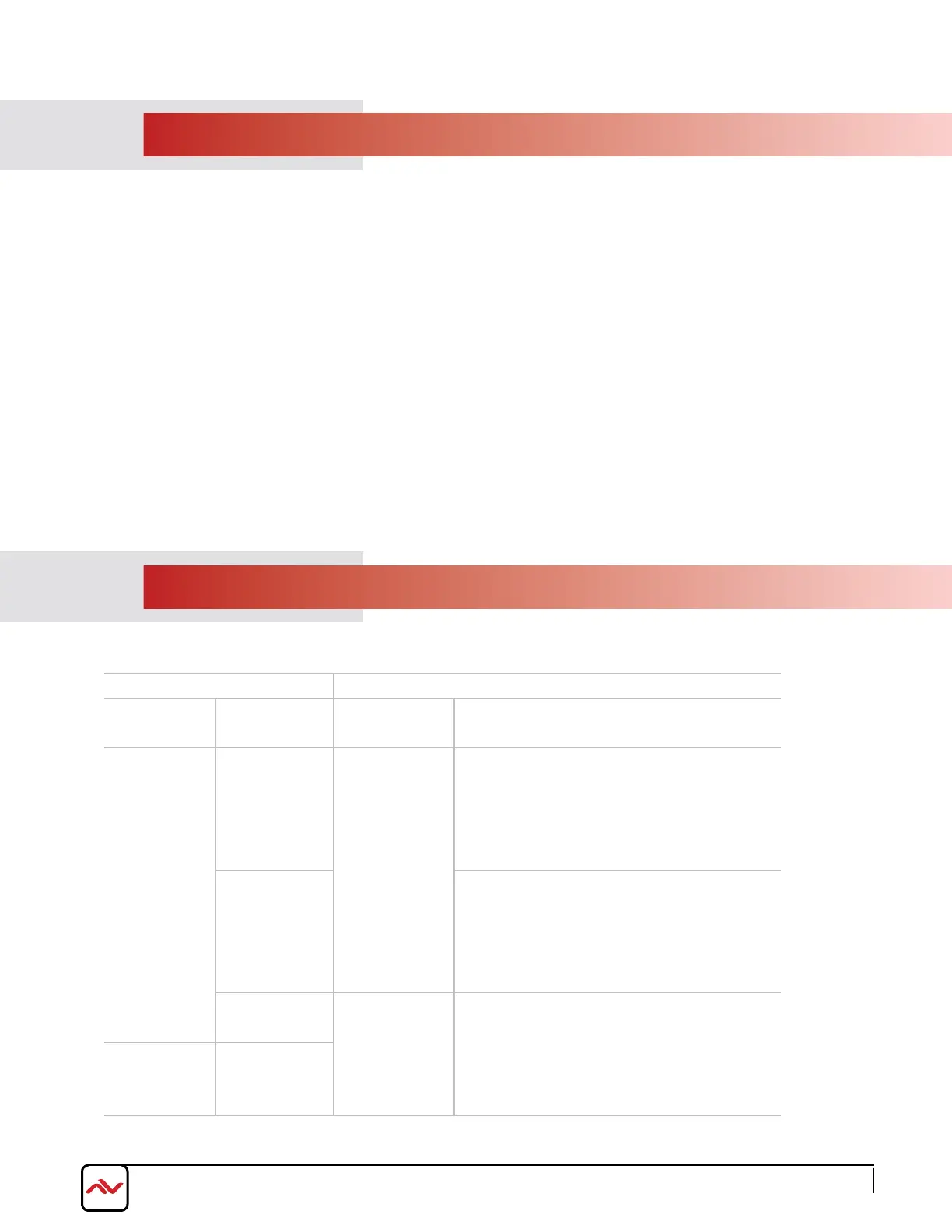
3. INSTALLATION (HDM-C6MWIP-SET) POINT to POINT
To setup Avenview HDM-C6MWIP-SET please follow these steps for connecting to a device:
1.
Turn off all devices including monitors / TV.
2.
3.
4.
5.
6.
7.
Connect an HDMI source (such as a Blu-Ray Disc player or PC) to the Encoder HDM-C6MWIP-S.
Connect CAT5/6 from Encoder to Decoder at the CAT5/6 port.
Connect an HDMI out from HDM-C6MWIP-R decoder to a Display/Monitor.
Connect Audio out to Speakers or Amplifier.
Ensure all cable connections are secure and not loose.
Plug in 12V DC power (supplied) and connect the HDM-C6MWIP-S and HDM-C6MWIP-R to power jack respectively.
Power on HDMI Source.
Power on the HDMI display.
3.1 APPLICATION
3.1.1 IP Matrix Switch Guide
8.
9.
NOTE:For network setup please see the Network switch configuration guide and Network Connection guide to acheive
best results.
TX and RX Guide Networking Switch Guide
Distribution Status
Total
Quantity
Network
Topology
Recommended Switches
Centralized
Less than or
equal to 20
TX/RX
Single Switch
Networ
king
Cisco SG 300 24-port 1000 Mbps Ethernet Switch
HUAWEI 24-port 1000 Mbps Ethernet Switch
Less than or
equal to 40
TX/RX
Cisco SG300 /500 48-port 1000 Mbps Ethernet Switch
HUAWEI 48-port 1000 Mbps Ethernet Switch
More than
40 TX/RX Cascading
Switch
Networking
Cisco switch SG Series or Catalyst:
Core switches uses 1000 Mbps Ethernet switches.
Extended switches use 1000 Mbps Ethernet switches
Distributed
No
requirement
www.avenview.com
8
Bekijk gratis de handleiding van Avenview HDM-C6MWIP-R-V3, stel vragen en lees de antwoorden op veelvoorkomende problemen, of gebruik onze assistent om sneller informatie in de handleiding te vinden of uitleg te krijgen over specifieke functies.
Productinformatie
| Merk | Avenview |
| Model | HDM-C6MWIP-R-V3 |
| Categorie | Niet gecategoriseerd |
| Taal | Nederlands |
| Grootte | 6577 MB |




