Avenview HDM-AVXWALL-6X16 handleiding
Handleiding
Je bekijkt pagina 20 van 36
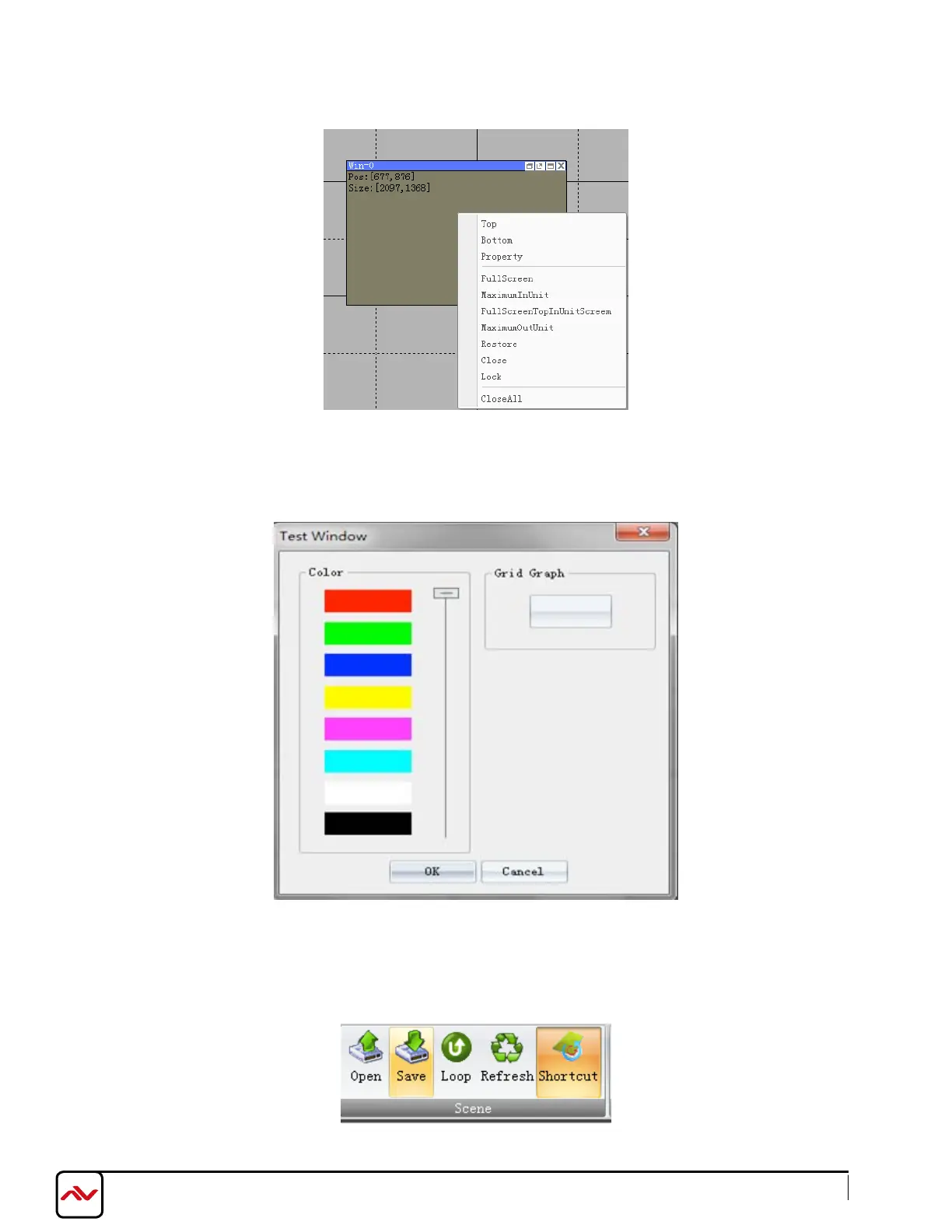
The processor supports the maximum of 4 windows on a single display. The layer of the
windows can be set by right clicking the window and select ‘Top’ and ‘Bottom’.
(7) Test Signal
Users can test the connection between processor and displays by transmitting the signals of
pure colour or grid to the displays.
(8) Scene
Saving and Loading
www.avenview.com
Page 15
www.avenview.com
Page 15
www.avenview.com
Page
17
Clicking the ‘Save’ on the ‘Basic Operation’ to save the displaying status of the video-wall including the
layout, size, and signal source of windows.
Bekijk gratis de handleiding van Avenview HDM-AVXWALL-6X16, stel vragen en lees de antwoorden op veelvoorkomende problemen, of gebruik onze assistent om sneller informatie in de handleiding te vinden of uitleg te krijgen over specifieke functies.
Productinformatie
| Merk | Avenview |
| Model | HDM-AVXWALL-6X16 |
| Categorie | Niet gecategoriseerd |
| Taal | Nederlands |
| Grootte | 9271 MB |




