Avenview HDM-AVXWALL-6X16 handleiding
Handleiding
Je bekijkt pagina 16 van 36
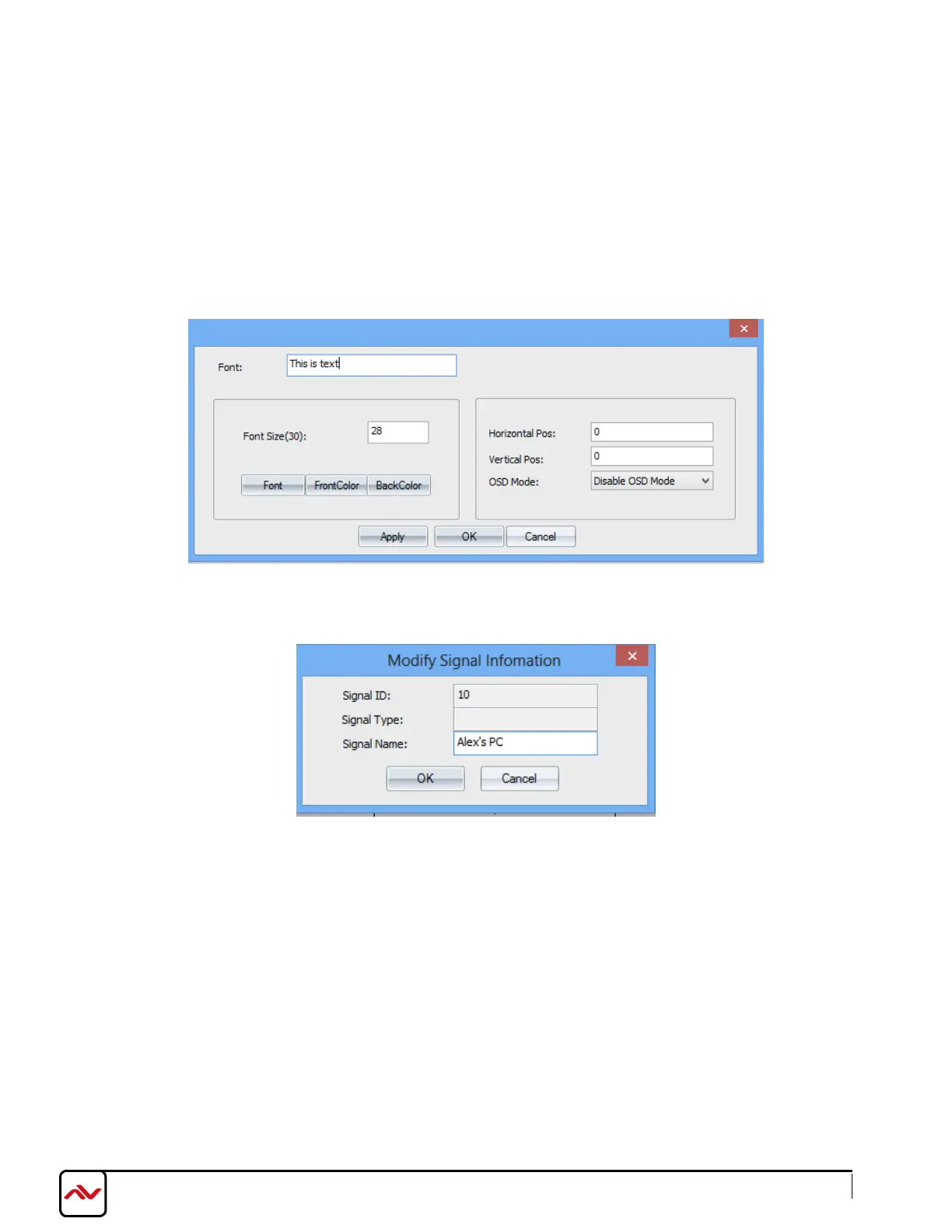
OSD is for character superimposition, user can enter the text which need to be displayed
overlaying the video on the textfield. The position of the text overlaying on the video can also be
defined by setting values for ‘Horizontal Pos’ and ‘Vertical Pos’. There are three modes of OSD
can be chose:
Disable OSD Mode: No character superimposition
OSD Mode 1: Character superimposition with transparent background
OSD Mode 2: Character superimposition with pure colour background
Modify name:
The name of the signal source can be specified by ‘Modify name’, it will helps to identify and
mange the signal sources.
Add mode:
Users can cropping the input video signal by ‘Add Mode’. The parameters are:
H Start: The horizontal starting pixel of the cropped signal
V Start: The vertical starting pixel of the cropped signal
Width: The width of the cropped video signal
Height: The Height of the cropped video signal
On-Screen Display (OSD):
www.avenview.com
Page
13
Bekijk gratis de handleiding van Avenview HDM-AVXWALL-6X16, stel vragen en lees de antwoorden op veelvoorkomende problemen, of gebruik onze assistent om sneller informatie in de handleiding te vinden of uitleg te krijgen over specifieke functies.
Productinformatie
| Merk | Avenview |
| Model | HDM-AVXWALL-6X16 |
| Categorie | Niet gecategoriseerd |
| Taal | Nederlands |
| Grootte | 9271 MB |




