Avenview DVI-PROWALL-9X handleiding
Handleiding
Je bekijkt pagina 21 van 28
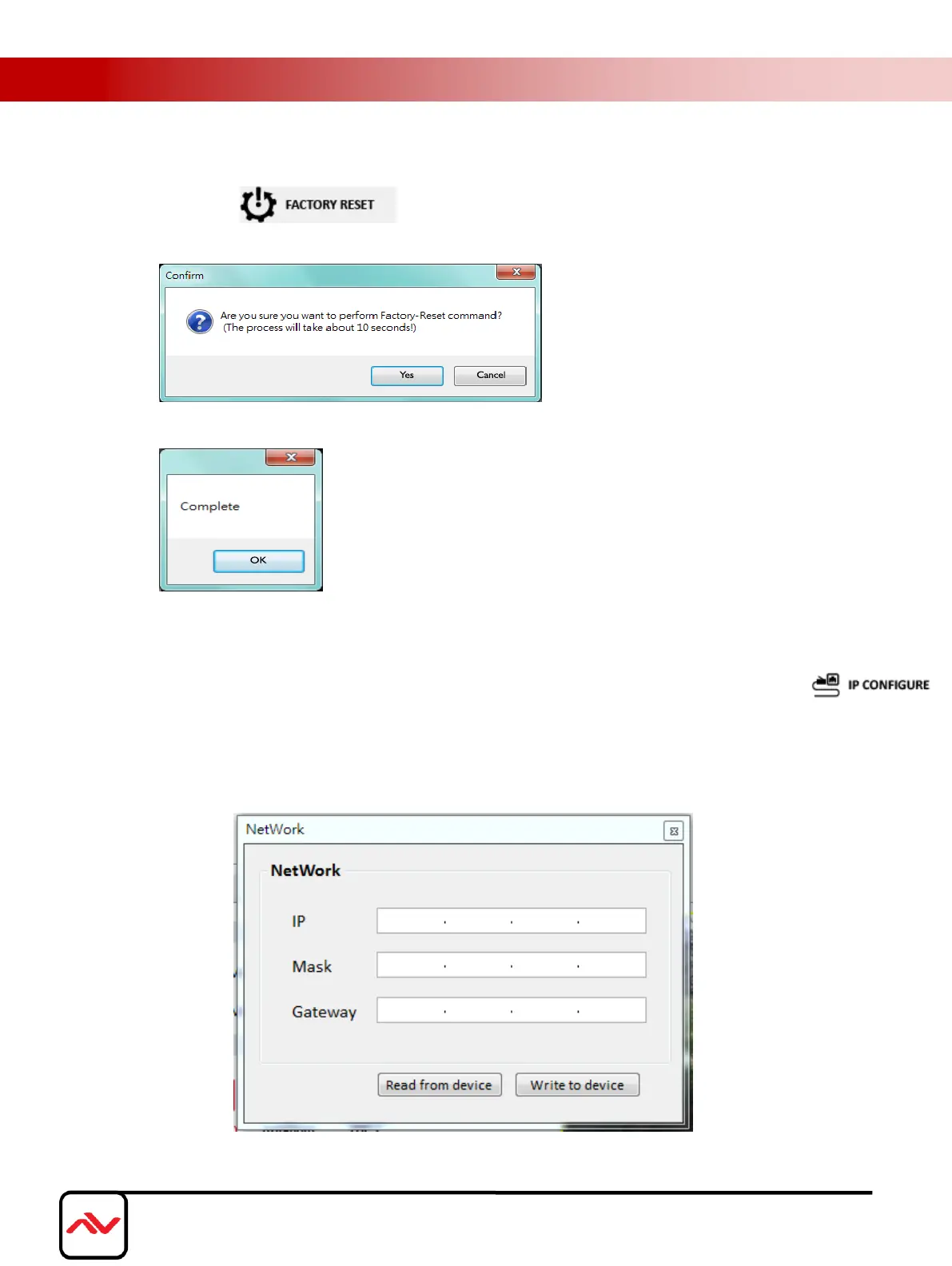
(6) FactoryReset
Click button to do factory default reset.
This default reset process will take approximately 10 seconds.
Aftera dialog complete box pops up,pleaserestartthemachine.
5.
.
IP Configure
You also can use the Ethernet to control software program. First, click the
buttontosetupnetwork.Next,youcanreadtheEthernetsettingfromdevice or manually set to
device. After the step of IP configuration, please restart the machine.
Yes Cancel
OK
Page|20
www.av
enview.com
Bekijk gratis de handleiding van Avenview DVI-PROWALL-9X, stel vragen en lees de antwoorden op veelvoorkomende problemen, of gebruik onze assistent om sneller informatie in de handleiding te vinden of uitleg te krijgen over specifieke functies.
Productinformatie
| Merk | Avenview |
| Model | DVI-PROWALL-9X |
| Categorie | Niet gecategoriseerd |
| Taal | Nederlands |
| Grootte | 8723 MB |




