Avenview DVI-PROWALL-9X handleiding
Handleiding
Je bekijkt pagina 16 van 28
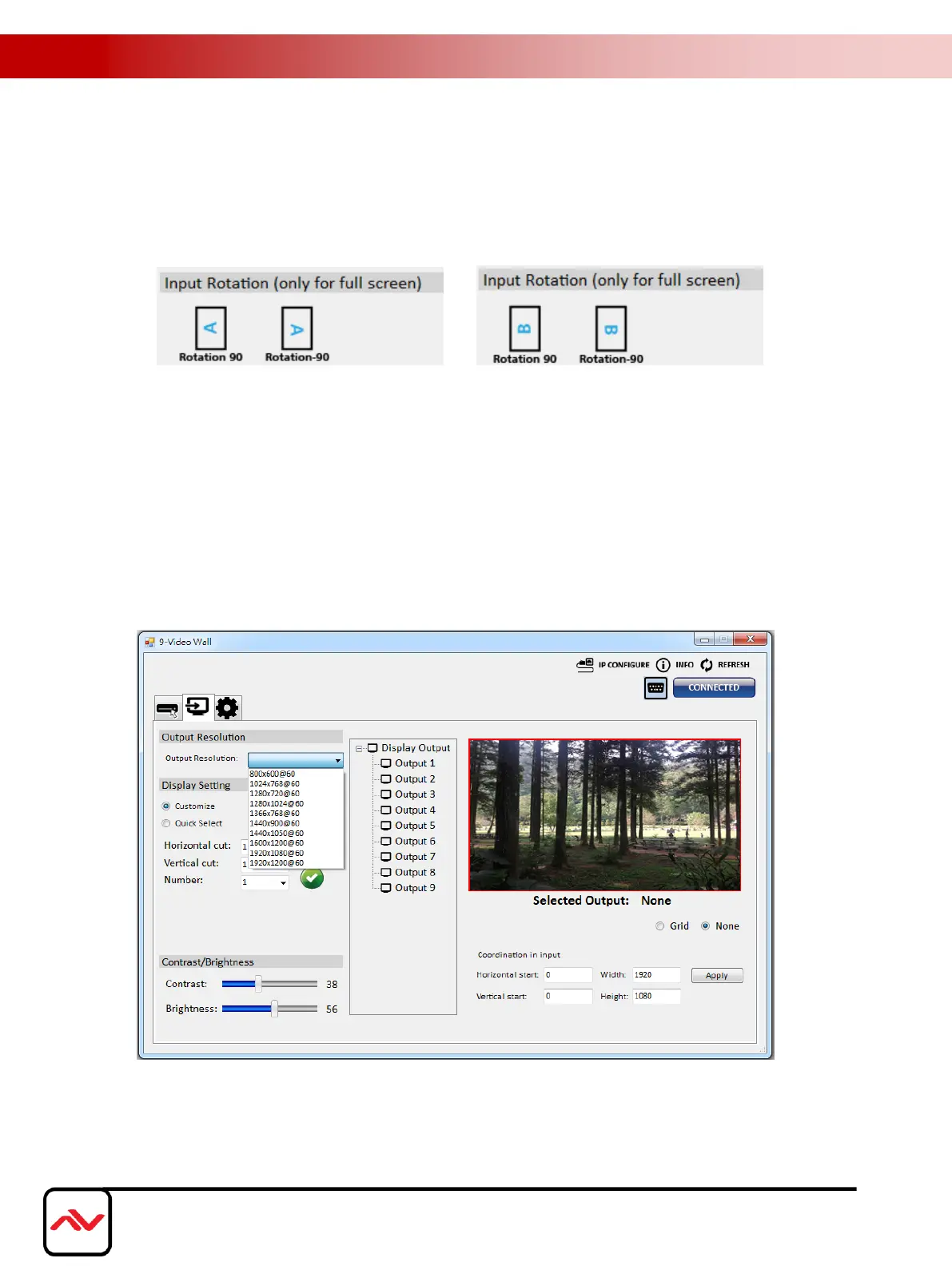
(3) InputRotation
Please take a closer look at this function. This function for full screen mode use only.
When full screen mode is selected, the following window will pop‐up. Two directions to rotate
the input screen is available.
or
3. Output Control
In this part, user can set up the output resolution, display setting and the output’s brightness and
contrast.
(1) OutputResolution
Set the output resolution. User can choose the desired display icon to select the output port and
setup resolution. When setting the different resolution, the coordinate of output will also be
changed.
Page|15
www.av
enview.com
Bekijk gratis de handleiding van Avenview DVI-PROWALL-9X, stel vragen en lees de antwoorden op veelvoorkomende problemen, of gebruik onze assistent om sneller informatie in de handleiding te vinden of uitleg te krijgen over specifieke functies.
Productinformatie
| Merk | Avenview |
| Model | DVI-PROWALL-9X |
| Categorie | Niet gecategoriseerd |
| Taal | Nederlands |
| Grootte | 8723 MB |




