Avenview DVI-PROWALL-9X handleiding
Handleiding
Je bekijkt pagina 13 van 28
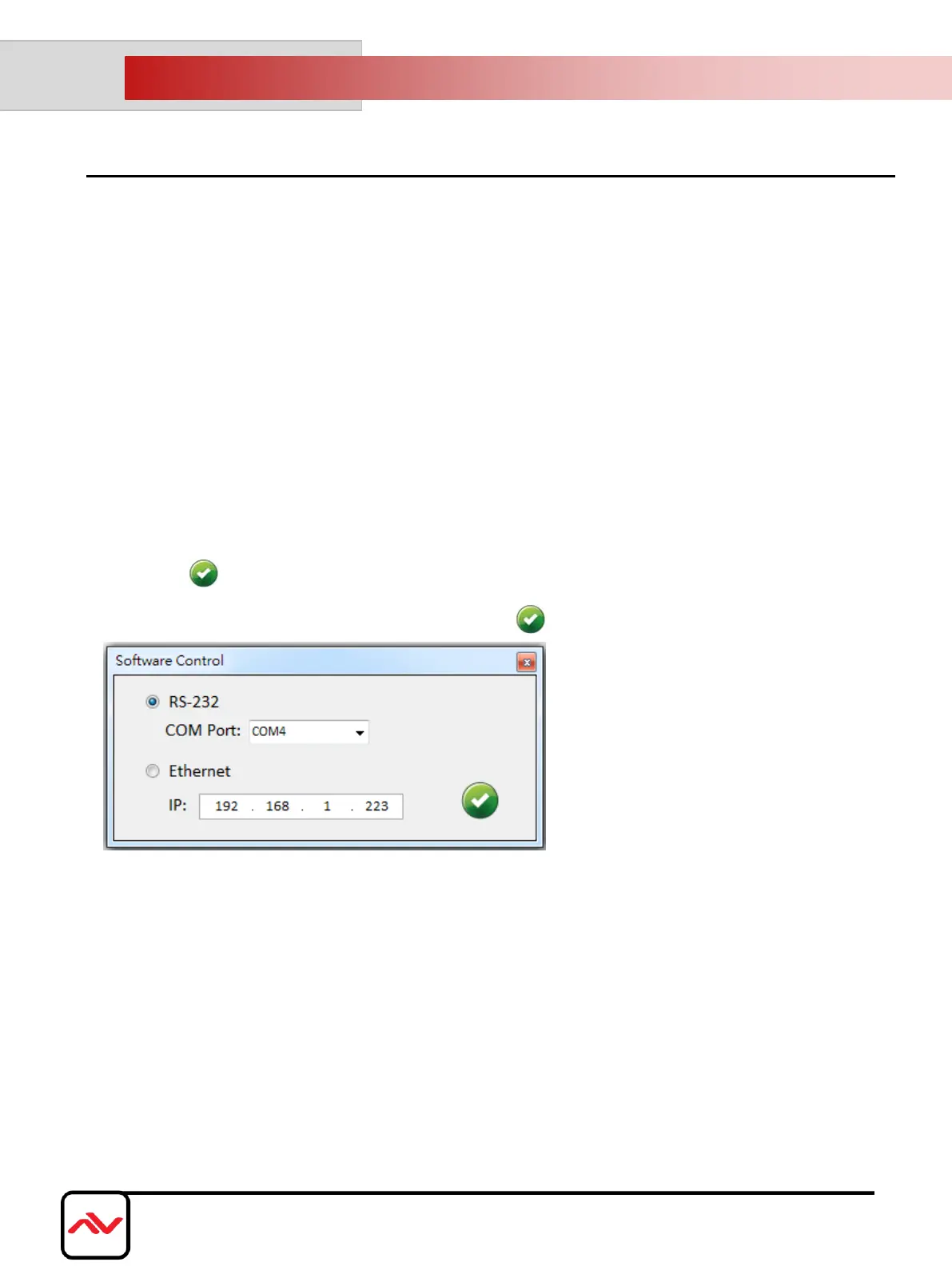
1. Whenever powering off the DVI-PROWALL-9X, please stay unpowered for at least 5 to 10
seconds to allow power capacitors to discharge.
2. The DVI-PROWALL-9X provides software control program which runs under Microsoft Windows
98, 2000, XP, 7 through the interface of RS-232 serial control.
3. Before you click on the icon of the software, make sure you have secured the connection between
your computer COM port and the DVI-PROWALL-9X.
Start the software control program
When clicking on the executable file, the following dialog will pop‐up. It has two ways to
control the DVI‐PROWALL‐9X device (under Microsoft Windows 7, please run as administrator).
RS‐232 serial Mode: Use RS‐232 to connect the port on device and computer. Select correct COM port
and click the
button.
Ethernet Mode: Enter the device IP address and click the button.
After the software control setting is accomplished, it will enter directly to control interface.
Page|12
www.av
enview.com
System Requirement and Precautions
SOFTWARE OPERATION
5.
Bekijk gratis de handleiding van Avenview DVI-PROWALL-9X, stel vragen en lees de antwoorden op veelvoorkomende problemen, of gebruik onze assistent om sneller informatie in de handleiding te vinden of uitleg te krijgen over specifieke functies.
Productinformatie
| Merk | Avenview |
| Model | DVI-PROWALL-9X |
| Categorie | Niet gecategoriseerd |
| Taal | Nederlands |
| Grootte | 8723 MB |




