Handleiding
Je bekijkt pagina 6 van 9
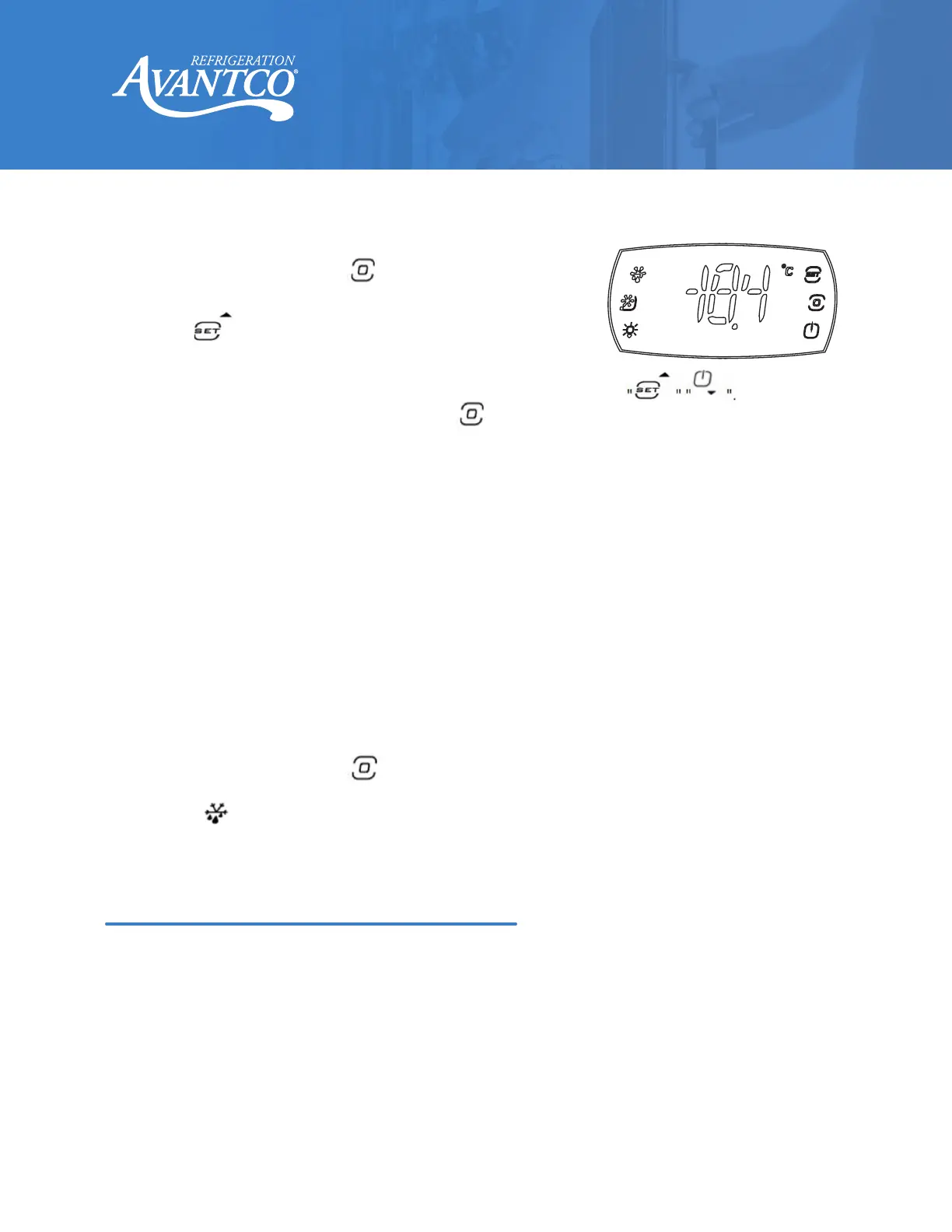
6
User Manual
www.AvantcoRefrigeration.com
Undercounter & Worktop Refrigerators & Freezers
Controller
1.
Hold down the menu button for 3 seconds. At this time,
the display screen displays “--”, then background button lights
up.
2.
Select button and click. At this time, enter temperature
setting interface. The display screen displays the current set
value.
3.
Adjust the downtime temperature value used by the user pressing
4.
After the adjustment, click the menu button to return the menu selection interface.
5.
Wait for about 7 seconds. The digital display will automatically save and exit and return to the
normal display interface.
Always remember to calculate the dierential if you change the minimum temperature setting.
The cabinet temperature will fluctuate up to +7 degrees over your set minimum temperature
as the compressor runs and shuts o. Setting the temperature too high will result in unsafe
maximum temperatures and possible health code violations.
Your Z Series unit compressor will continue to run when the door is left ajar. After 15 minutes
of being left ajar, an audible alarm will sound. At the same time, the display board will
Running a Manual Defrost Cycle
This unit is pre-programmed to run automatic defrost cycles at preset intervals. However, if you
would like to run a manual defrost cycle at any time, please follow the steps below:
Refrigerator coils are kept below the freezing point (32 degrees Fahrenheit). During
compressor downtime, the evaporator fan continues to circulate air through the evaporator
coil. This air circulation raises the coil temperature above the freezing point, melting any
accumulated frost. Run-o water is drained into the evaporator pan and evaporated. Freezer
coils are defrosted electrically. Automatic defrost timers automatically initiate at pre-set
intervals and for a pre-determined duration.
1.
Press and hold the menu key for 3 seconds to enter the menu selection interface. At this
time, the display screen displays “--”, then background button lights up.
2.
Click the button in the upper left corner to start manual defrosting.
3.
Wait for about 7 seconds. The digital display returns to the normal display interface.
Defrost System
Bekijk gratis de handleiding van Avantco ZWT-36R-HC, stel vragen en lees de antwoorden op veelvoorkomende problemen, of gebruik onze assistent om sneller informatie in de handleiding te vinden of uitleg te krijgen over specifieke functies.
Productinformatie
| Merk | Avantco |
| Model | ZWT-36R-HC |
| Categorie | Koelkast |
| Taal | Nederlands |
| Grootte | 2024 MB |







