Autel MaxiSys MS909S2 handleiding
Handleiding
Je bekijkt pagina 27 van 159
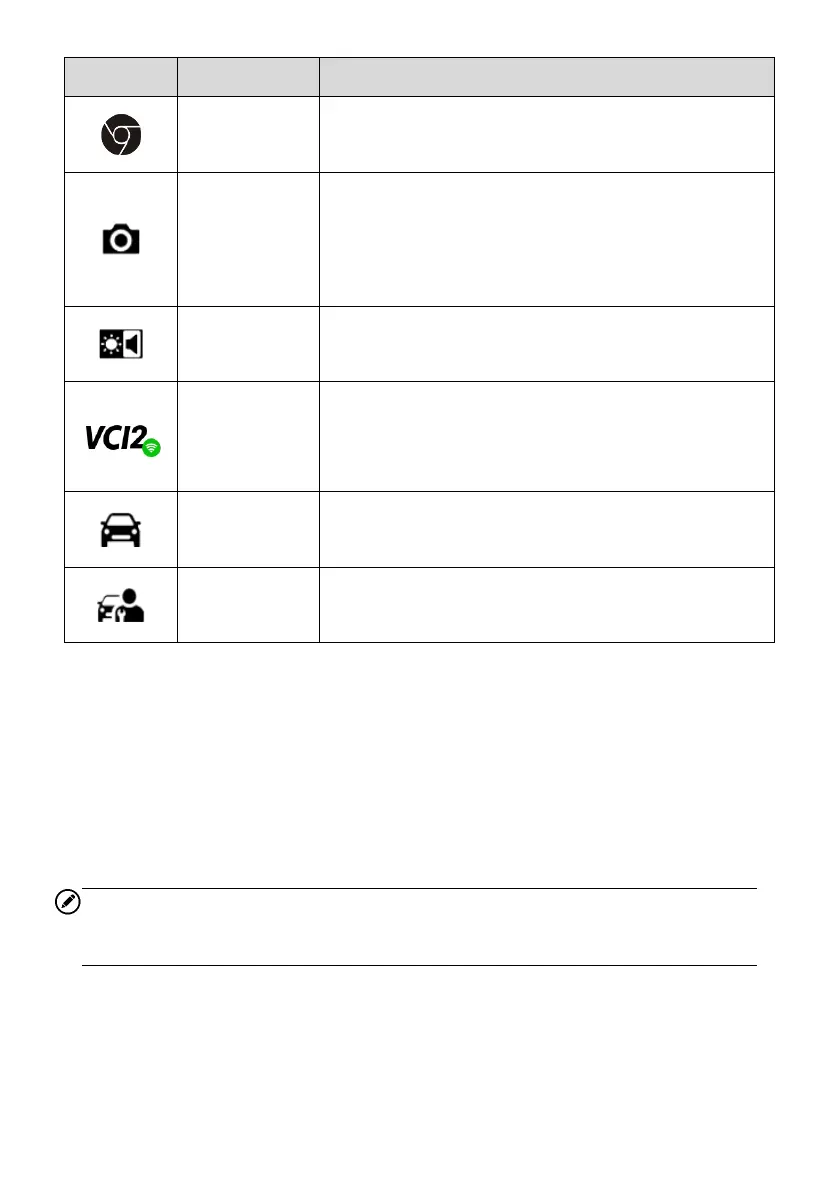
19
Icon Name Description
Browser Launches the Chrome Internet browser.
Camera
Tap the Camera icon to open camera viewfinder. Press
and hold the icon to capture a screenshot of the display
screen. The saved files are auto-
stored in the Data
Manager application for later review. See Data
Manager.
Display &
Sound
Adjusts the brightness of the screen and the volume of
the audio output.
VCI Manager
Shortcut
Opens the VCI Manager application. A green icon at the
bottom-right corner indicates the VCI2 is connected,
while a red “X” icon will be displayed if the connection
fails.
MaxiSys
Shortcut
Returns to the Diagnostics screen.
Service
Shortcut
Returns to the Service screen.
To use the camera
1. Tap the Camera icon. The camera screen opens.
2. Focus the image to be captured in the viewfinder.
3. Tap the Camera icon on the right side of the screen. The viewfinder now shows
the captured picture and auto-saves the captured picture.
4. Tap the thumbnail image on the top-right corner of the screen to view the stored
picture.
5. Tap the Back or Home icon to exit the camera application.
NOTE
After swiping the camera screen from left to right, the camera mode and video mode
can be switched by tapping the Camera icon or Video icon.
Bekijk gratis de handleiding van Autel MaxiSys MS909S2, stel vragen en lees de antwoorden op veelvoorkomende problemen, of gebruik onze assistent om sneller informatie in de handleiding te vinden of uitleg te krijgen over specifieke functies.
Productinformatie
| Merk | Autel |
| Model | MaxiSys MS909S2 |
| Categorie | Niet gecategoriseerd |
| Taal | Nederlands |
| Grootte | 16326 MB |


