Autel MaxiCOM MK906 Pro2-TS handleiding
Handleiding
Je bekijkt pagina 28 van 132
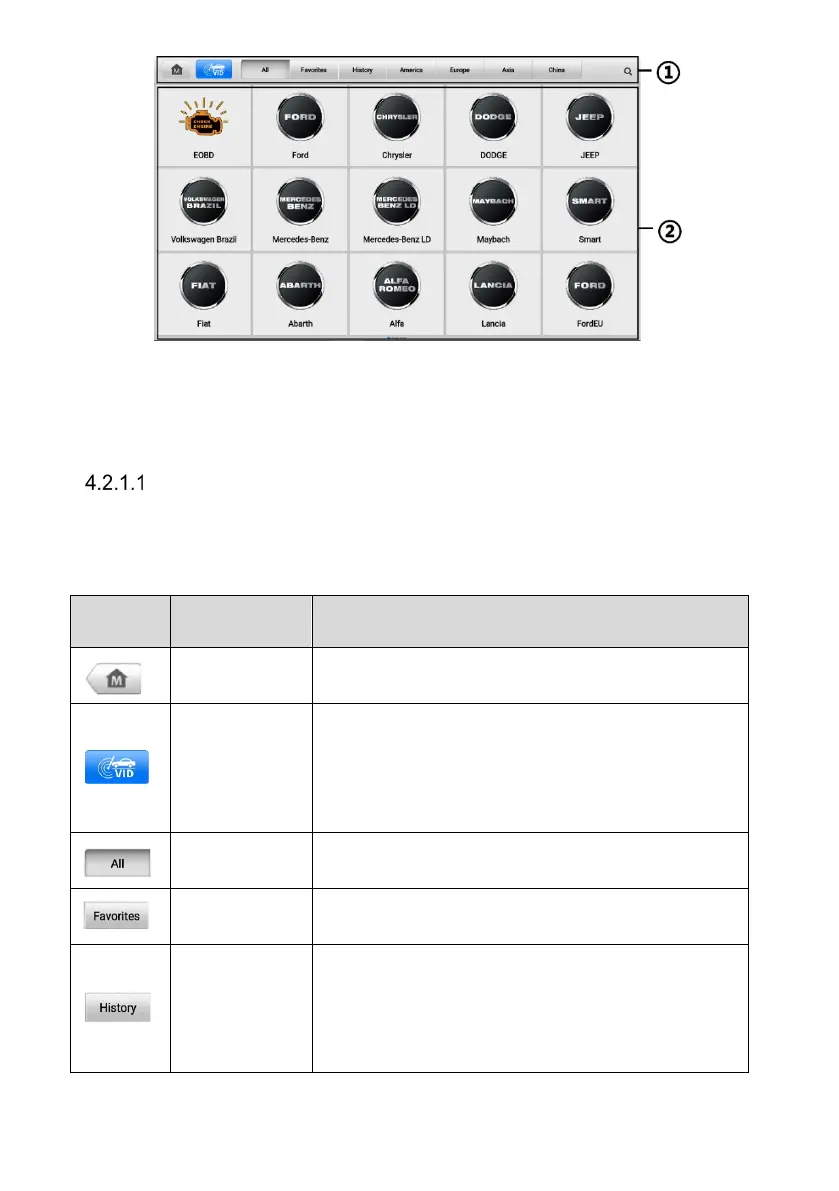
21
Figure 4-1 Vehicle Menu Screen
① Top Toolbar Buttons
② Manufacturer Icons
Top toolbar Buttons
The operations of the Toolbar buttons at the top of the screen are listed and described in
the table below.
Table 4-1 Top Toolbar Buttons
Button Name Description
Home Returns to the MaxiCOM Job Menu.
VID
Opens a dropdown list; tap Auto Detect for auto VIN
detection; tap Manual Input to enter VIN manually;
tap Scan VIN/License to scan the VIN code/license
numbers by camera.
All Displays all the vehicle makes in the vehicle menu.
Favorites Displays user-selected favorite vehicle makes.
History
Displays the stored vehicle history records. This
option provides you direct access to the previously
tested vehicle recorded during previous test
sessions. See Vehicle History for details.
Bekijk gratis de handleiding van Autel MaxiCOM MK906 Pro2-TS, stel vragen en lees de antwoorden op veelvoorkomende problemen, of gebruik onze assistent om sneller informatie in de handleiding te vinden of uitleg te krijgen over specifieke functies.
Productinformatie
| Merk | Autel |
| Model | MaxiCOM MK906 Pro2-TS |
| Categorie | Niet gecategoriseerd |
| Taal | Nederlands |
| Grootte | 13678 MB |


