Auriol AFT 77 B2 handleiding
Handleiding
Je bekijkt pagina 25 van 94
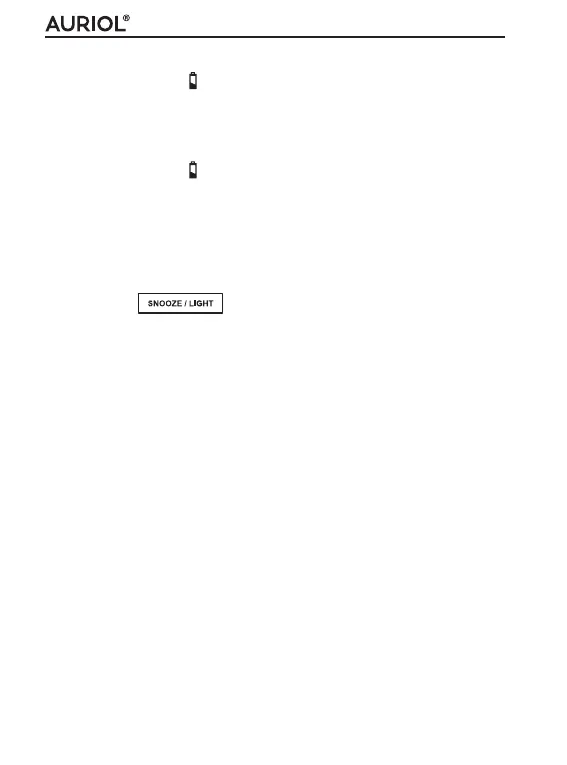
AFT 77 B2
■ 22
│
GB
│
CY
Battery change display
If the battery symbol is shown on the indoor temperature
panel, the batteries in the temperature station should be
replaced as soon as possible (see also the section Operating the
temperature station).
If the battery symbol
appears on the outdoor temperature
panelr or on the display p, the batteries in the outdoor sensor
should be replaced as soon as possible (see section Operating
the outdoor sensor).
Background lighting
♦ Press the button 2 to switch on the background
lighting for the display 4 for around 10 seconds.
Resetting the temperature station to its
factory settings
If the temperature station starts showing obviously wrong values or
has other malfunctions, you should reset it to the factory settings.
♦ Insert a thin object, such as a paper clip, into the opening on
the back of the device and press the RESET buttono.
All the indicators on the display4 light up for a short time and
you will hear a beep. The temperature station is now reset to the
factory default settings and can be put back into operation.
Bekijk gratis de handleiding van Auriol AFT 77 B2, stel vragen en lees de antwoorden op veelvoorkomende problemen, of gebruik onze assistent om sneller informatie in de handleiding te vinden of uitleg te krijgen over specifieke functies.
Productinformatie
| Merk | Auriol |
| Model | AFT 77 B2 |
| Categorie | Niet gecategoriseerd |
| Taal | Nederlands |
| Grootte | 5861 MB |