Auriol AFT 77 B2 handleiding
Handleiding
Je bekijkt pagina 19 van 94
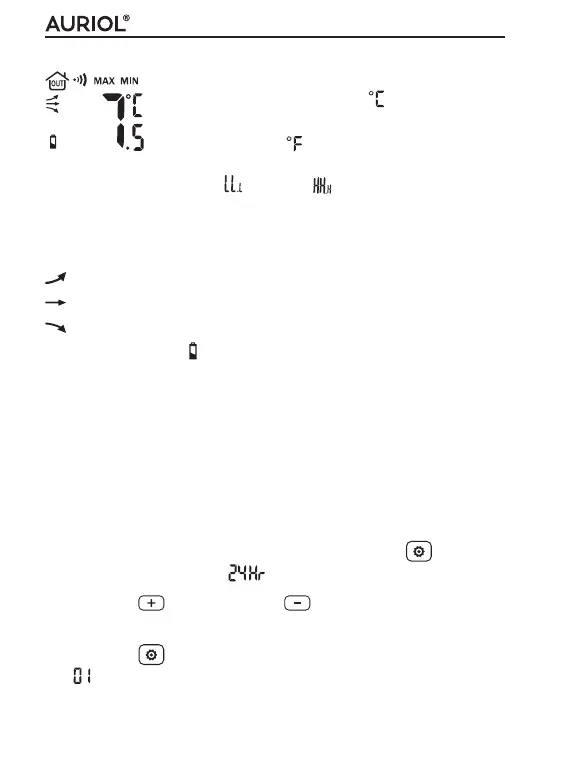
AFT 77 B2
■ 16
│
GB
│
CY
The outdoor temperature panel r
The outdoor temperature is displayed to one deci-
mal place. The temperature unit (degrees Cel-
sius) is shown top right. The temperature unit can
also be changed to (degrees Fahrenheit).
If the temperature drops below the measuring range of -20°C to
60°C (or -4°F to 140°F) is shown; is shown if the tempera-
ture rises above this range.
The temperature trend is shown to the left of the temperature display.
The following displays are possible:
= the temperature is rising.
= the temperature is constant.
= the temperature is dropping.
If the battery symbol
appears to the left of the temperature dis-
play, you should replace the batteries of the outdoor sensor as
soon as possible (see section Operating the outdoor sensor).
Operation and use
Basic settings
If the appliance is unable to synchronise with the DCF signal, you
can also set the time manually.
♦ To change the basic settings, press and hold the
button-
for around 3 seconds.
flashes on the time panel.
♦ Press the
button or the button 3 to select the
required hour format (24- or 12-hour format).
♦ Press the
buttonq to confirm your entry.
(time zone setting) flashes on the time panel6.
Bekijk gratis de handleiding van Auriol AFT 77 B2, stel vragen en lees de antwoorden op veelvoorkomende problemen, of gebruik onze assistent om sneller informatie in de handleiding te vinden of uitleg te krijgen over specifieke functies.
Productinformatie
| Merk | Auriol |
| Model | AFT 77 B2 |
| Categorie | Niet gecategoriseerd |
| Taal | Nederlands |
| Grootte | 5861 MB |