Audiovox VODP10 handleiding
Handleiding
Je bekijkt pagina 10 van 32
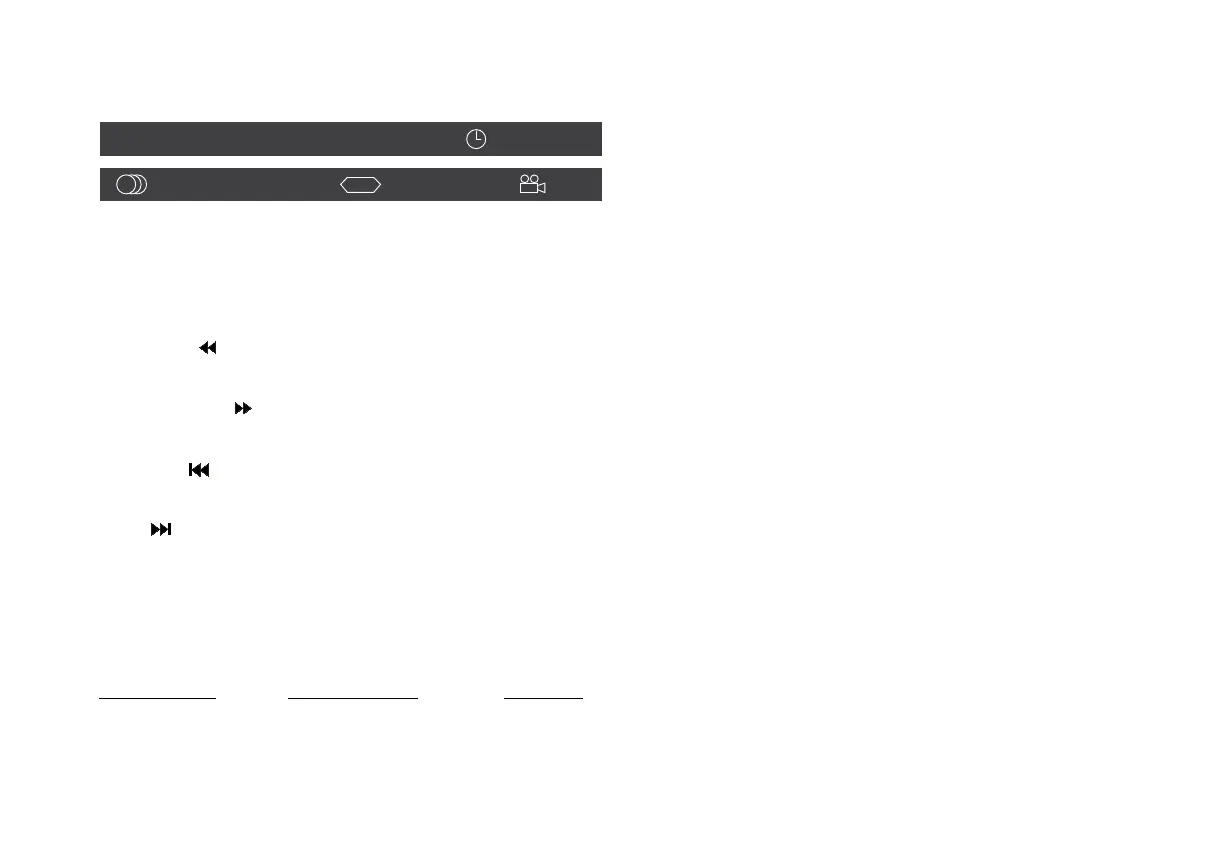
10
DVD TT 0/12 CH 0/25 00:00:00
OFF OFF OFF
....
10. DISPLAY
Press once to display current disc information of Title, Chapter & Time. Press again to display Subtitle, Audio & Angle while the disc is playing.
11. PLAY (
u
)*
Press to activate the play mode while a disc is loaded into the disc compartment.
12. PAUSE (II)*
Press to pause playback.
13. BACKWARD ( )
Press to search in a backward direction. Press repeatedly to change the search speed from 2, 4, 8, 20 times and normal speed.
14. SCAN FORWARD ( )
Press to search in a forward direction. Press repeatedly to change the search speed from 2, 4, 8, 20 times and normal speed.
15. PREVIOUS ( )
Press to return to the previous chapter or track.
16. NEXT ( )
Press to skip to the next chapter or track.
17. REPEAT
Allows the user to repeat a selected chapter, title or all track.
18. A-B REPEAT
Allows user to repeat the playback from point A to point B.
Press A-B button On-Screen Display DVD player
Once Repeat A Mark the beginning of the section to repeat (Set point A)
Twice A-B Mark the end of the section to repeat (Set point B)
3 times AB O Cancel the A-B repeat function
Bekijk gratis de handleiding van Audiovox VODP10, stel vragen en lees de antwoorden op veelvoorkomende problemen, of gebruik onze assistent om sneller informatie in de handleiding te vinden of uitleg te krijgen over specifieke functies.
Productinformatie
| Merk | Audiovox |
| Model | VODP10 |
| Categorie | Niet gecategoriseerd |
| Taal | Nederlands |
| Grootte | 2500 MB |

